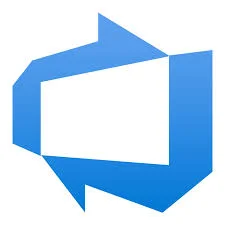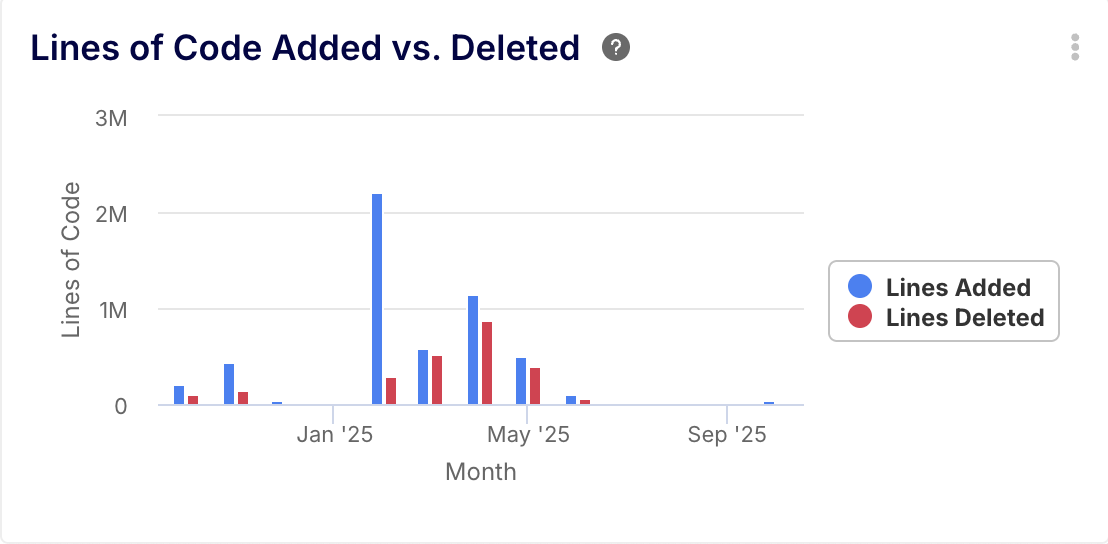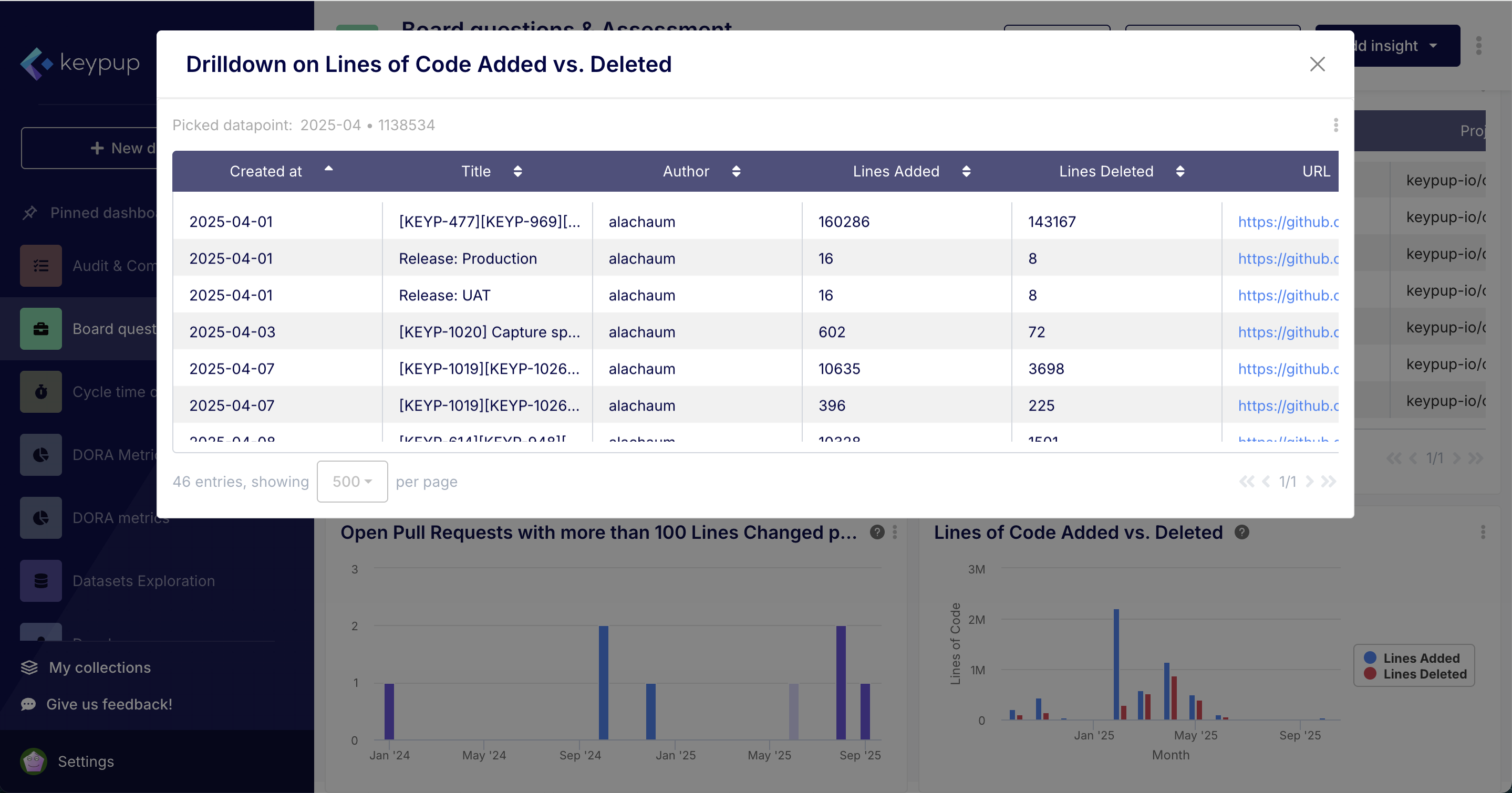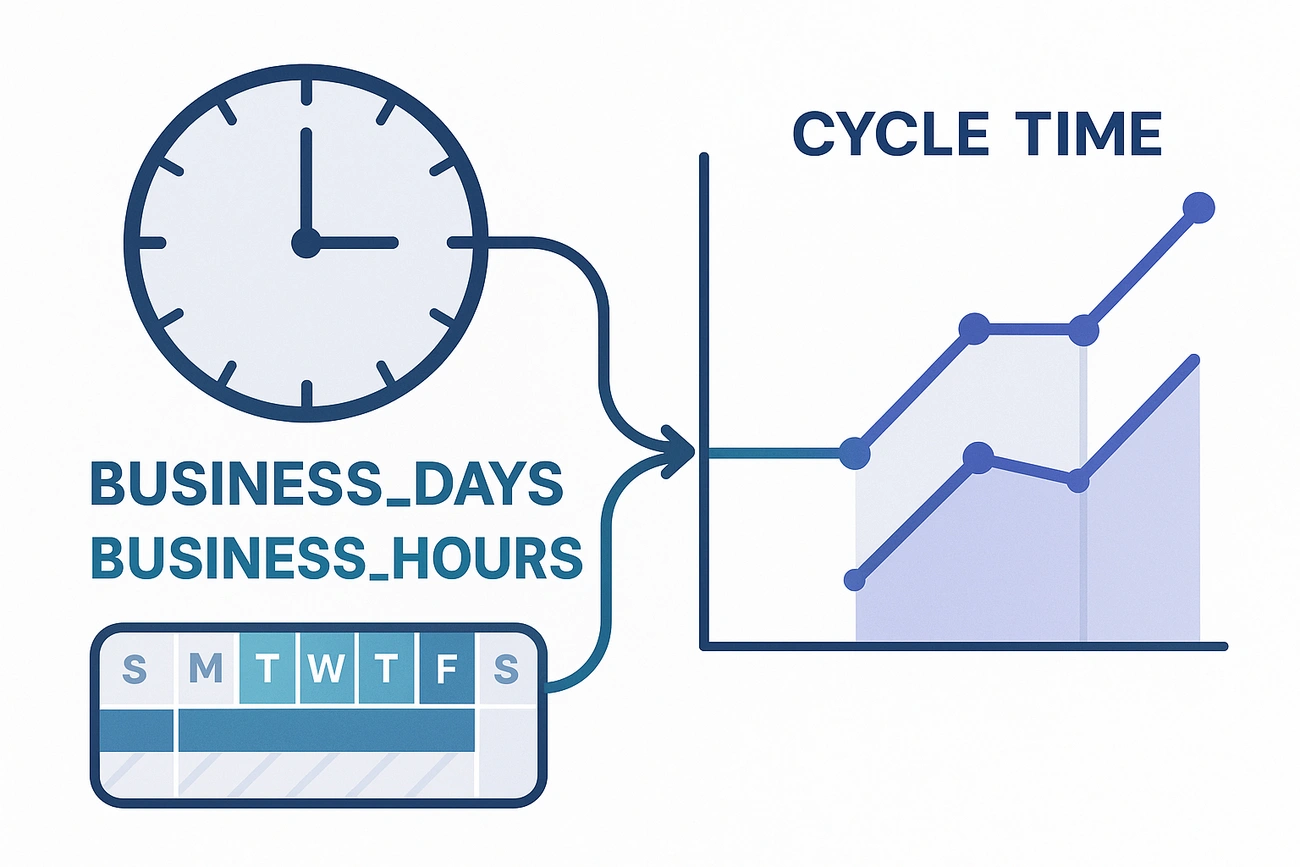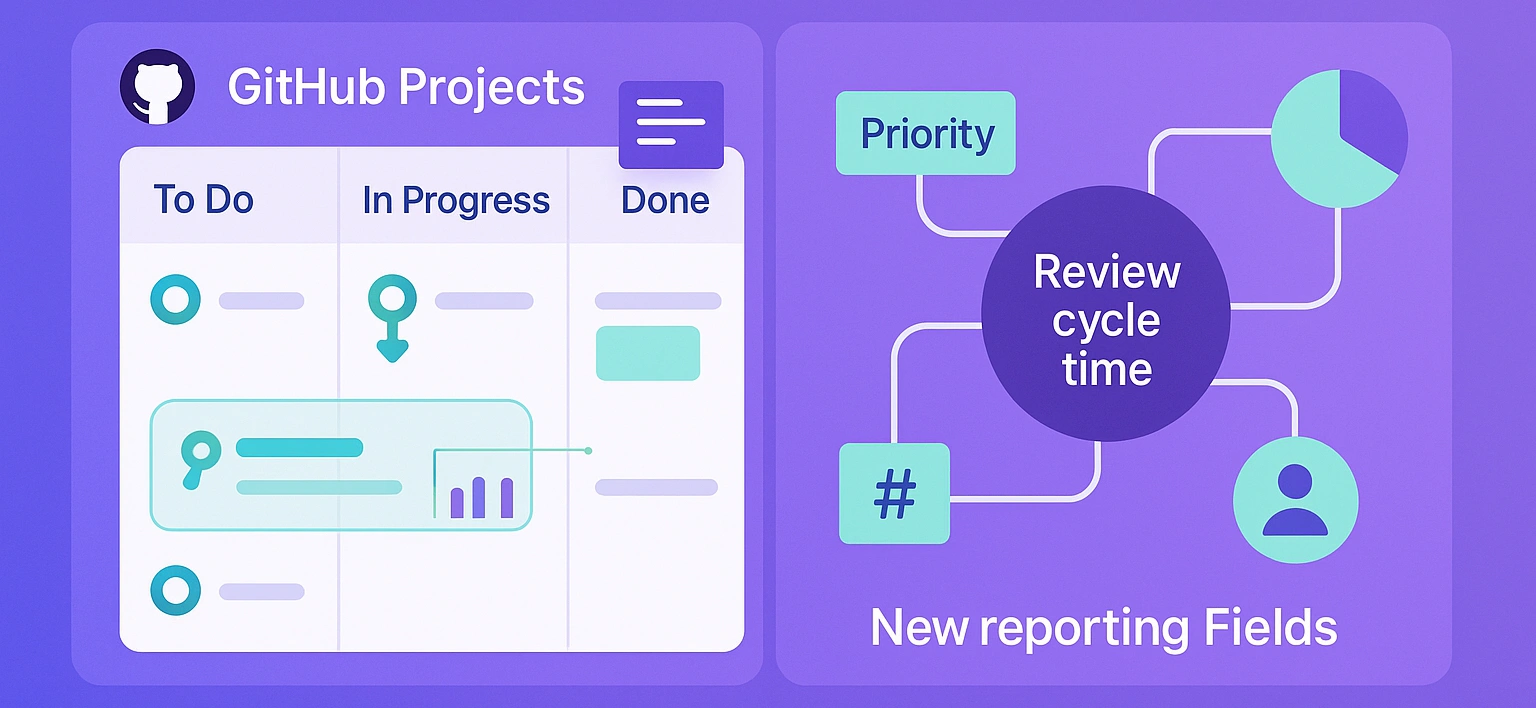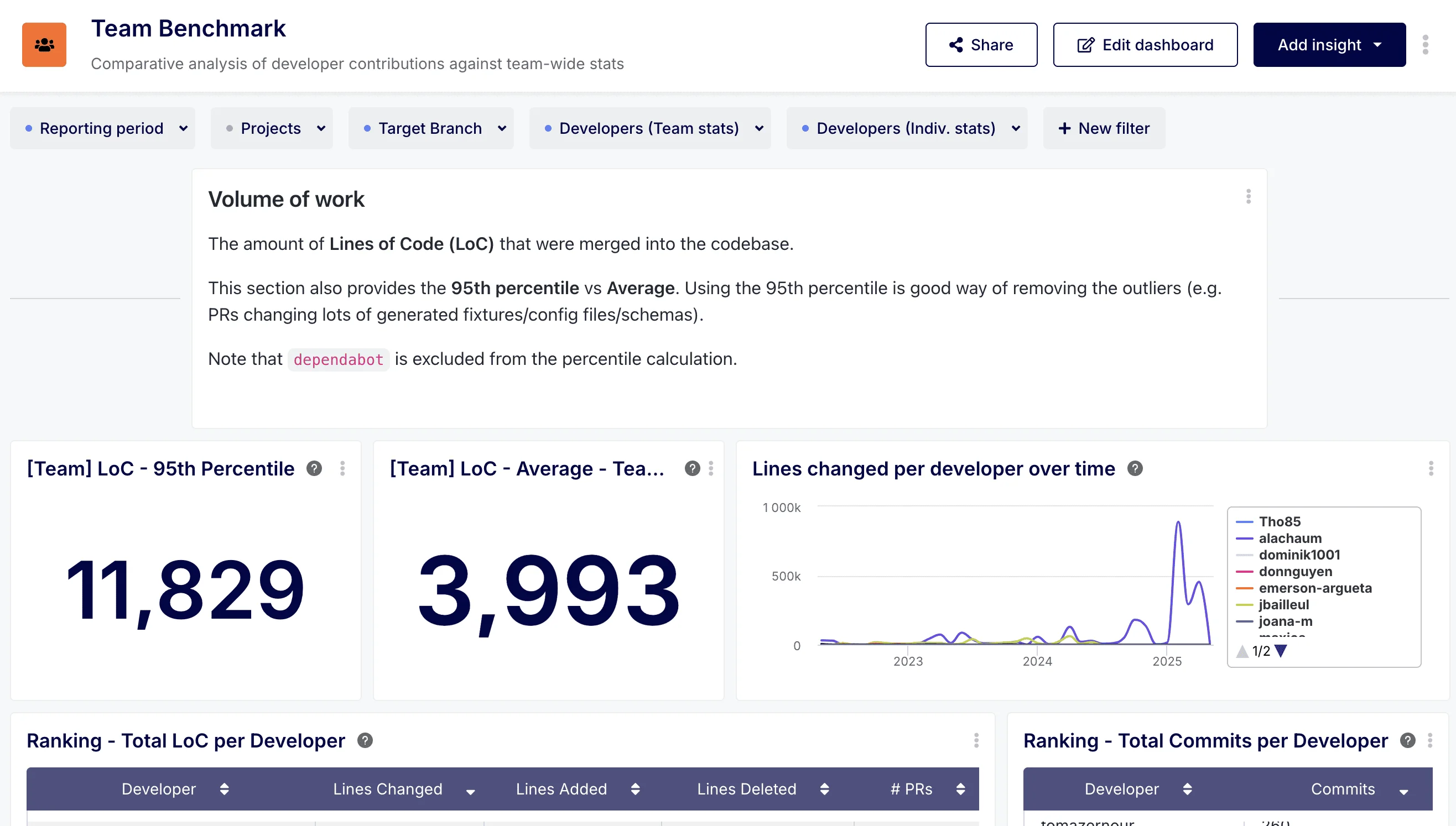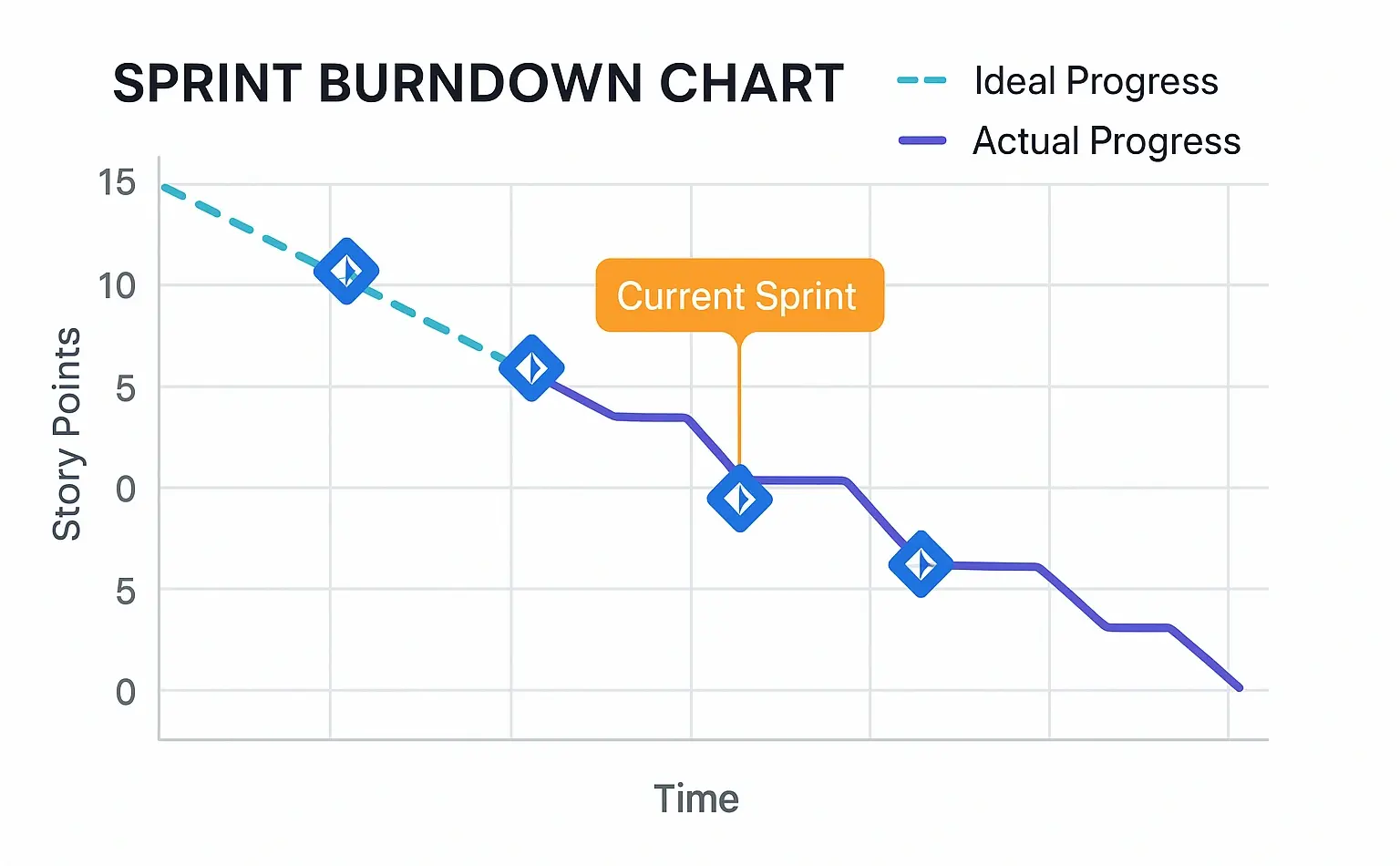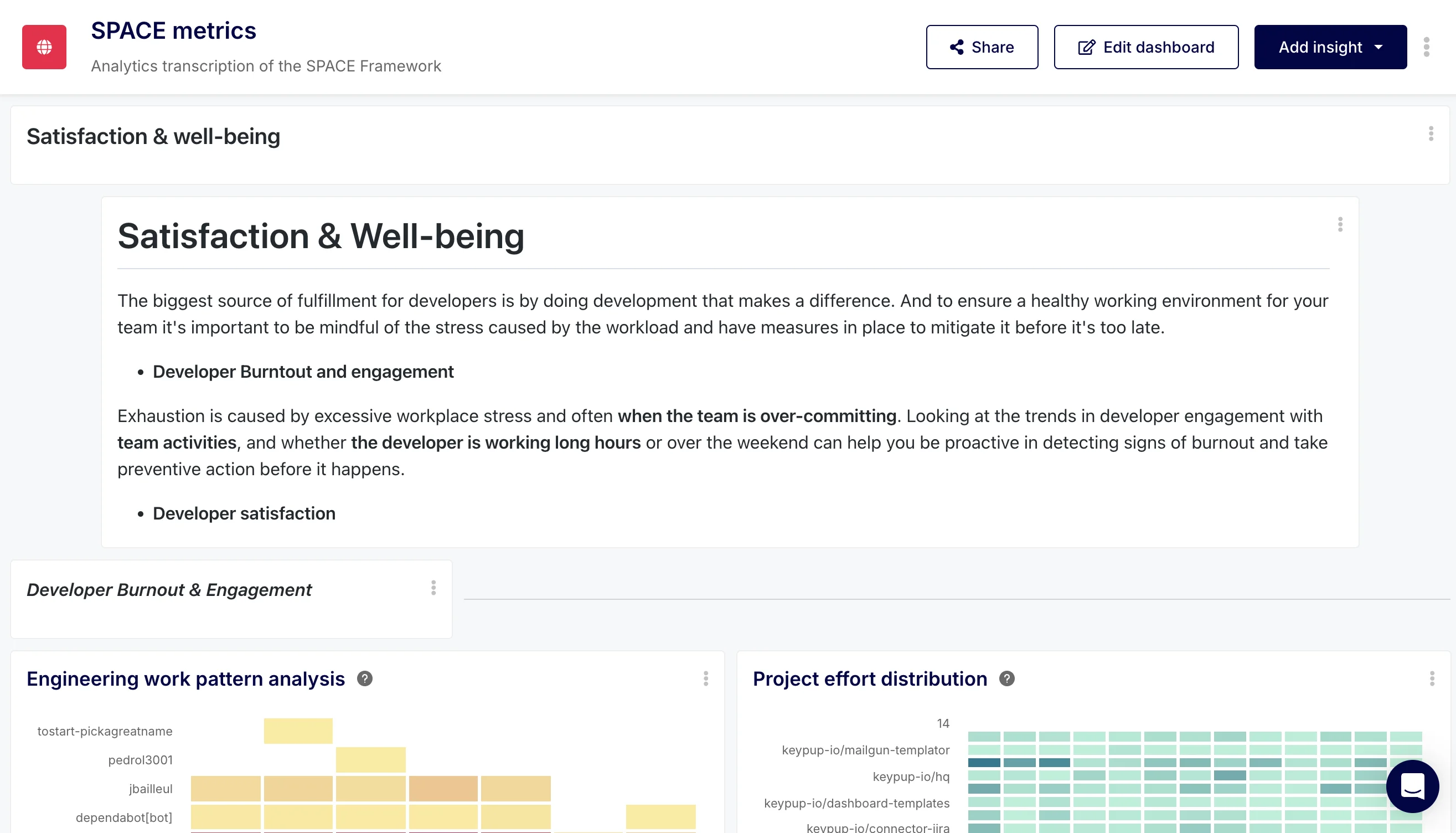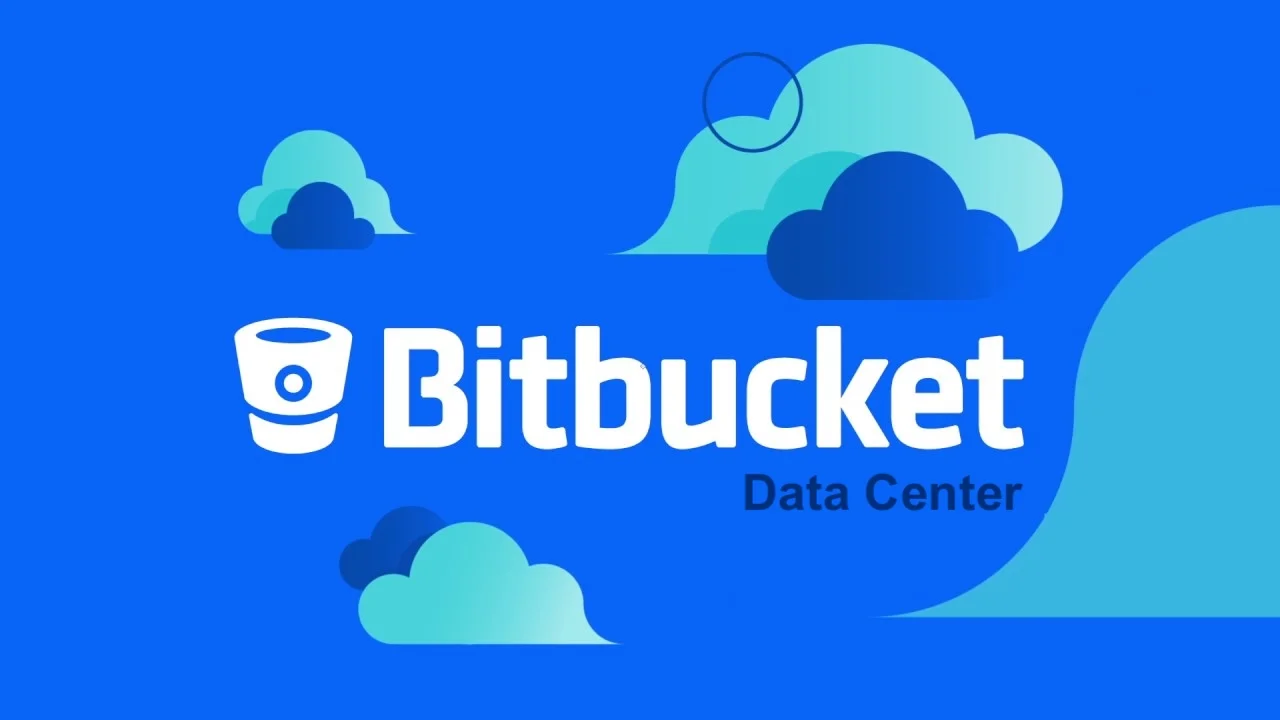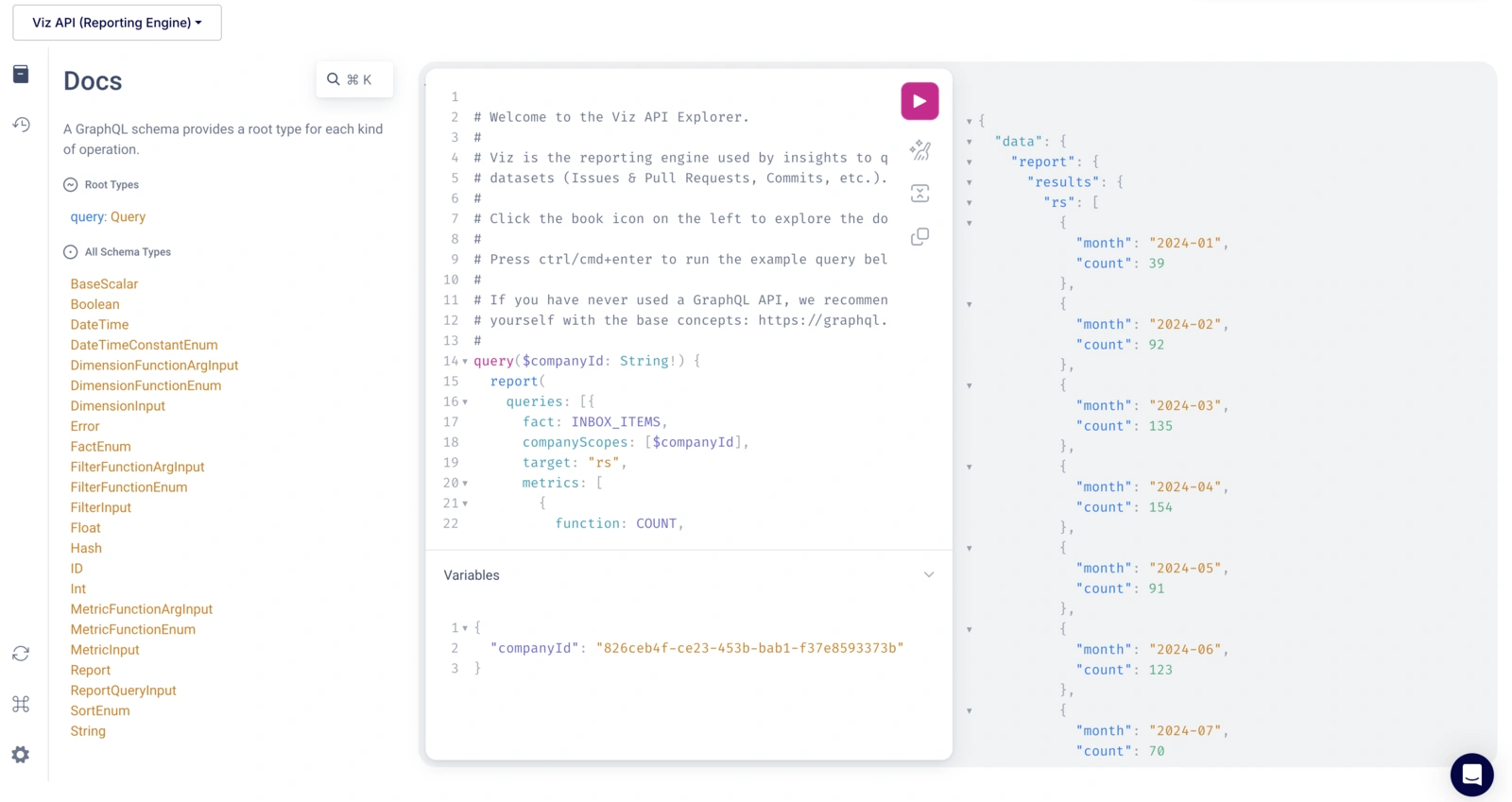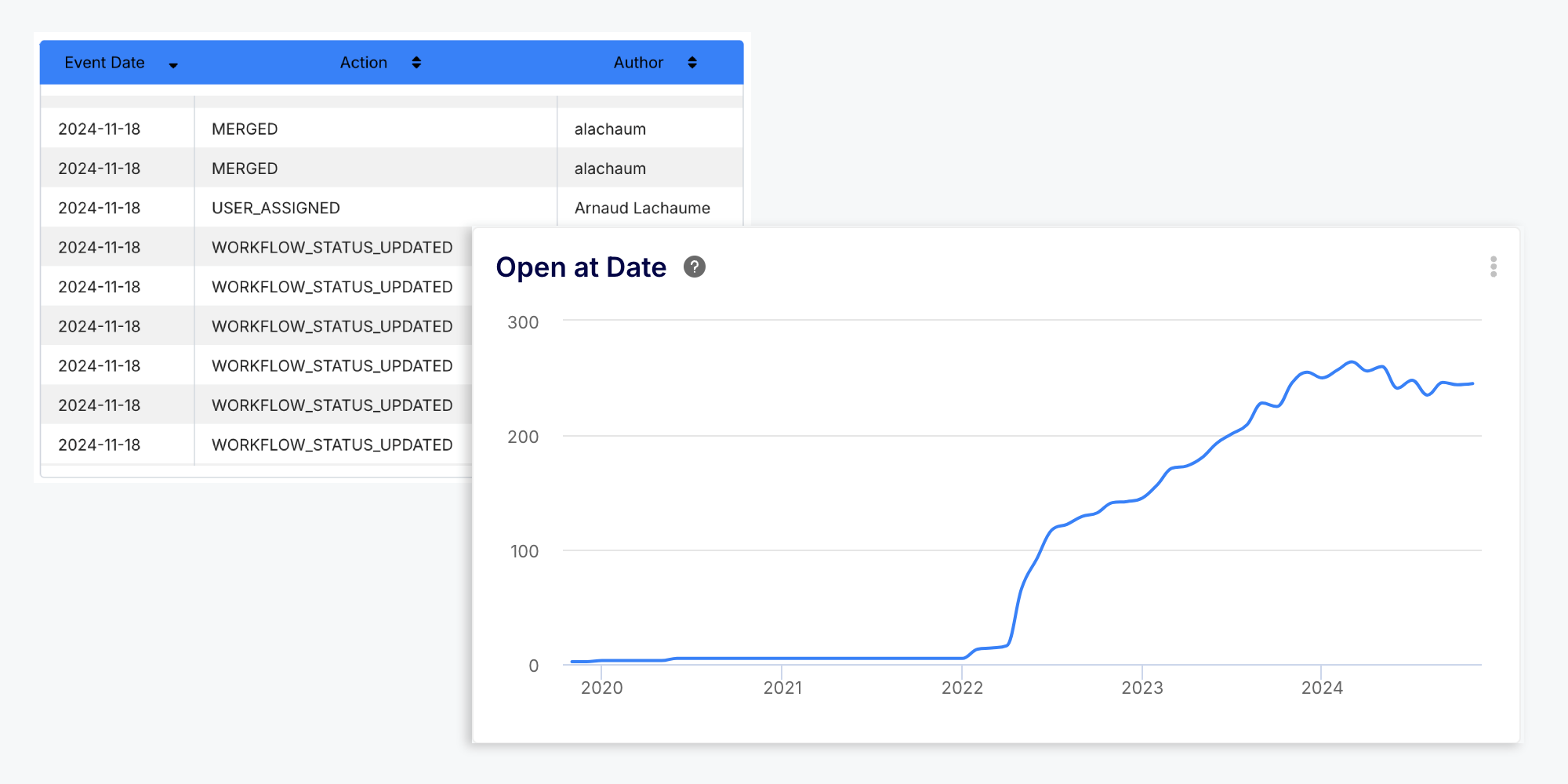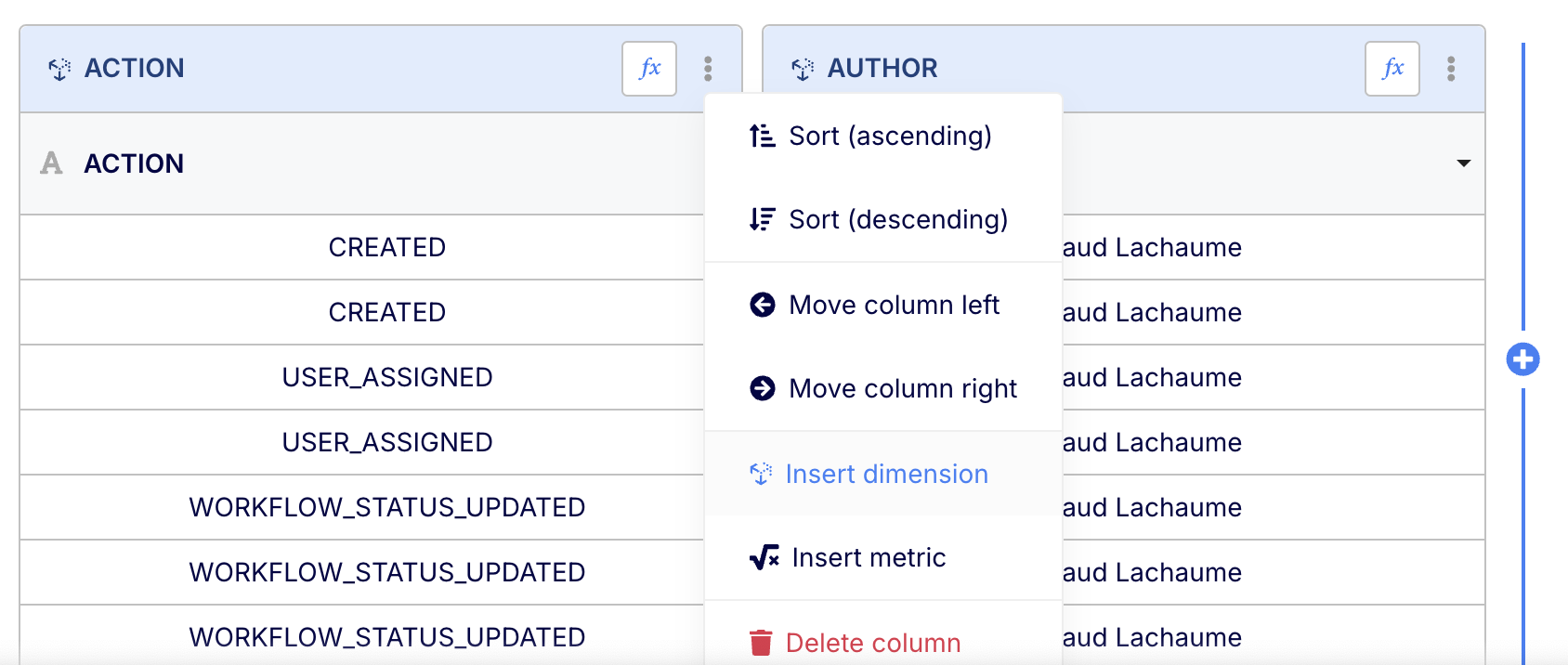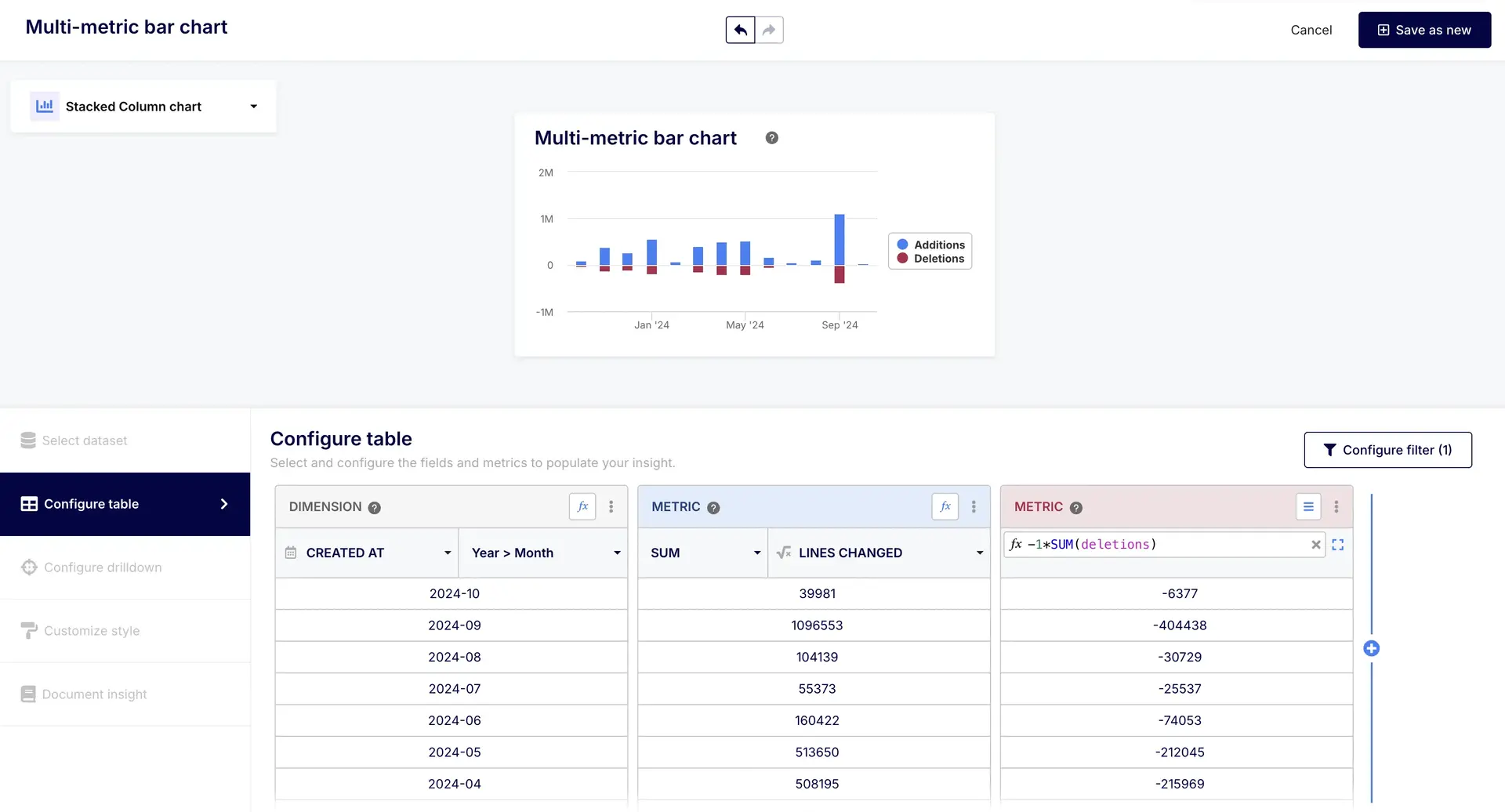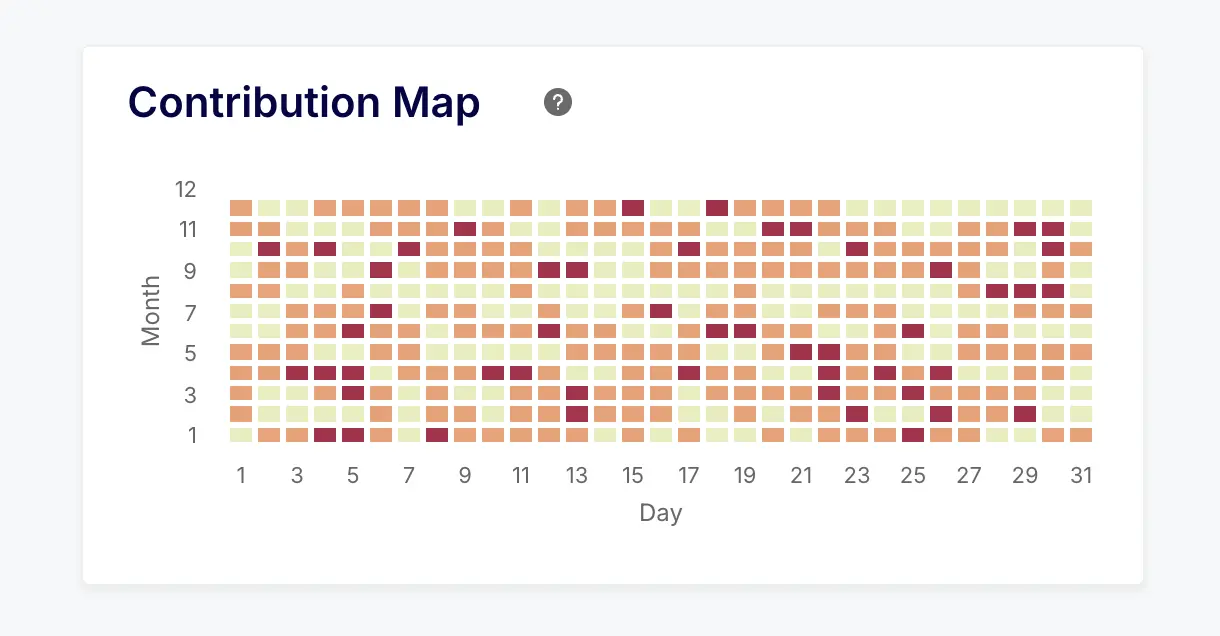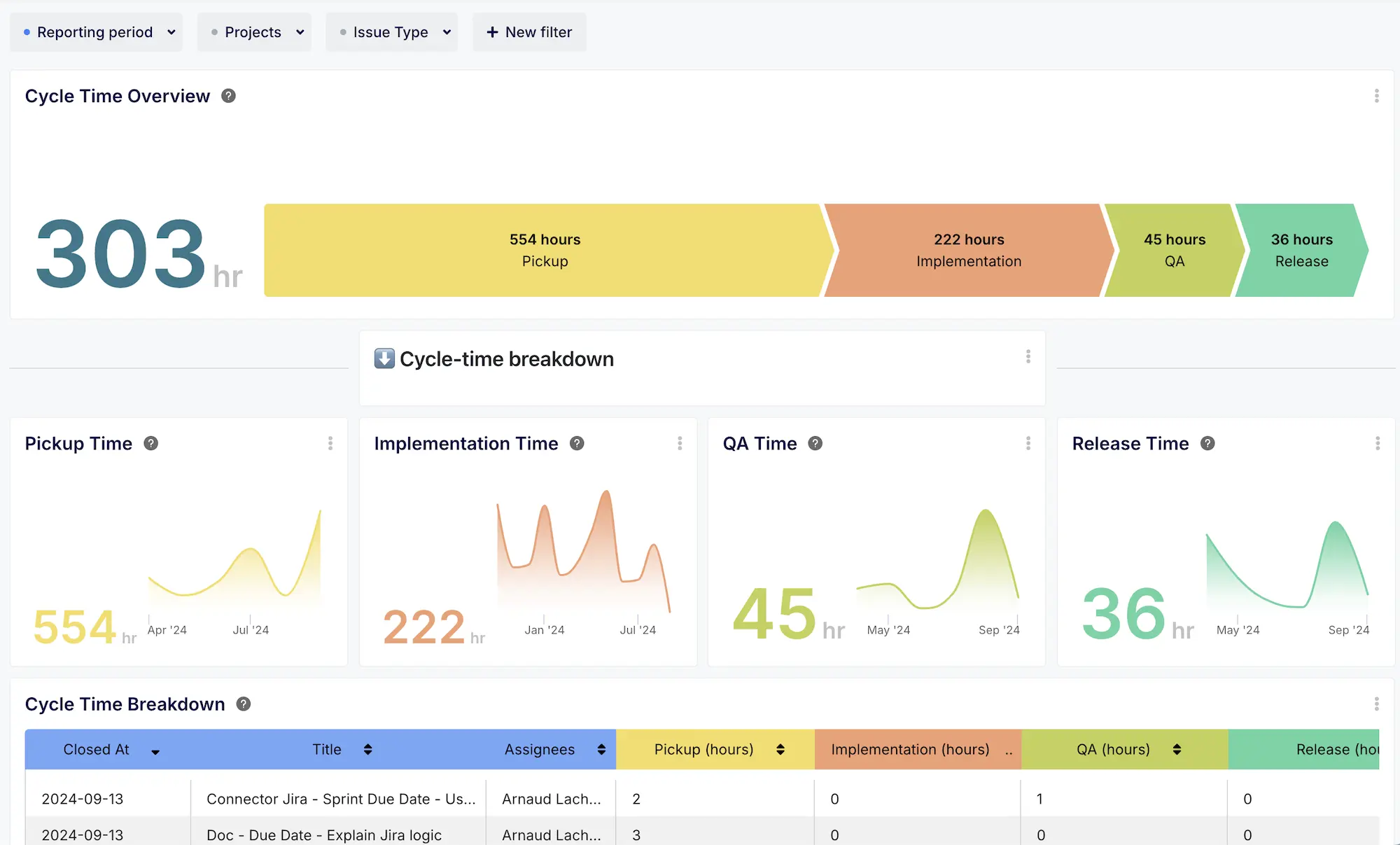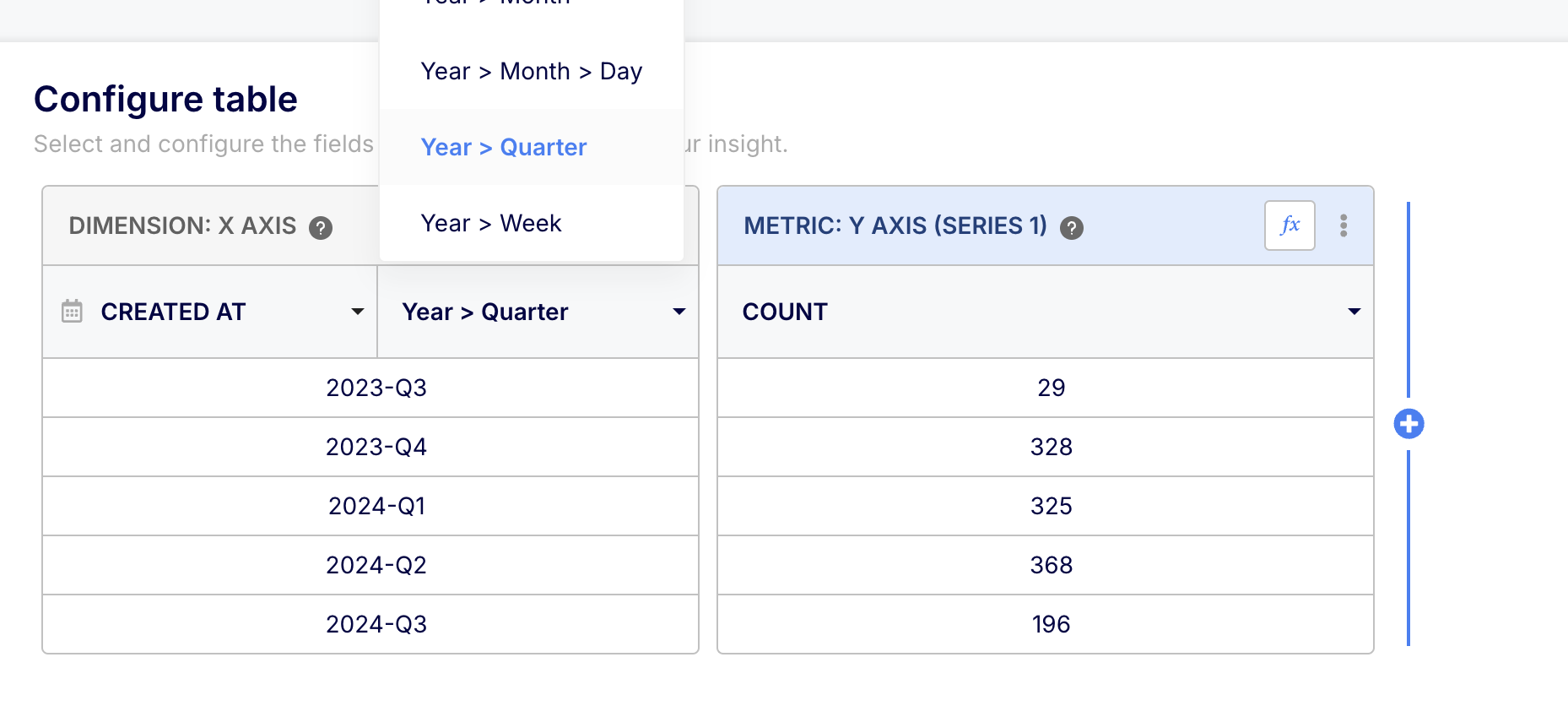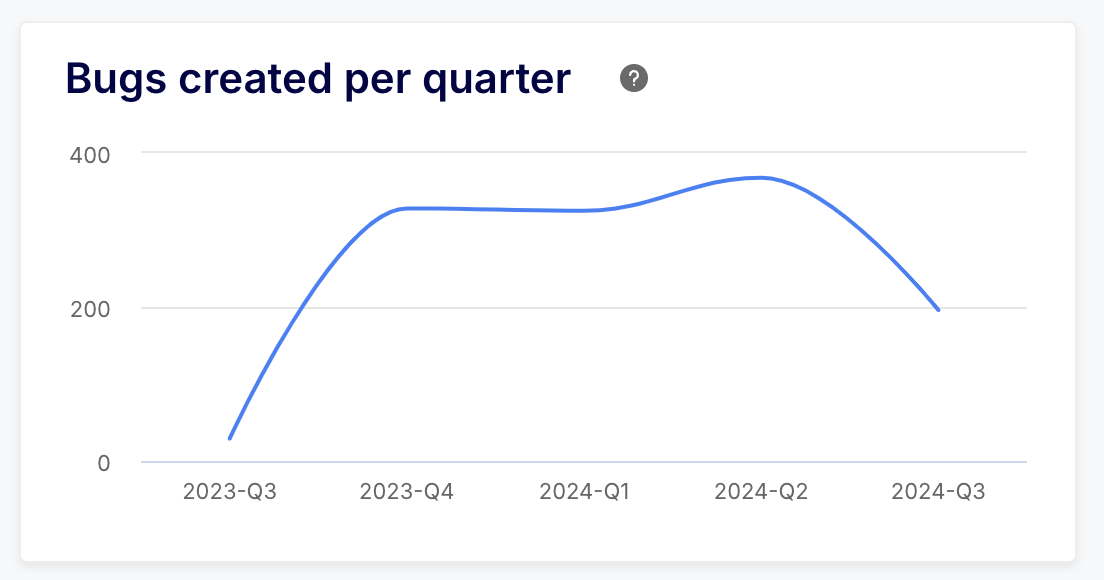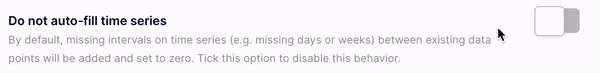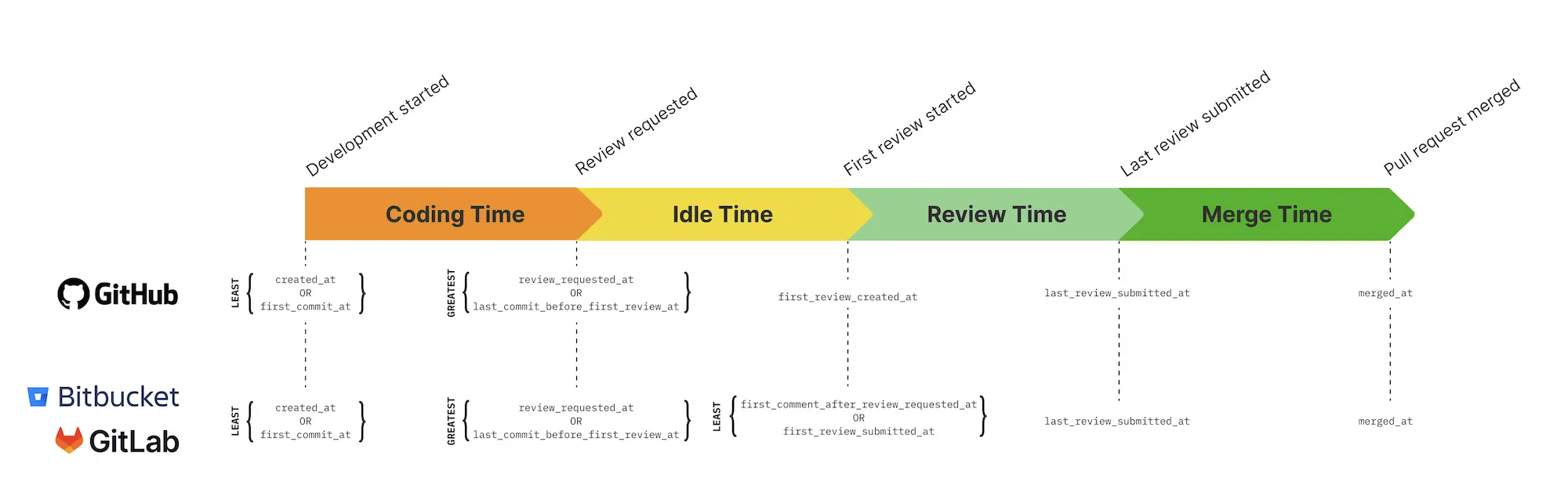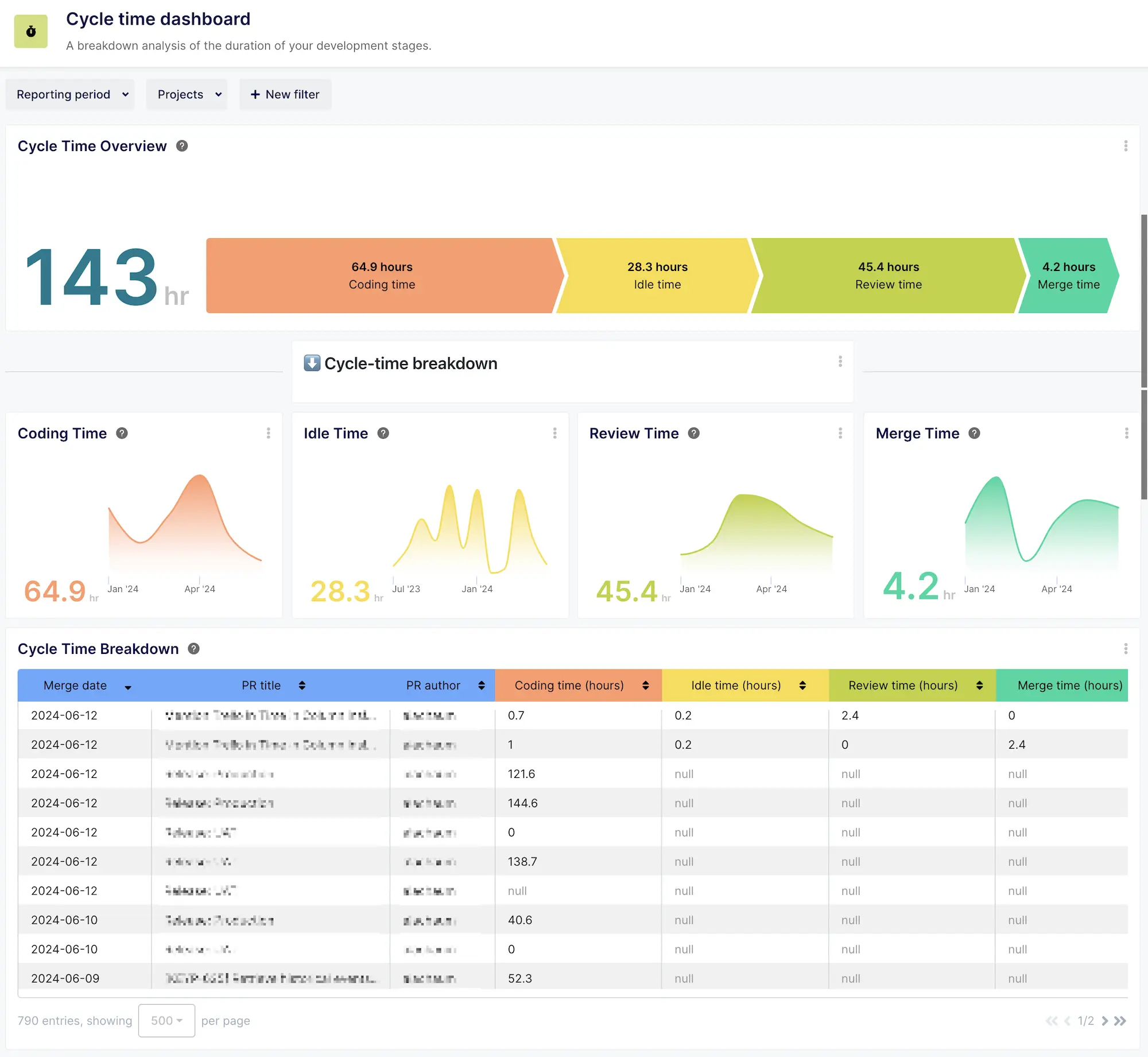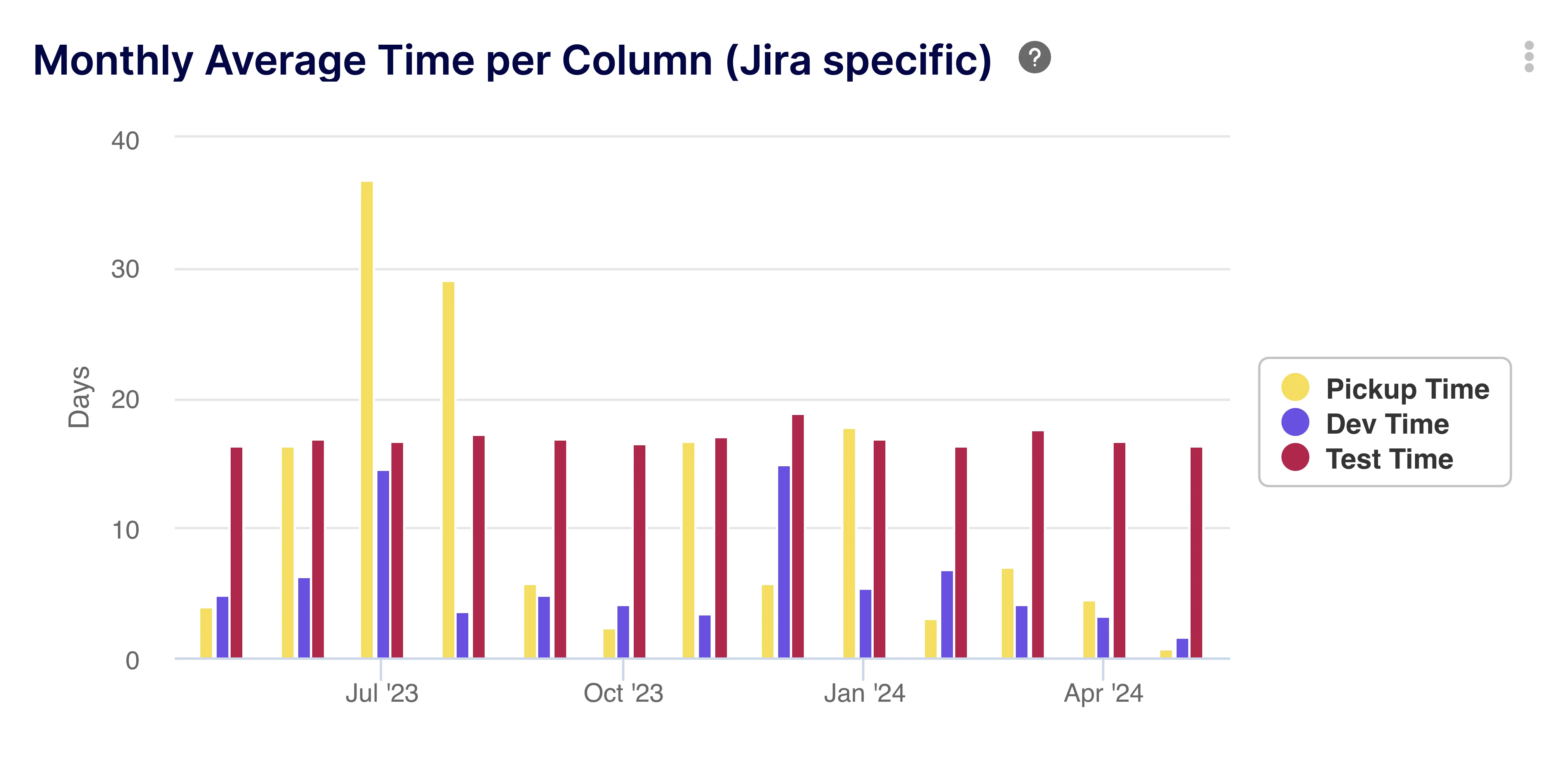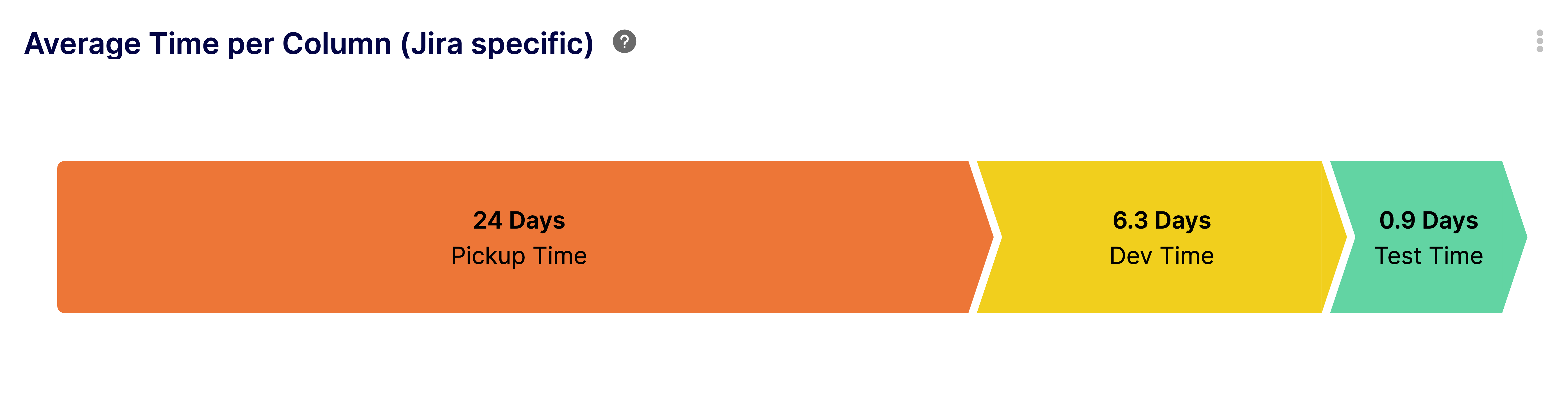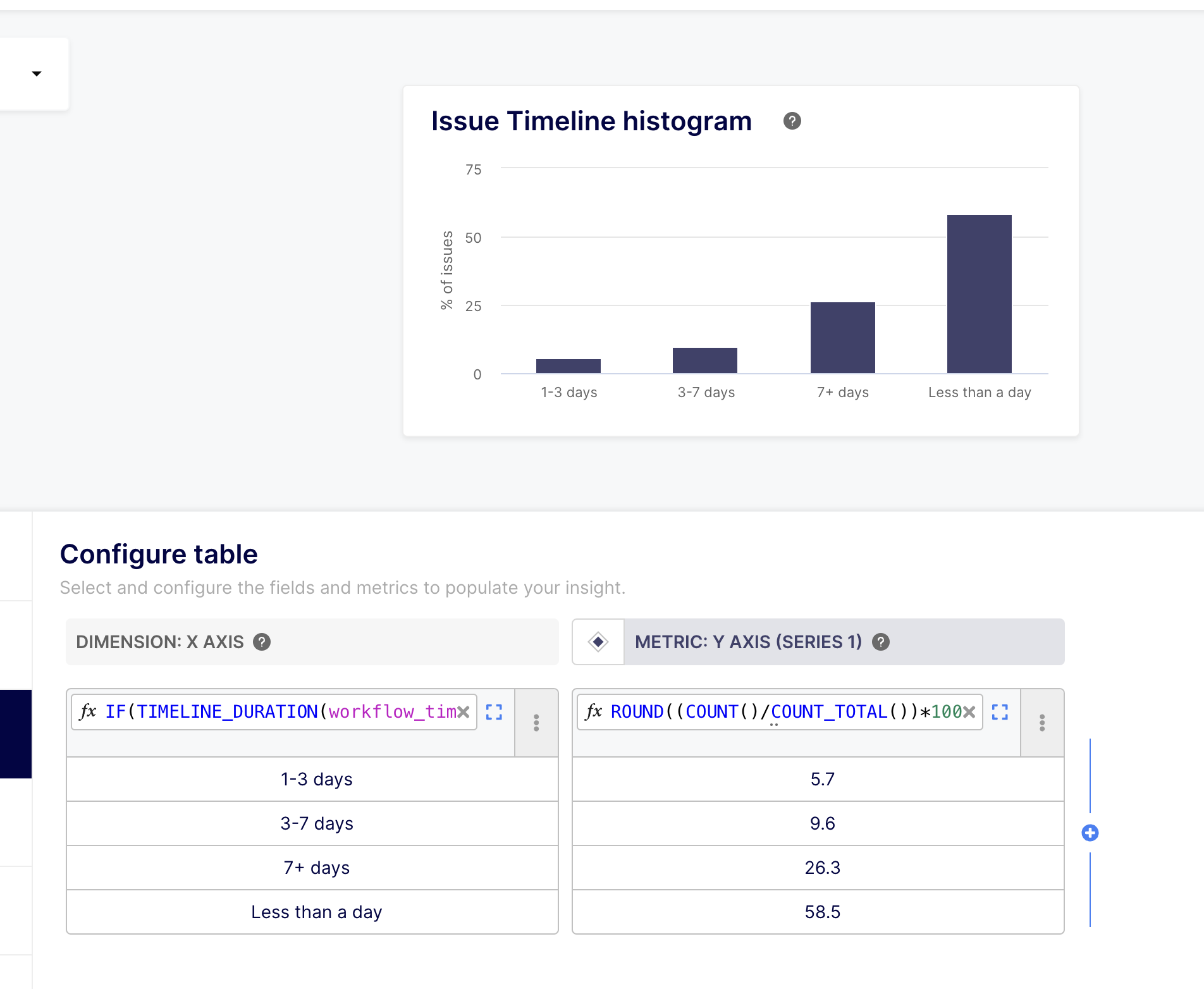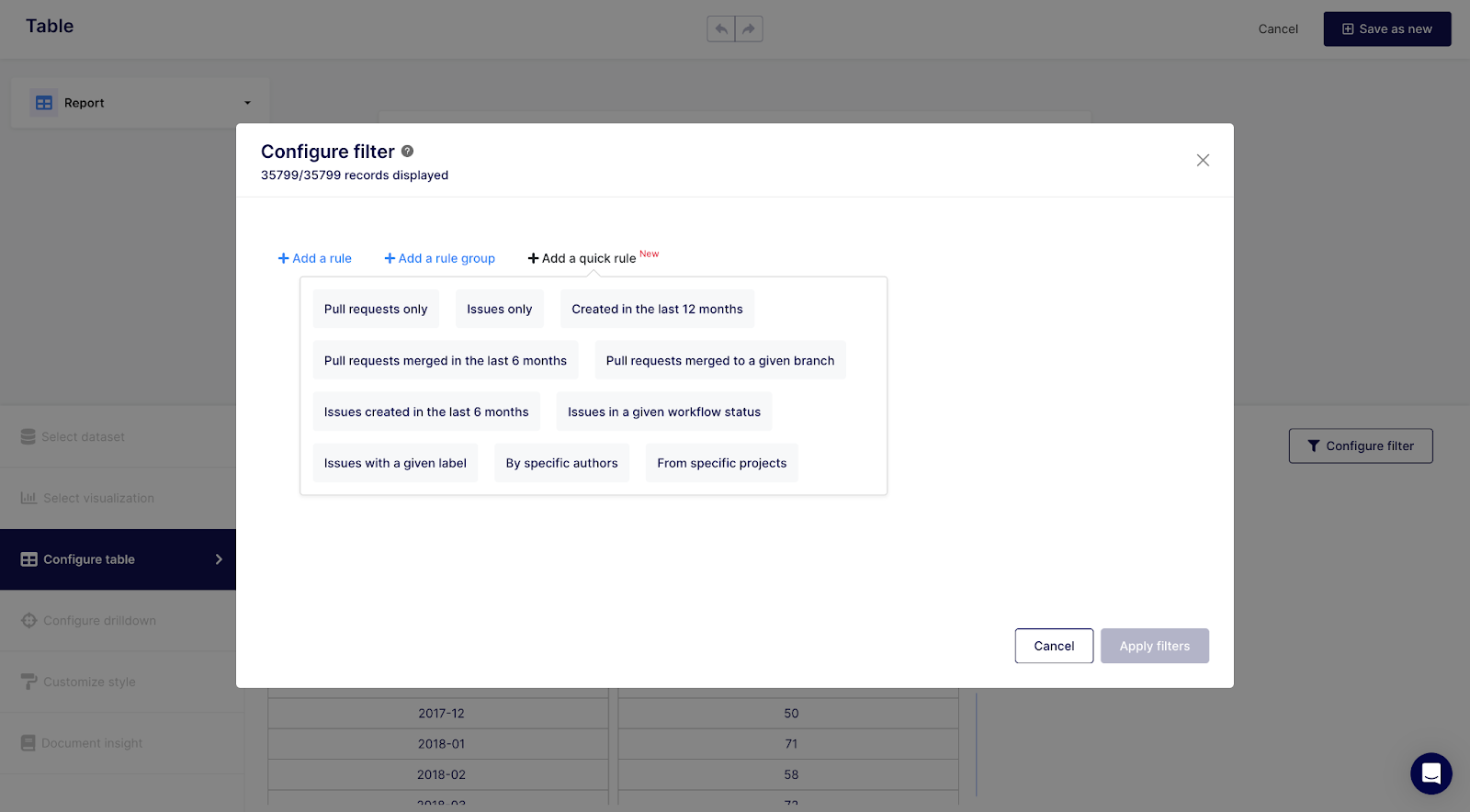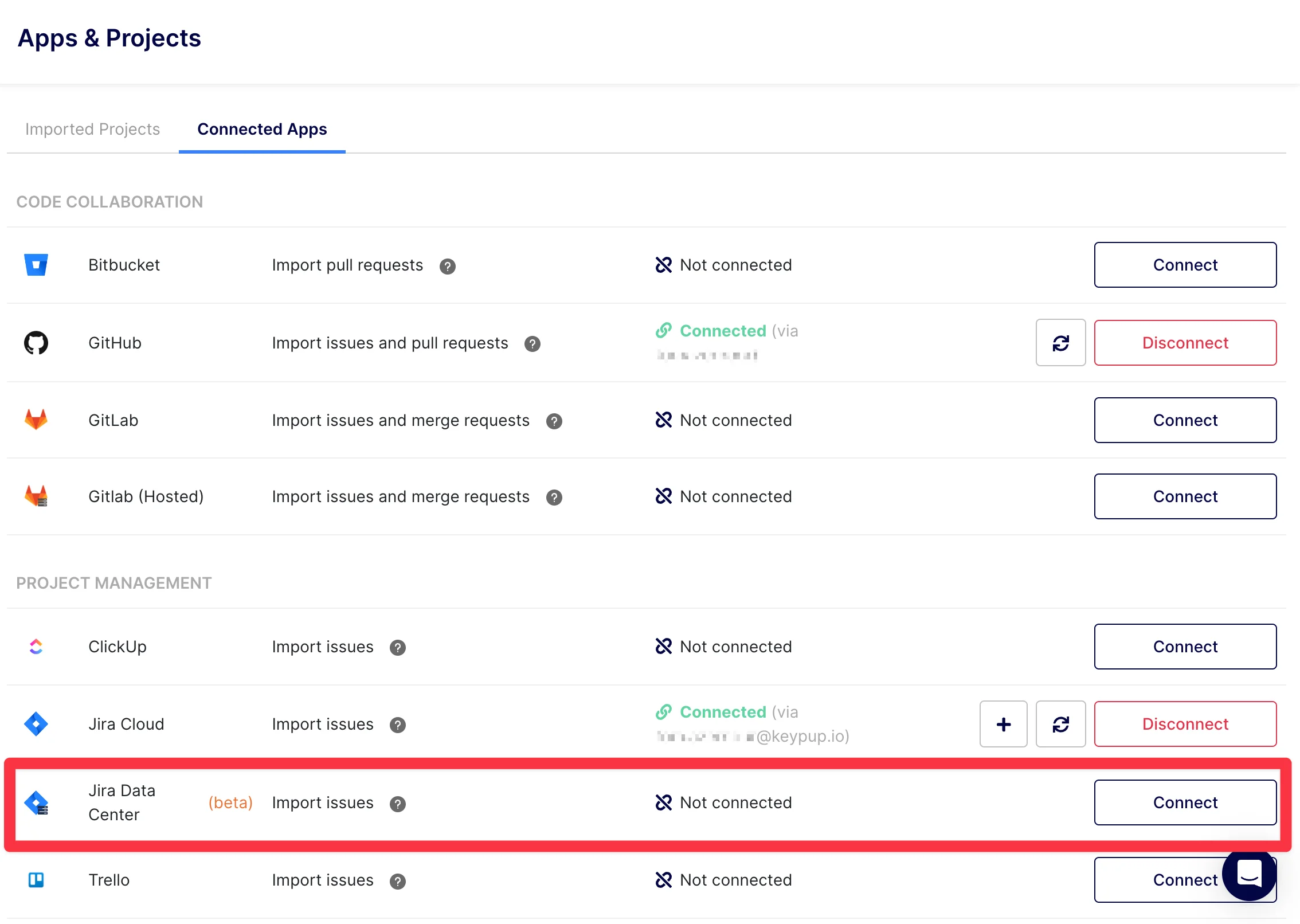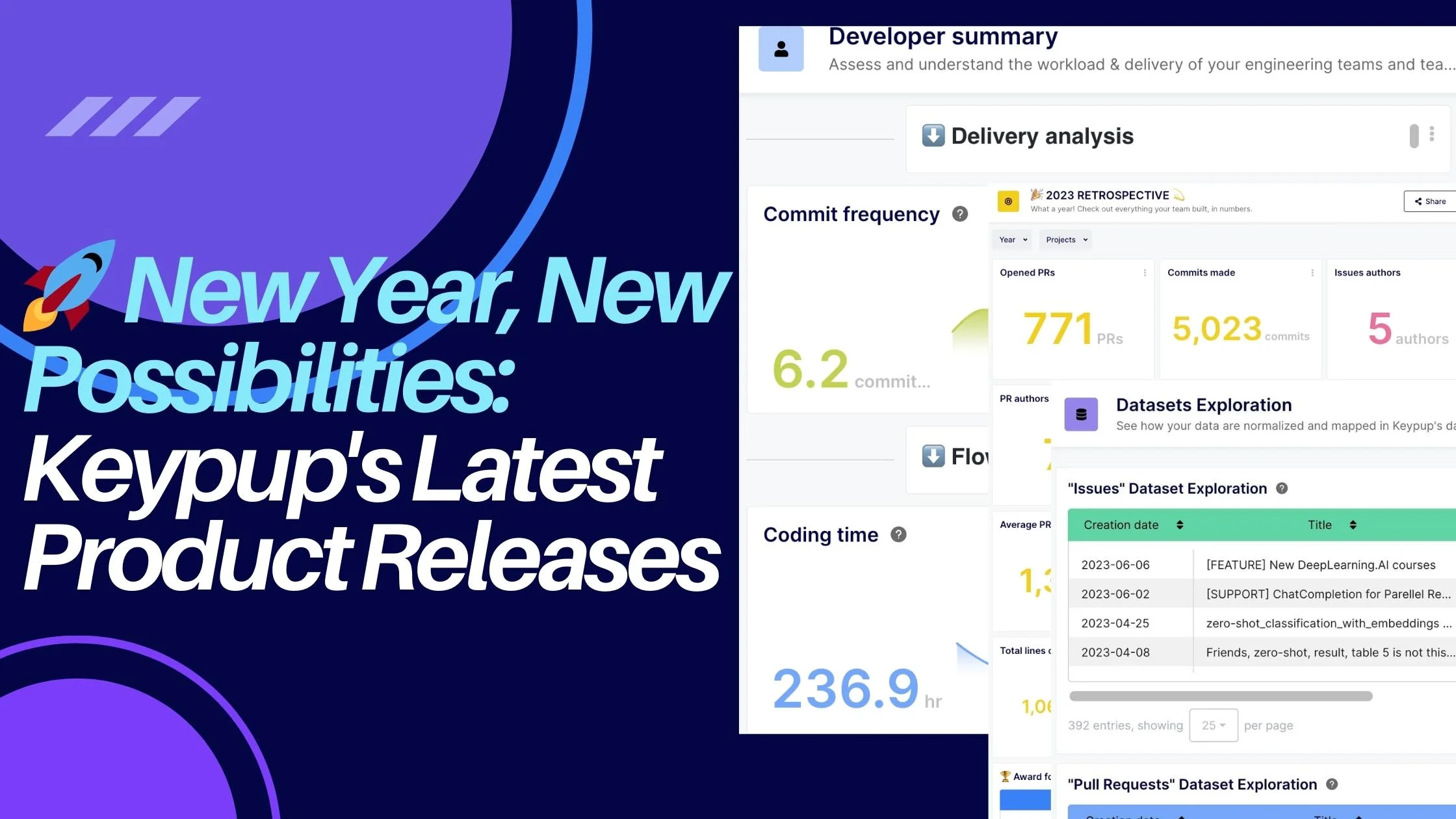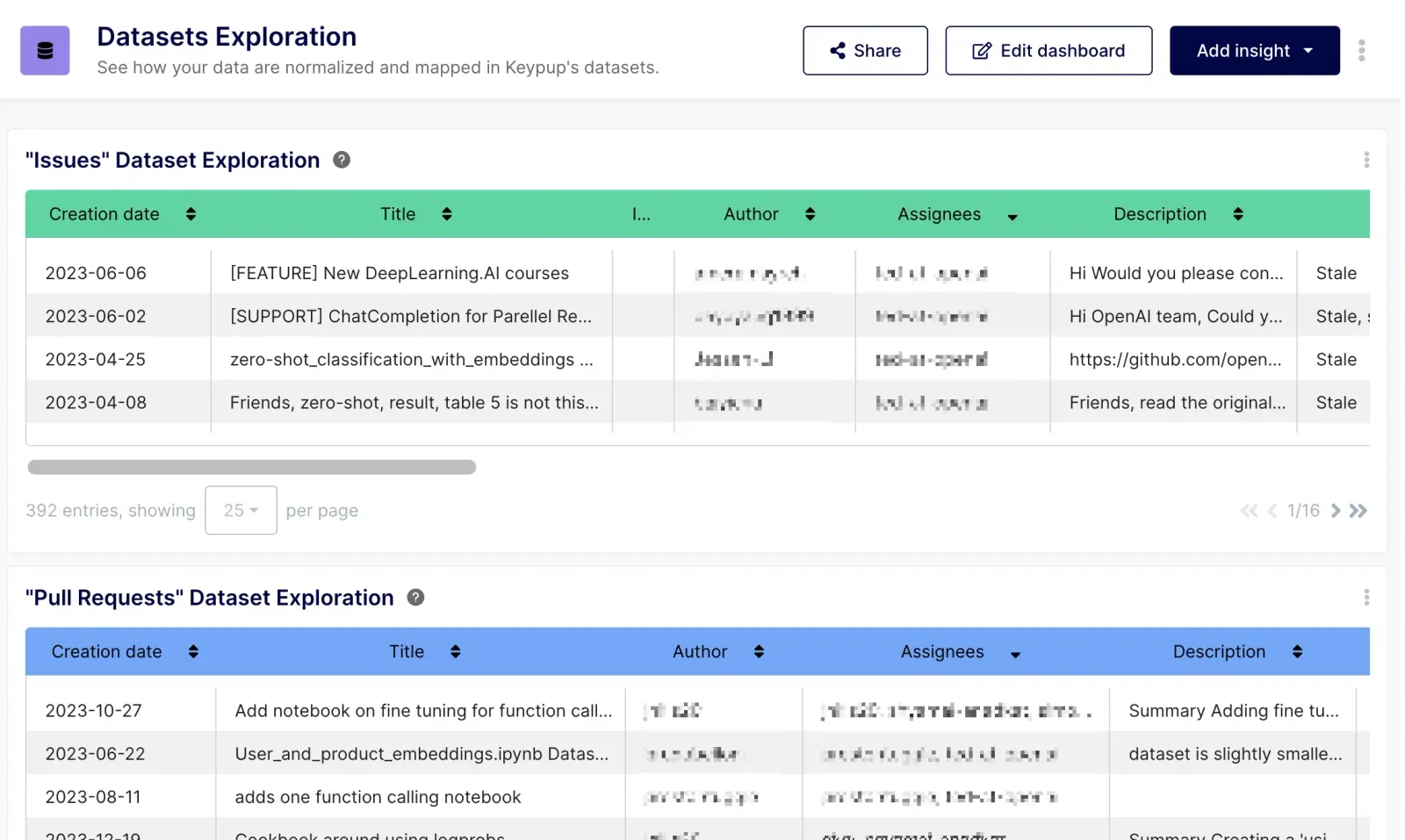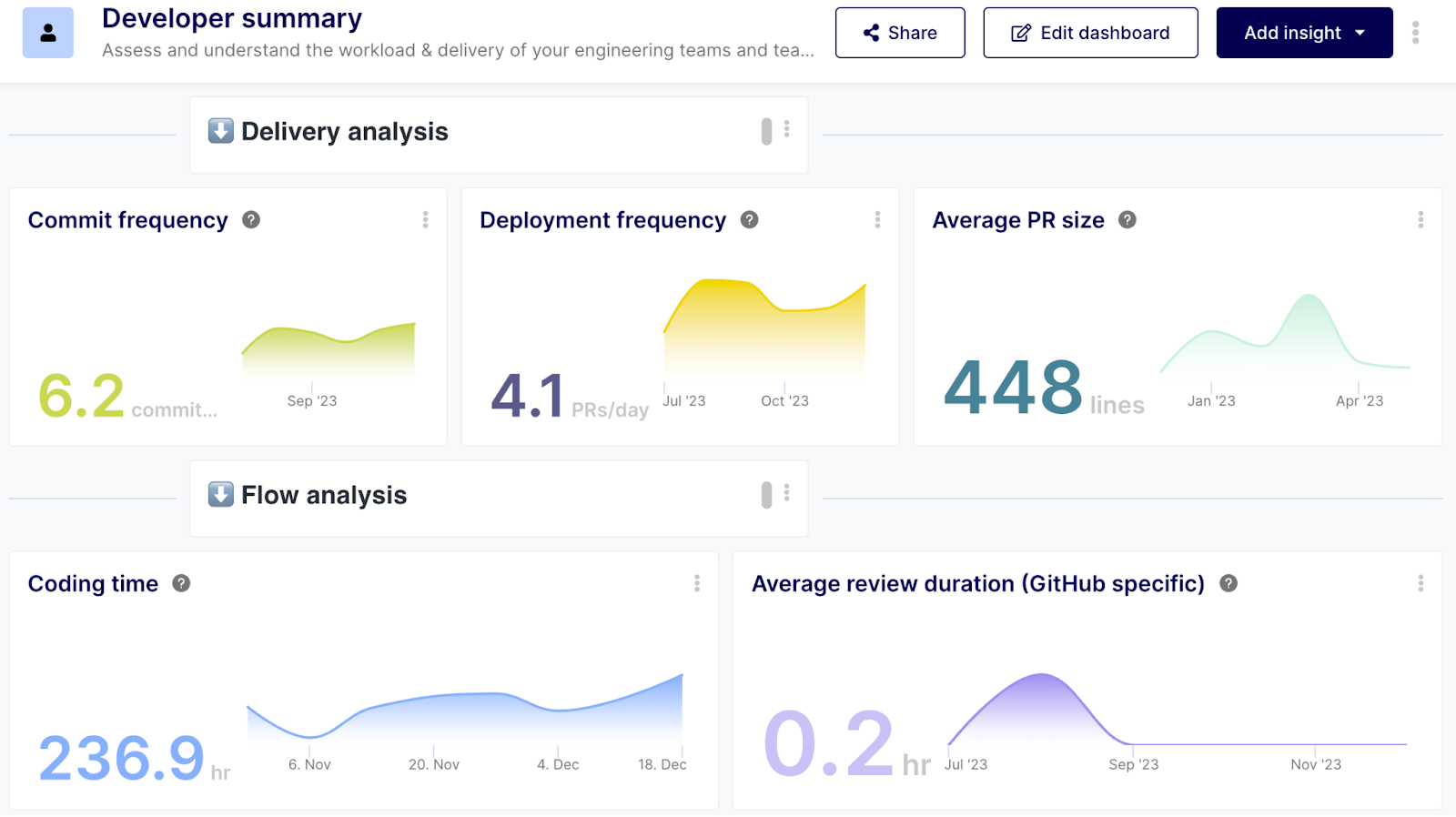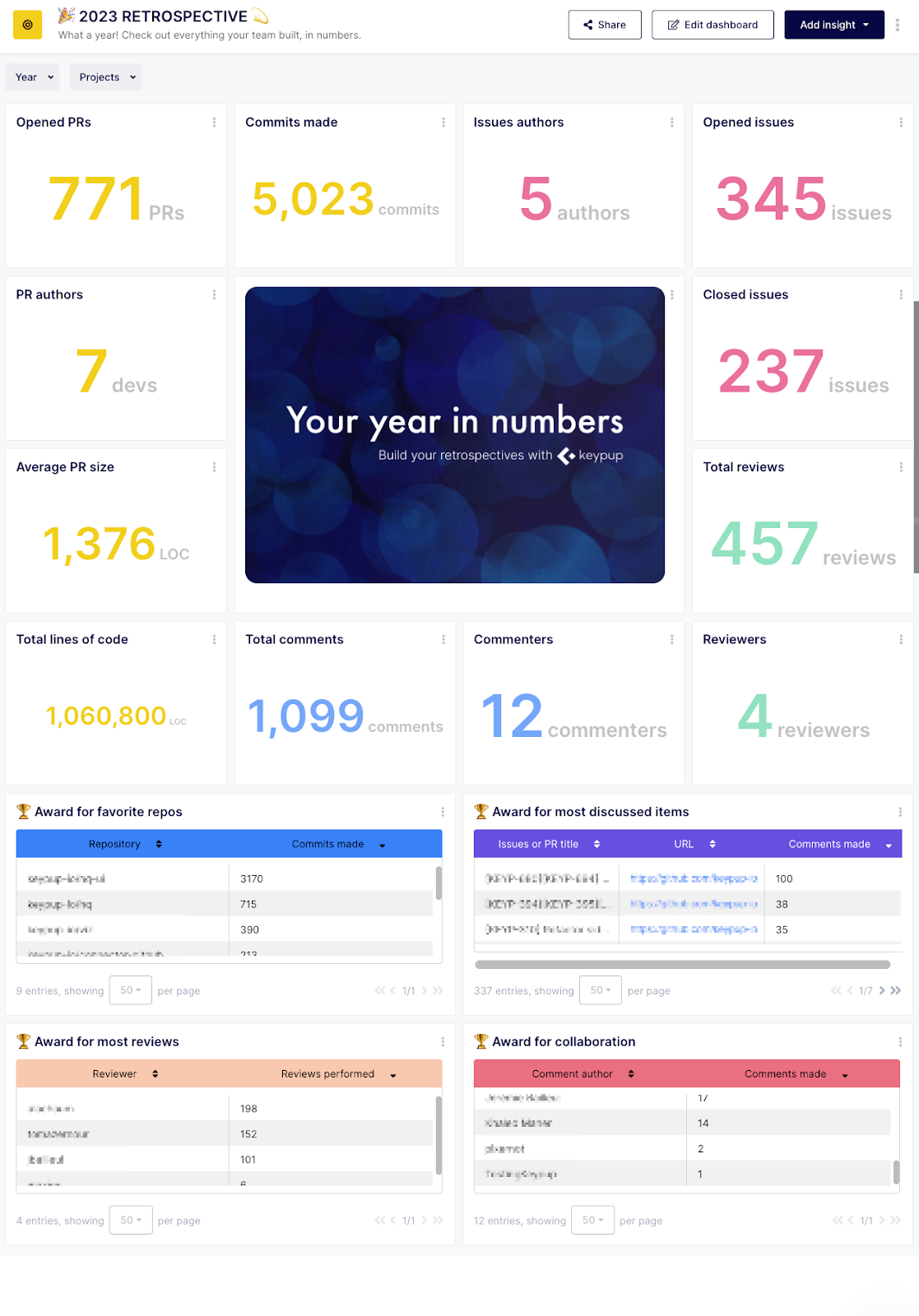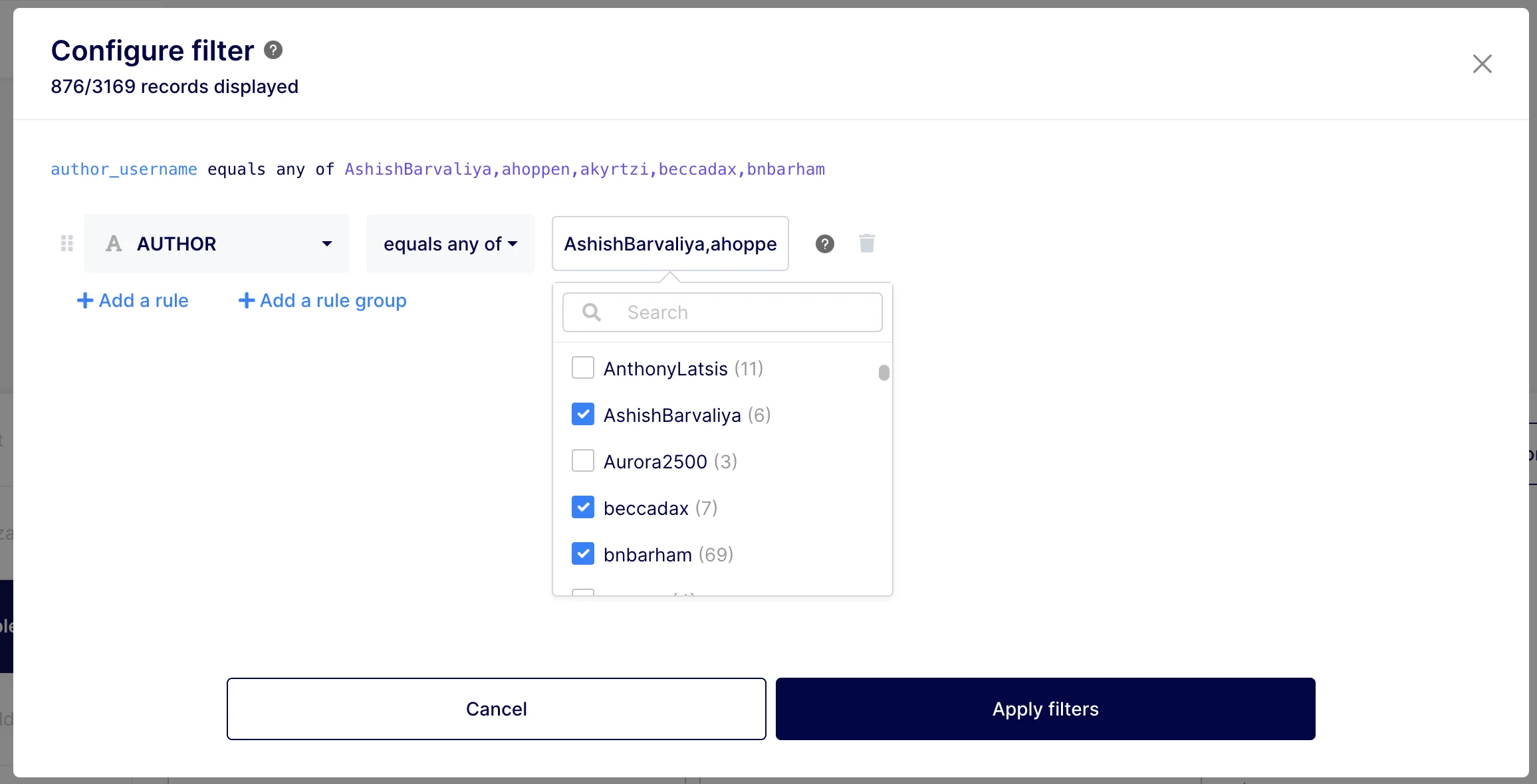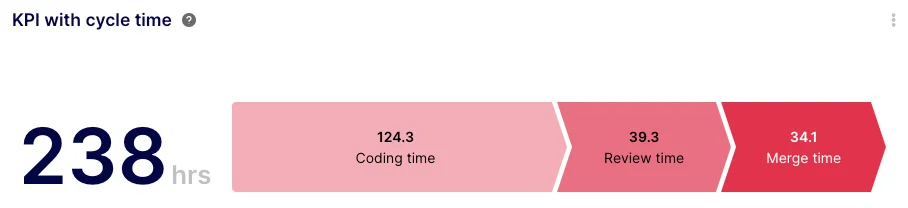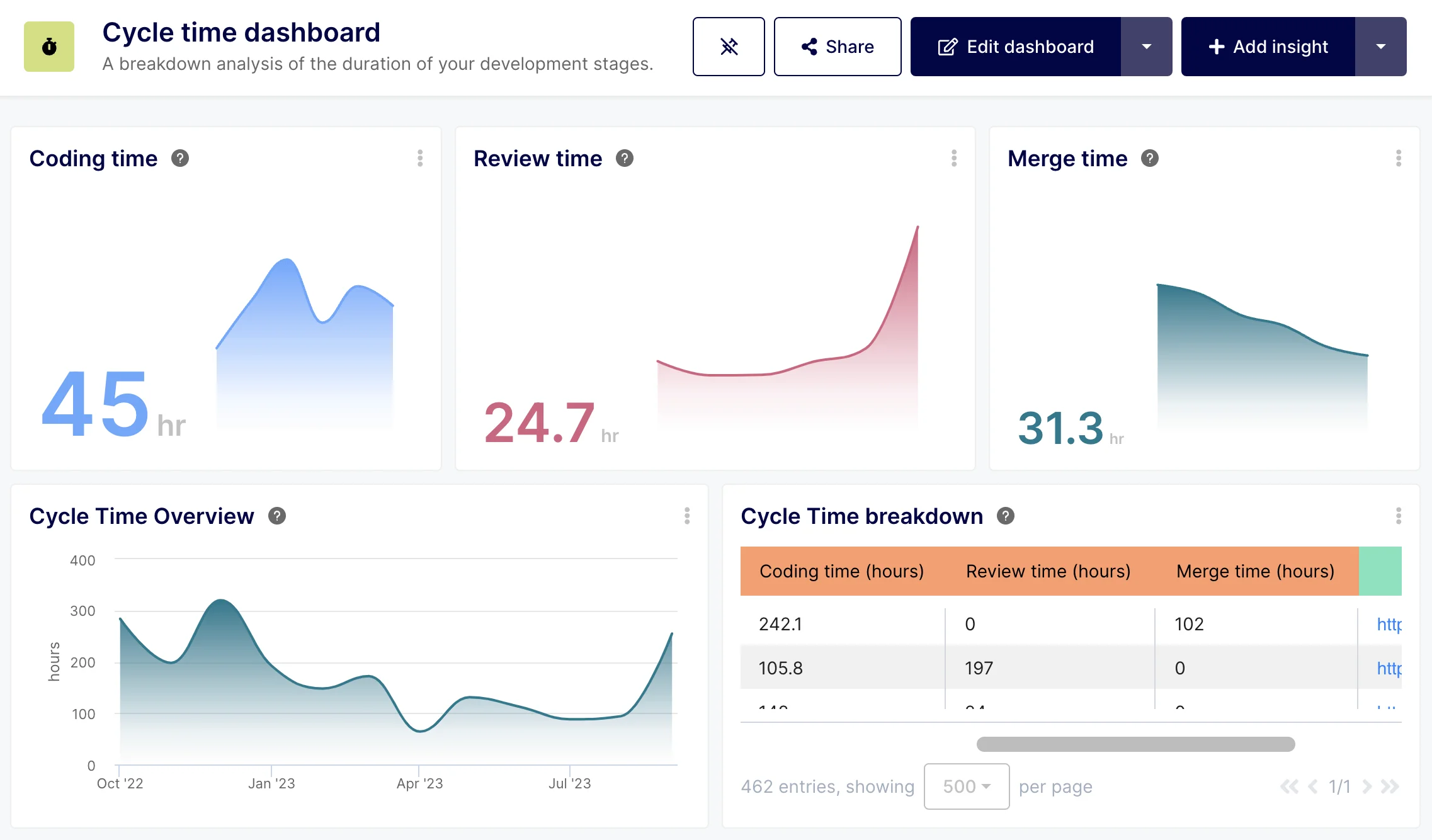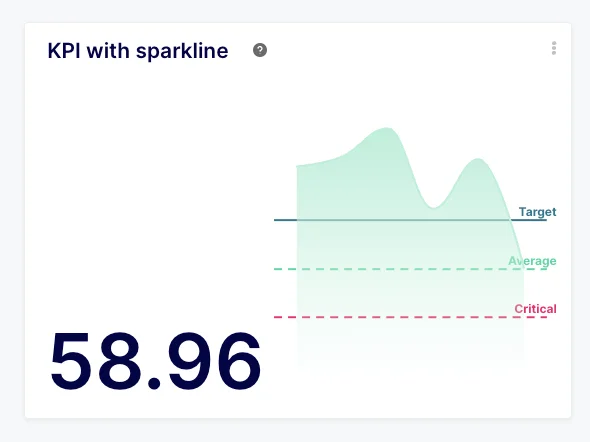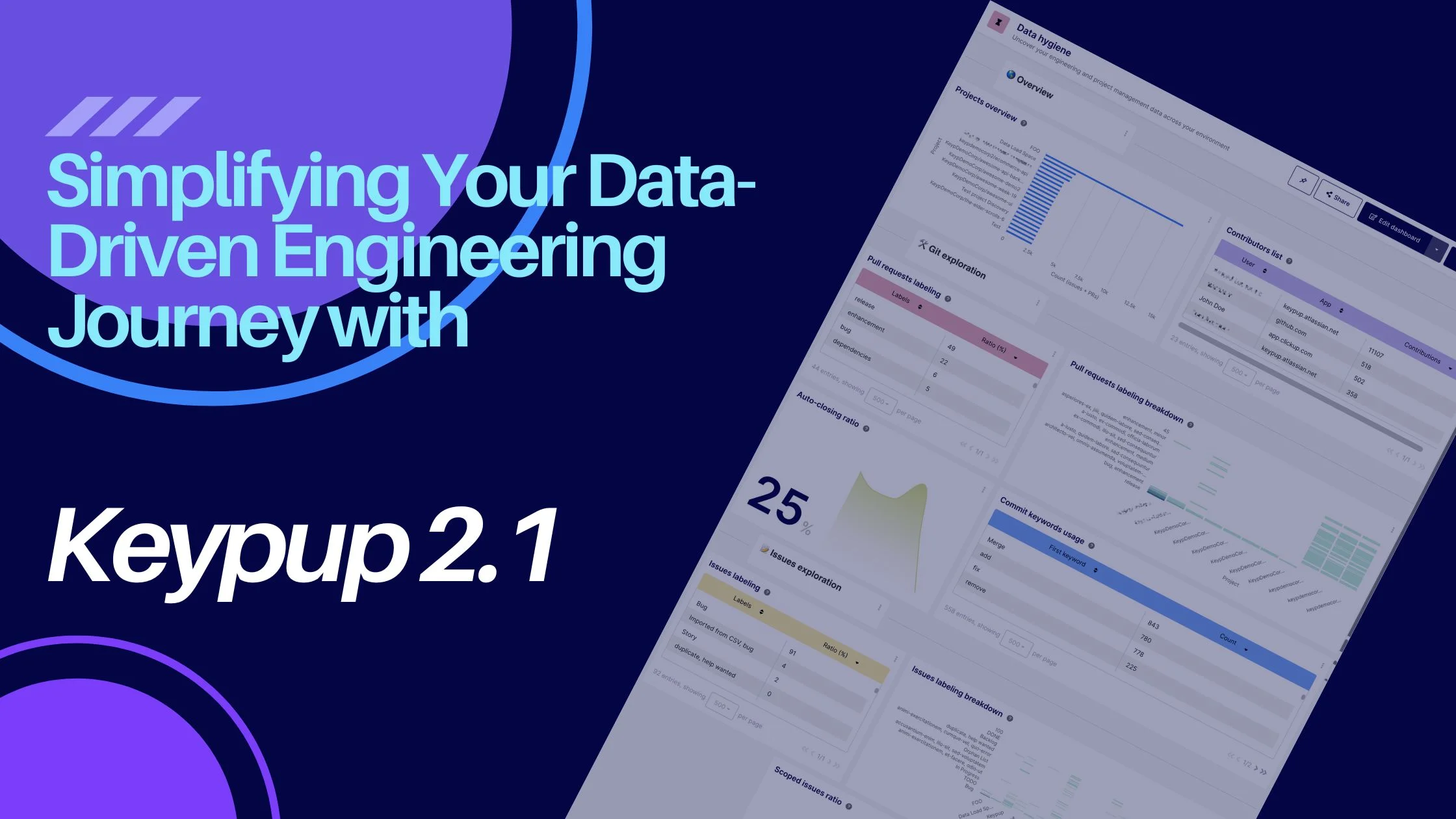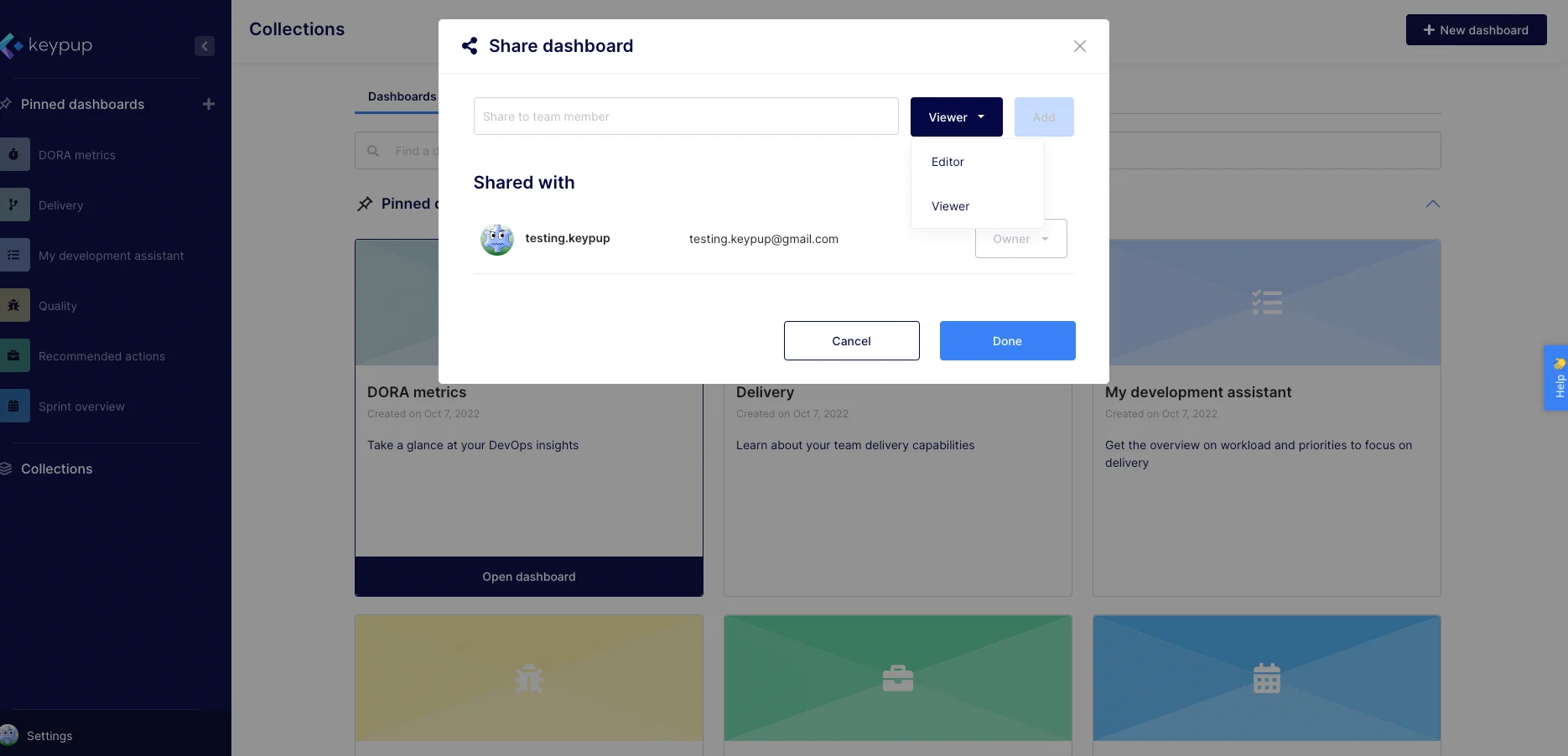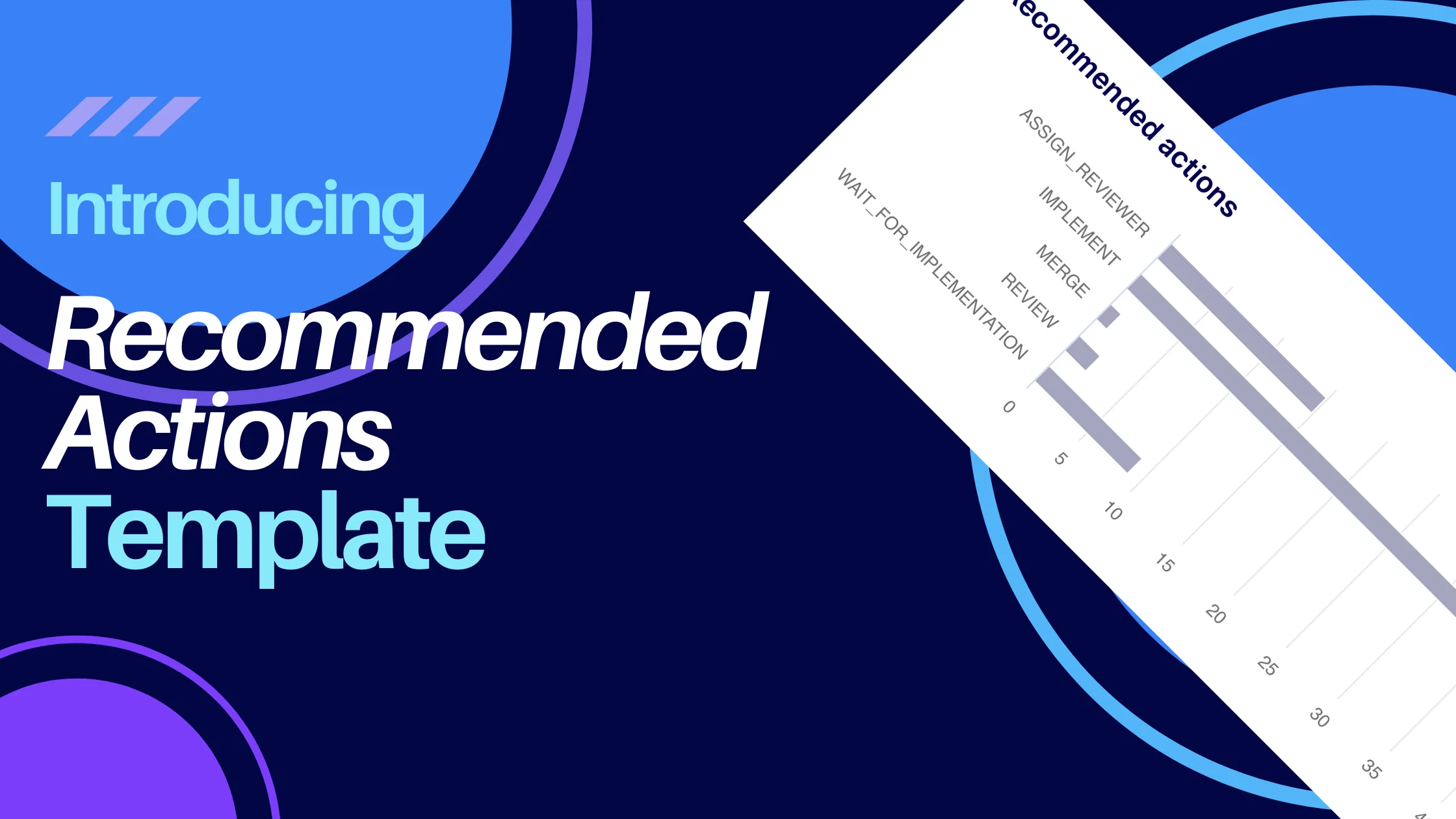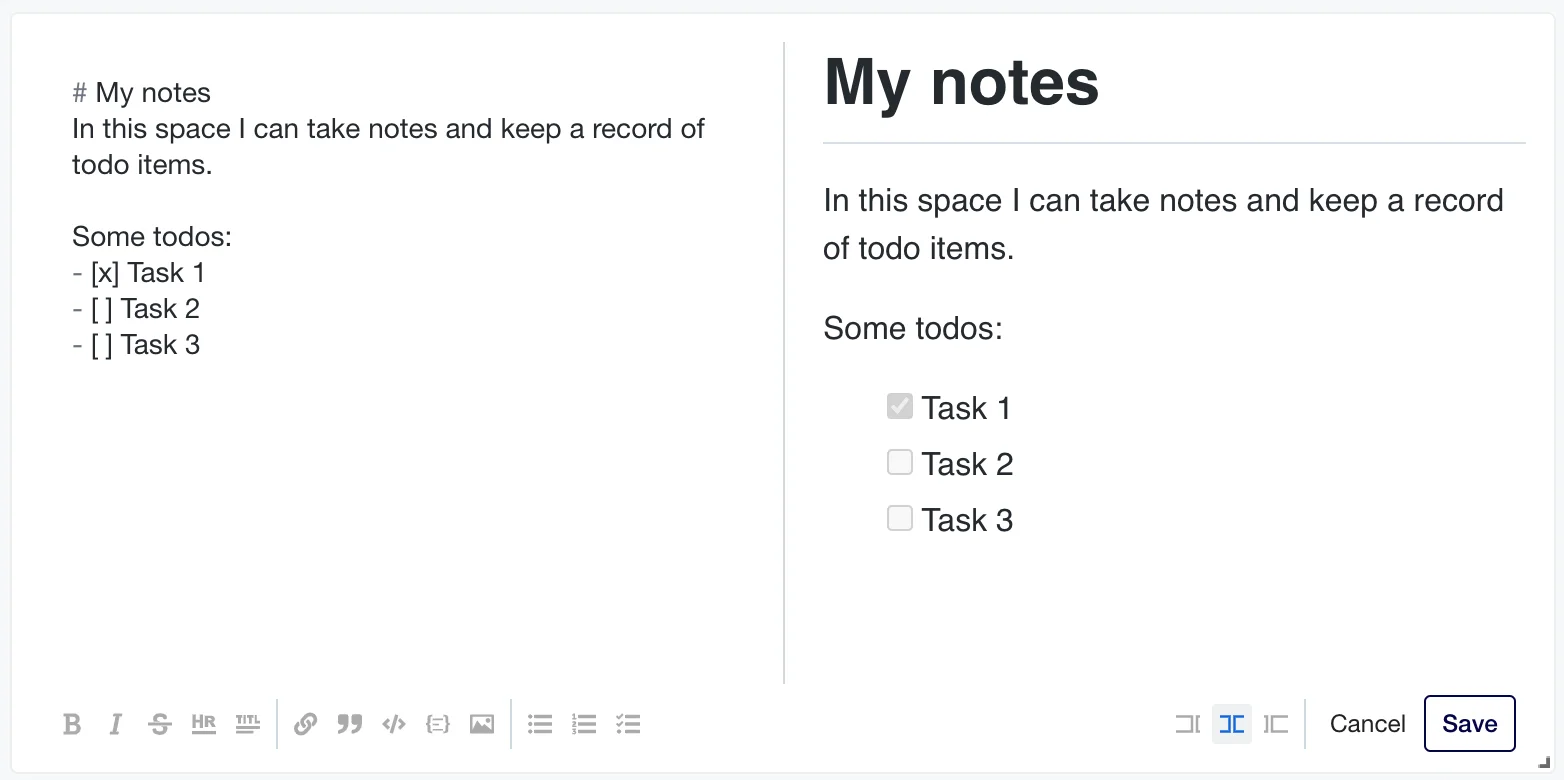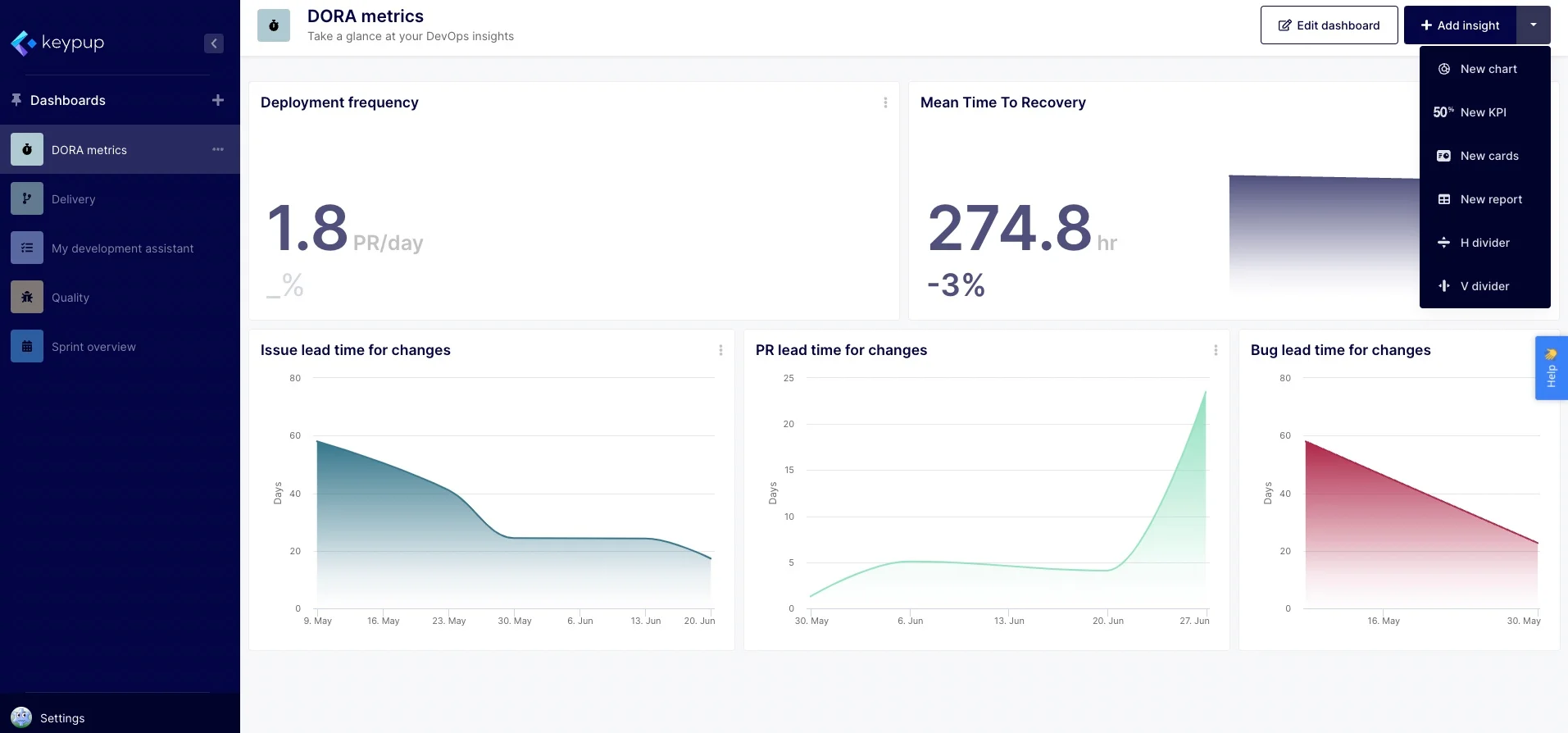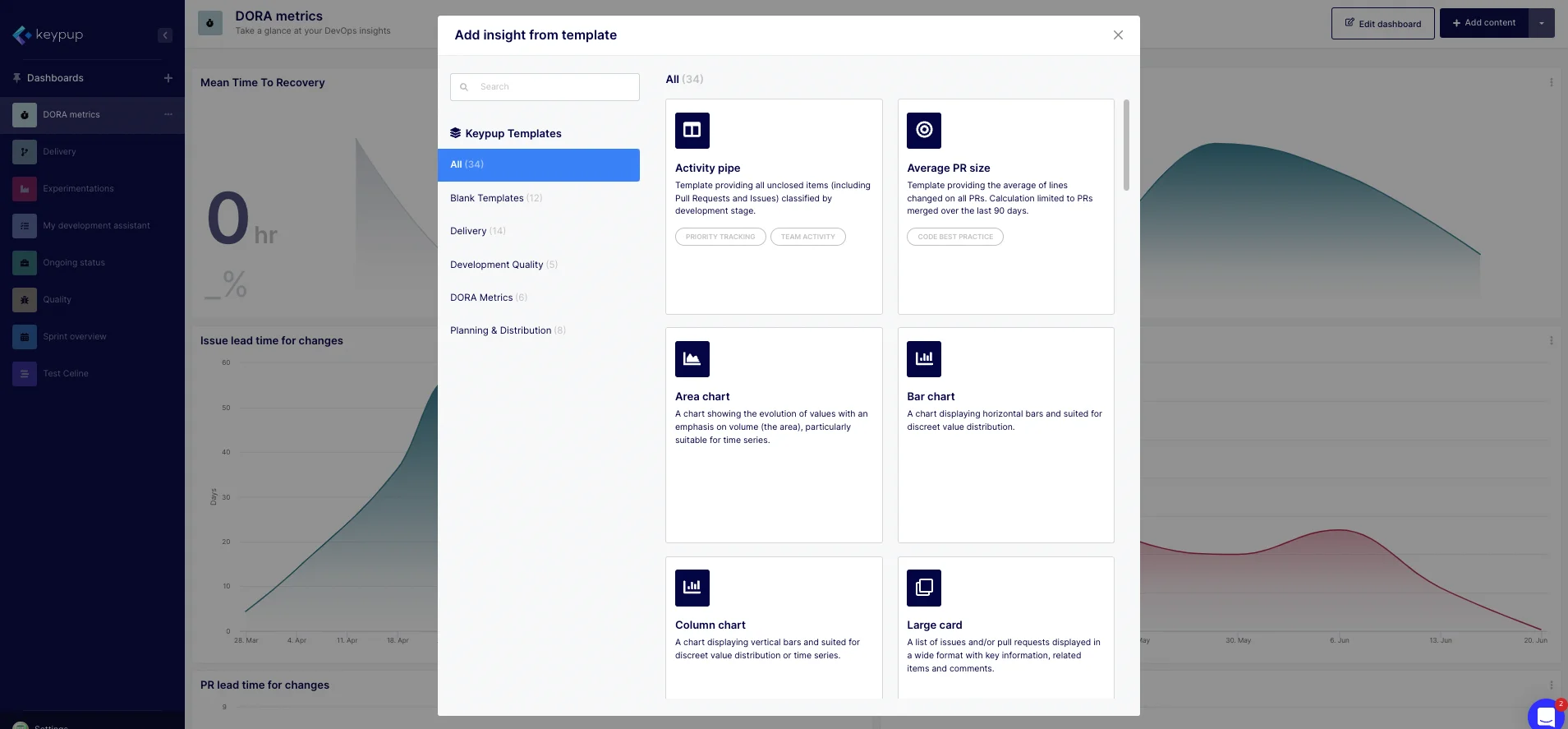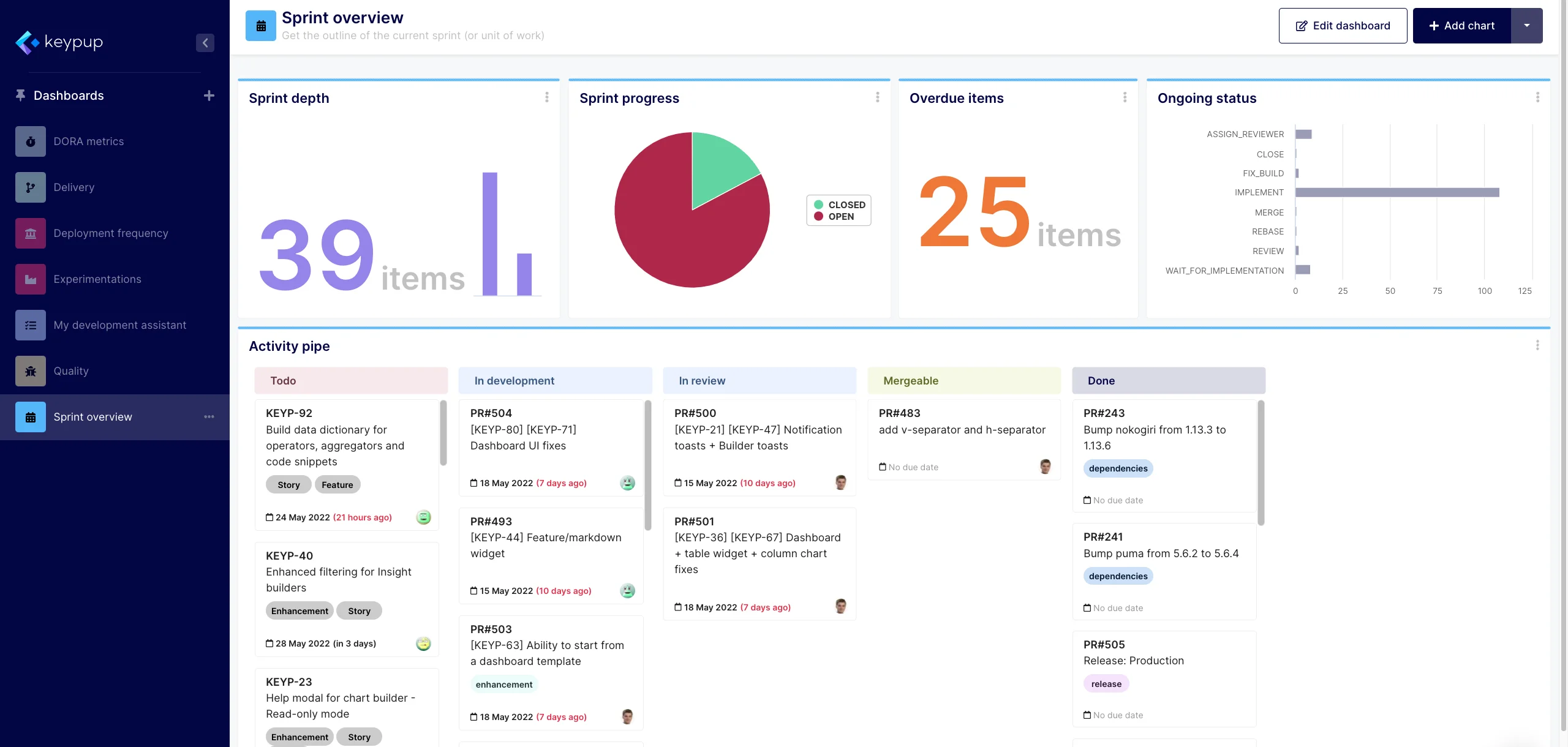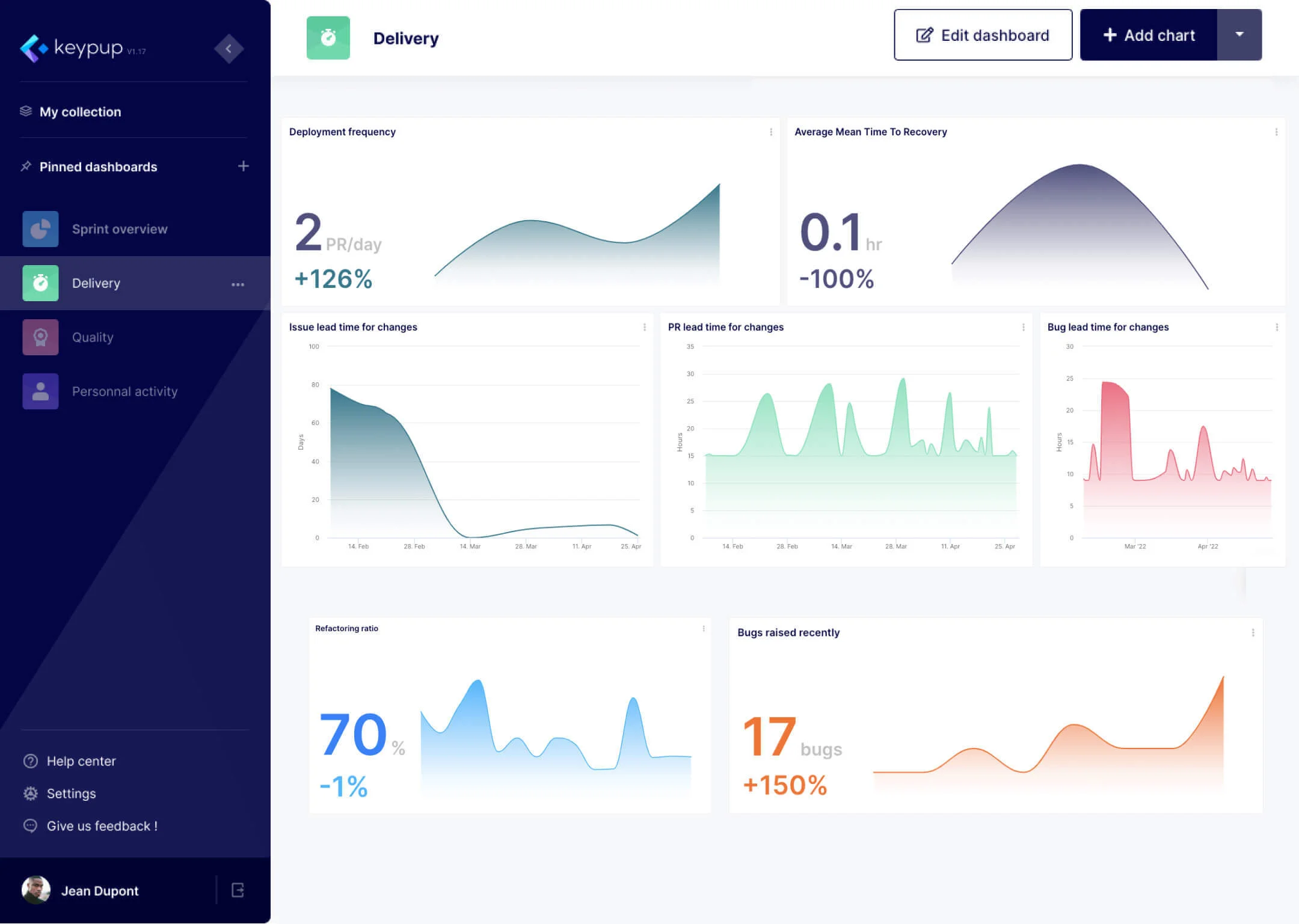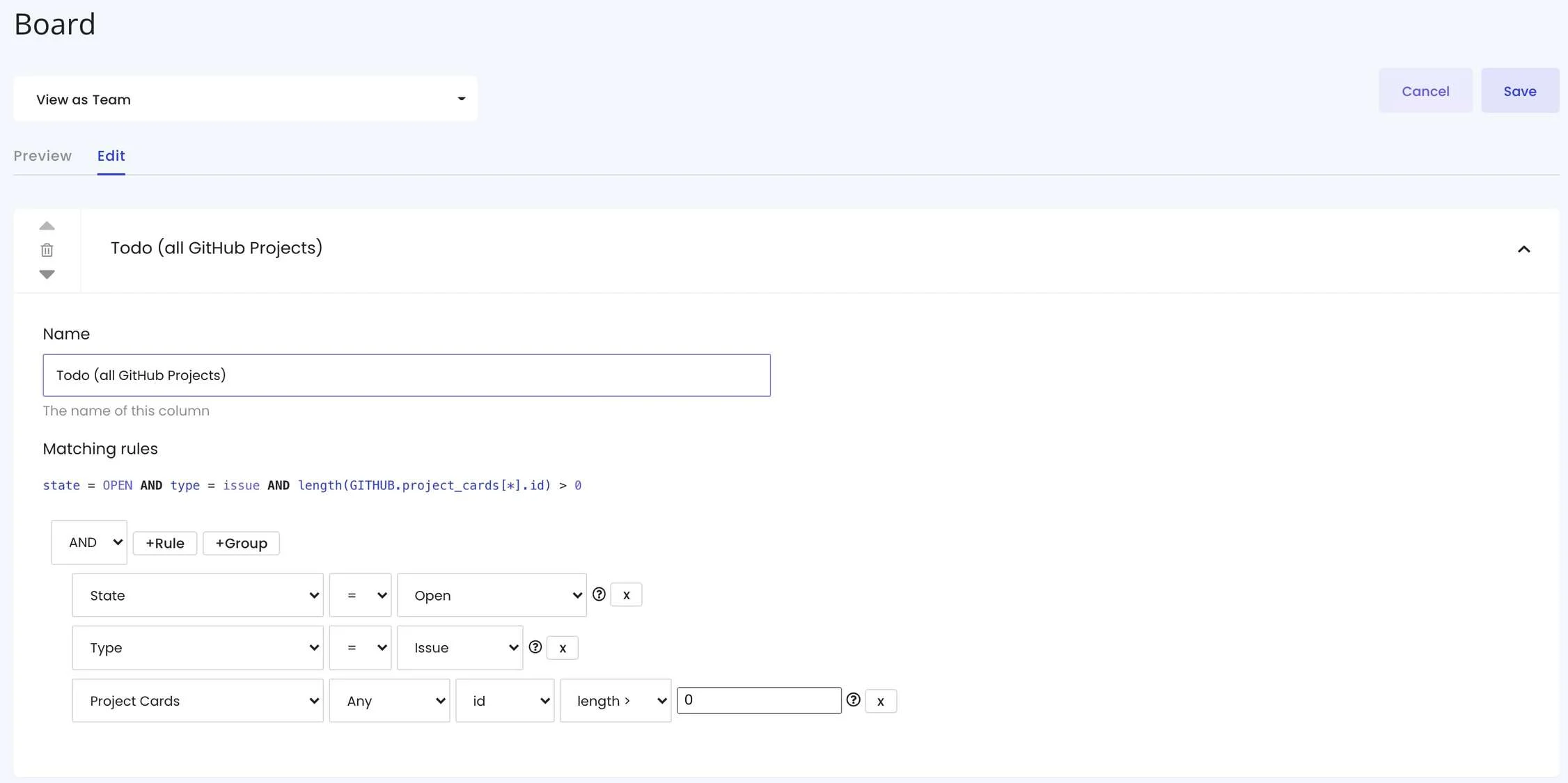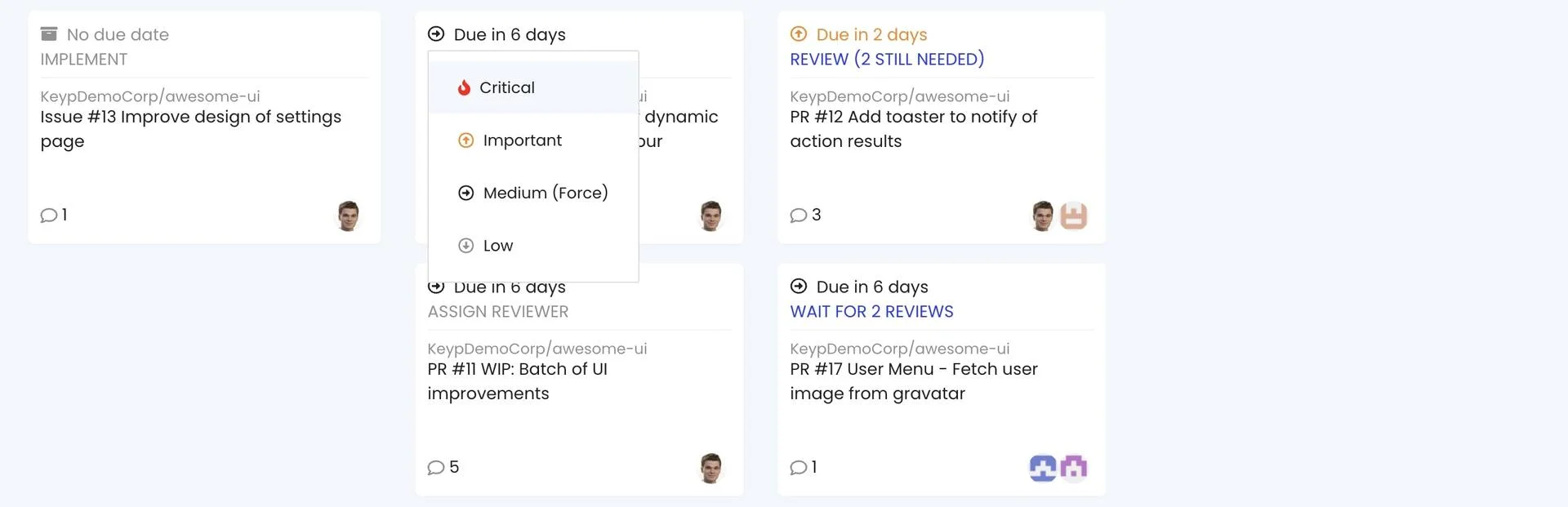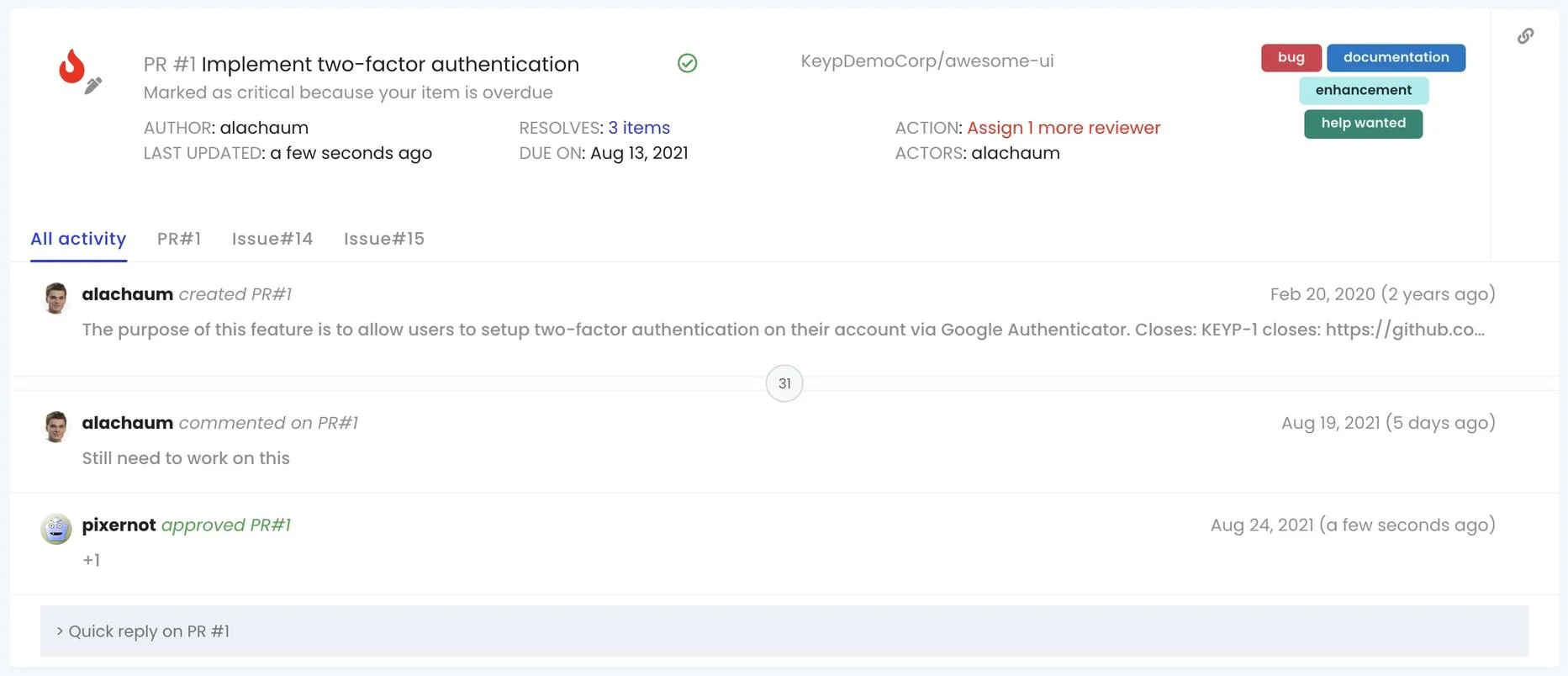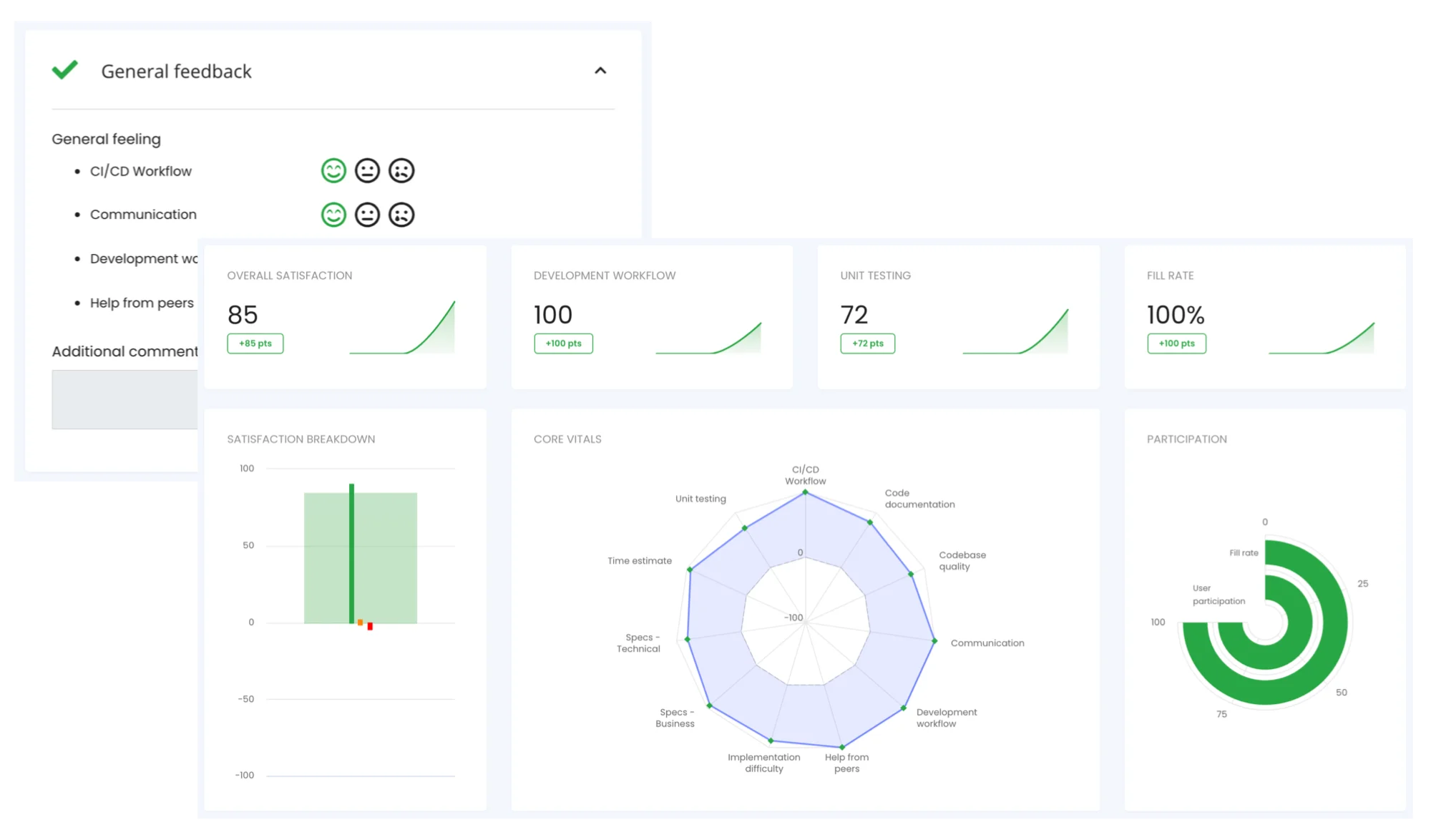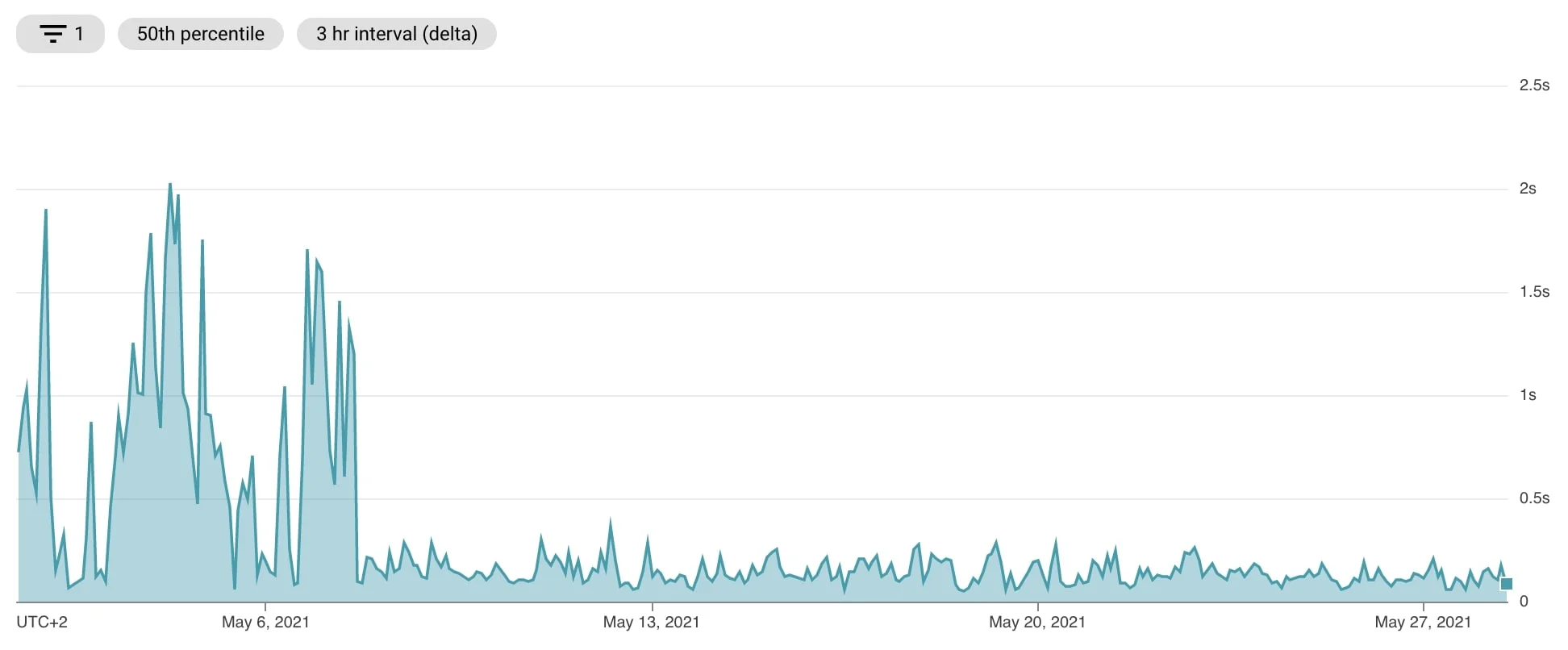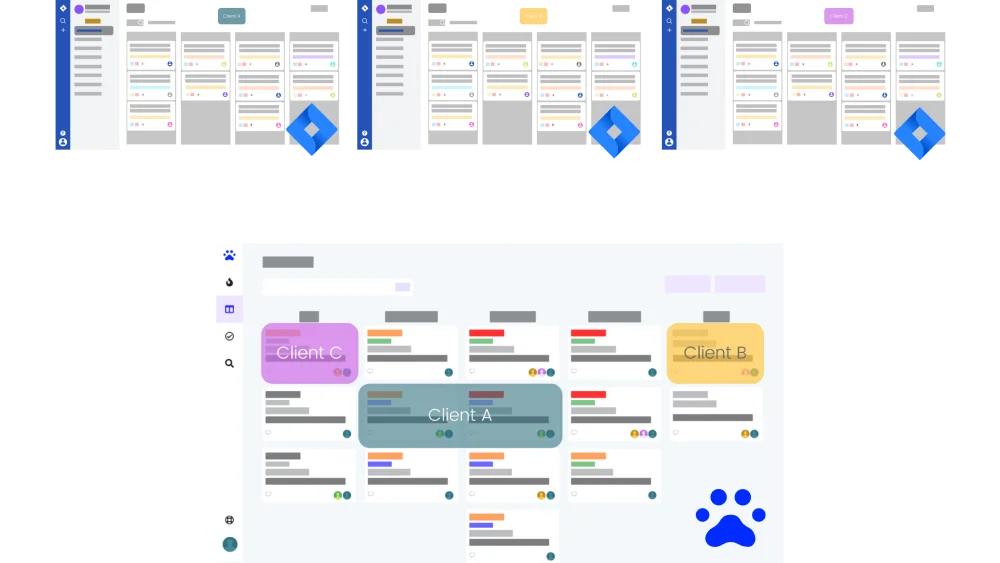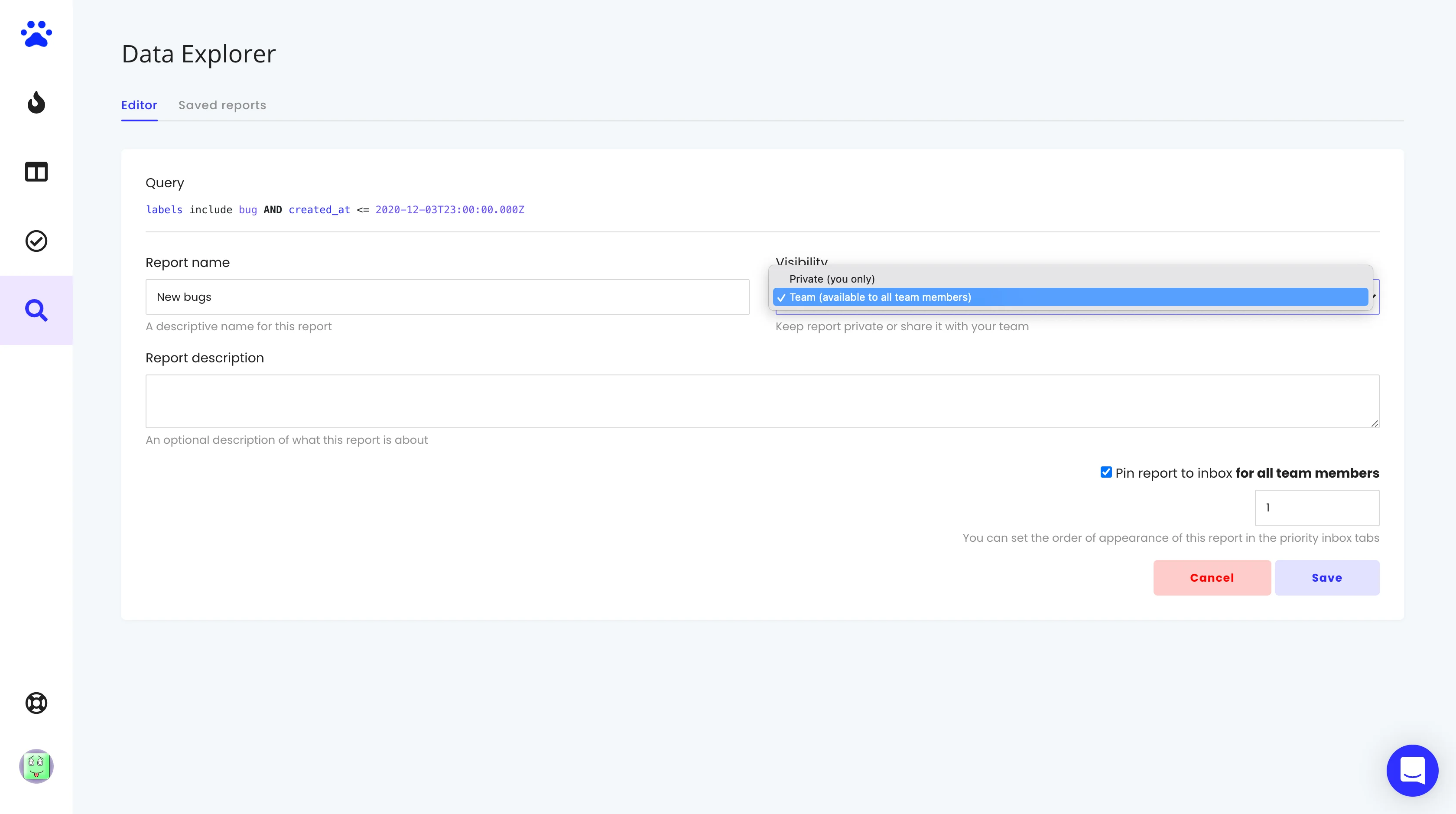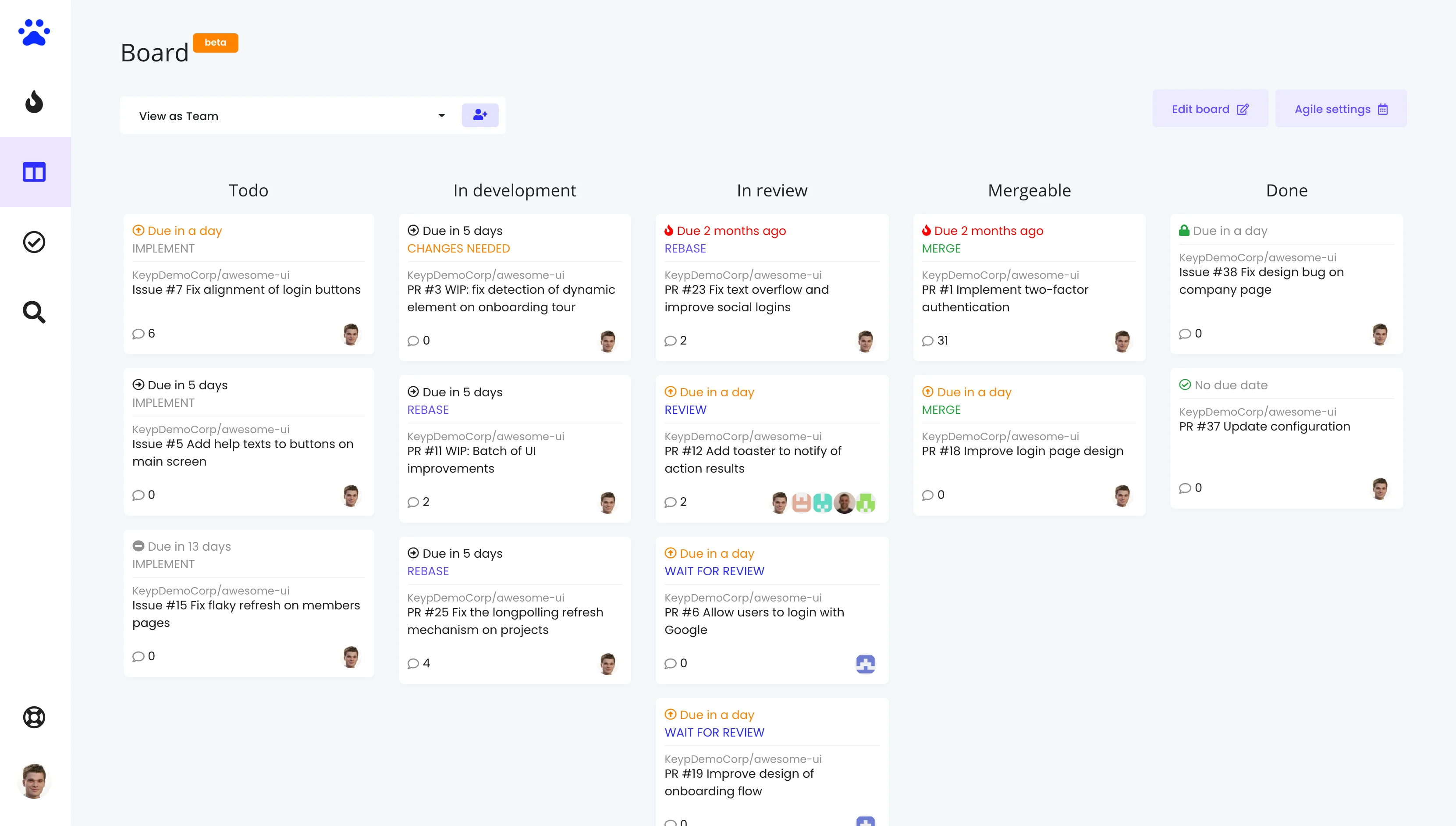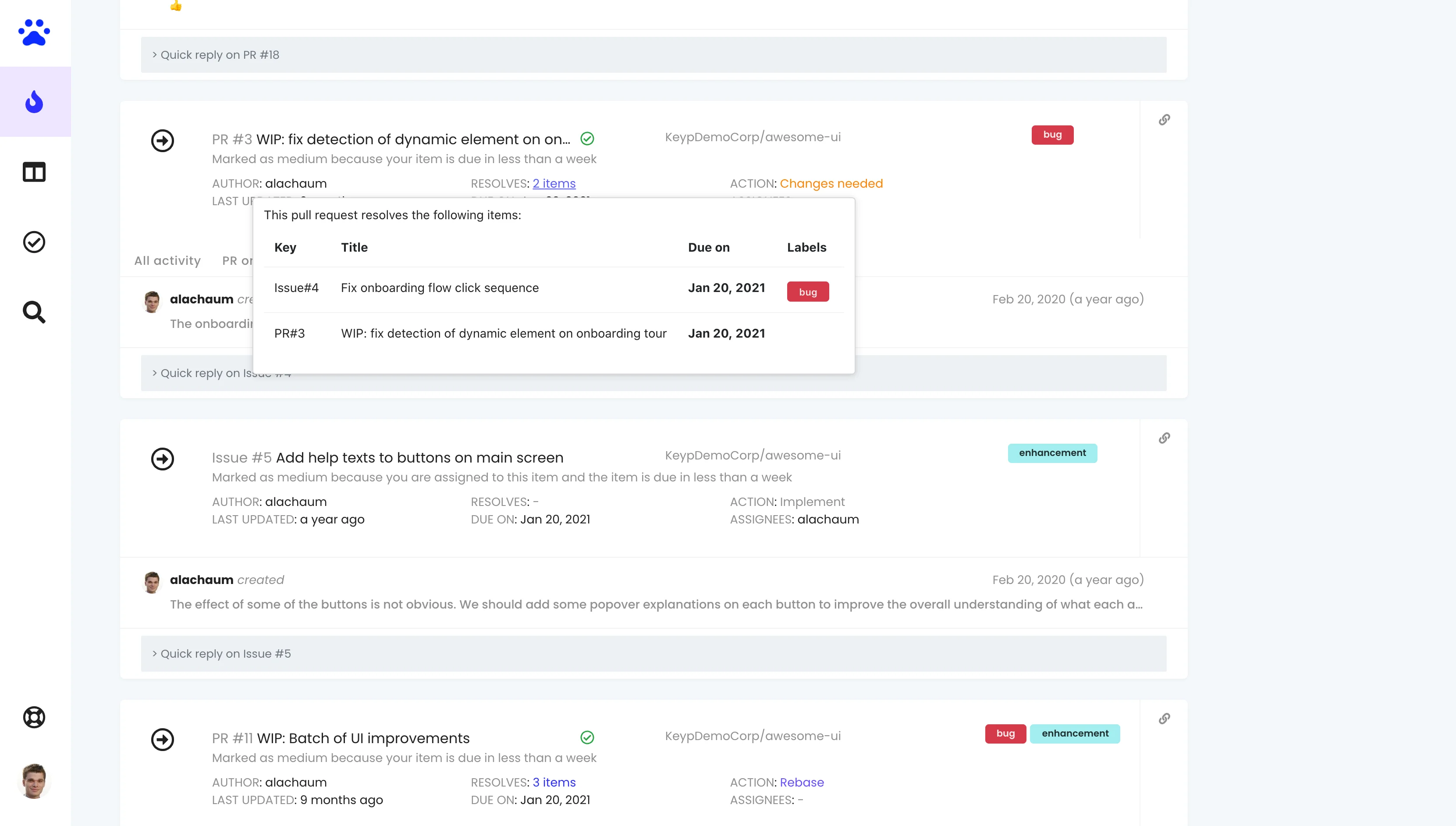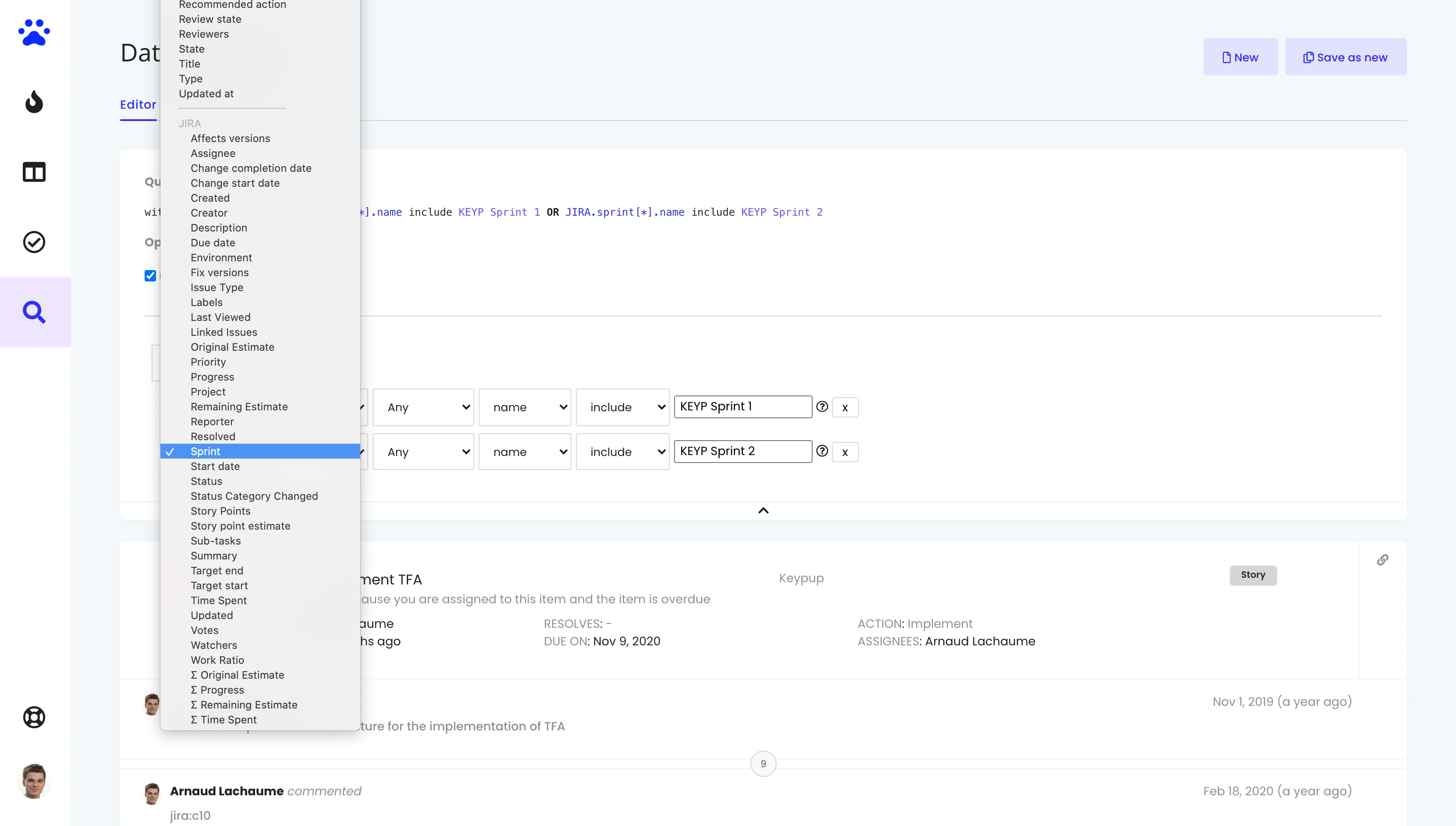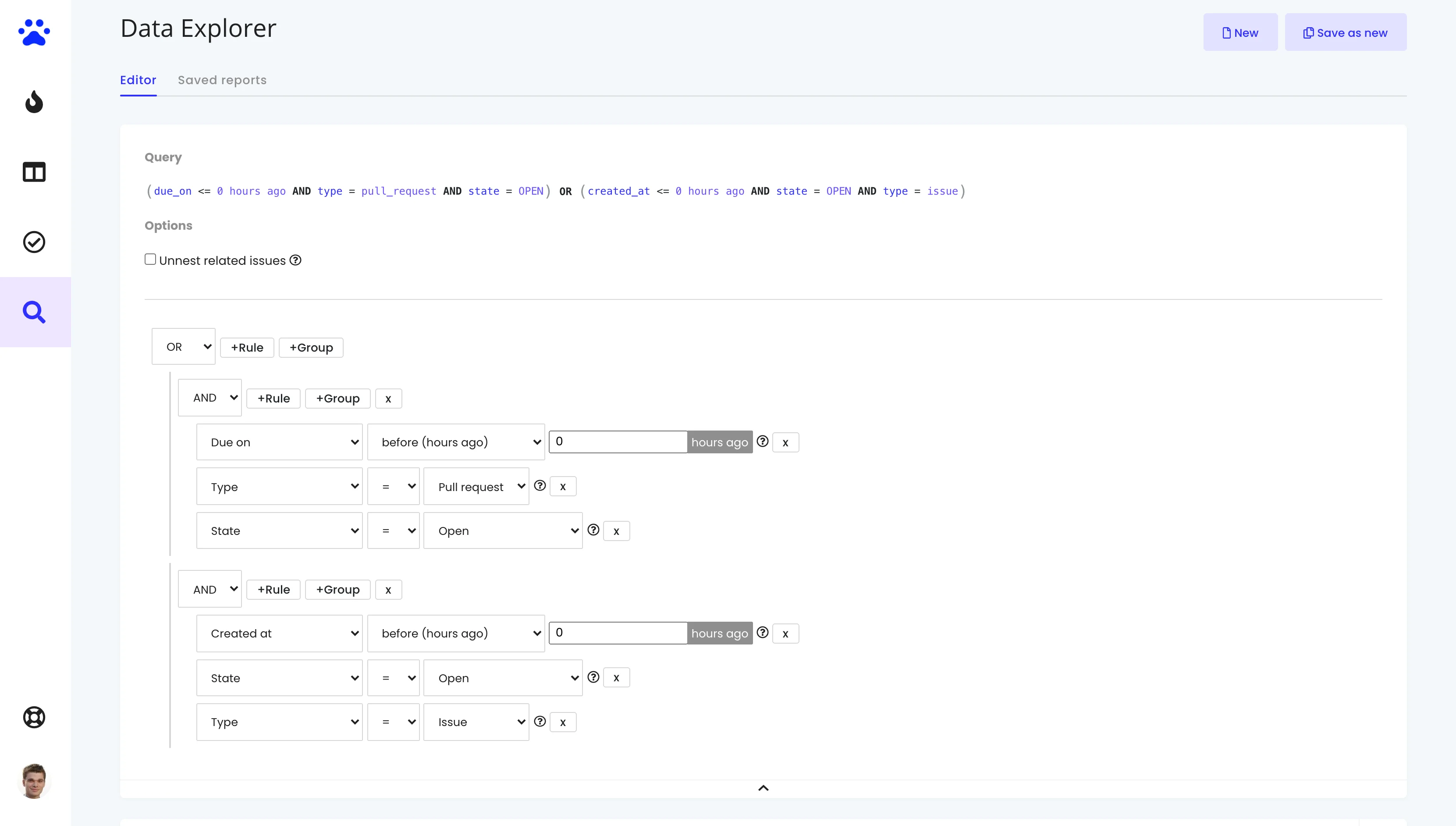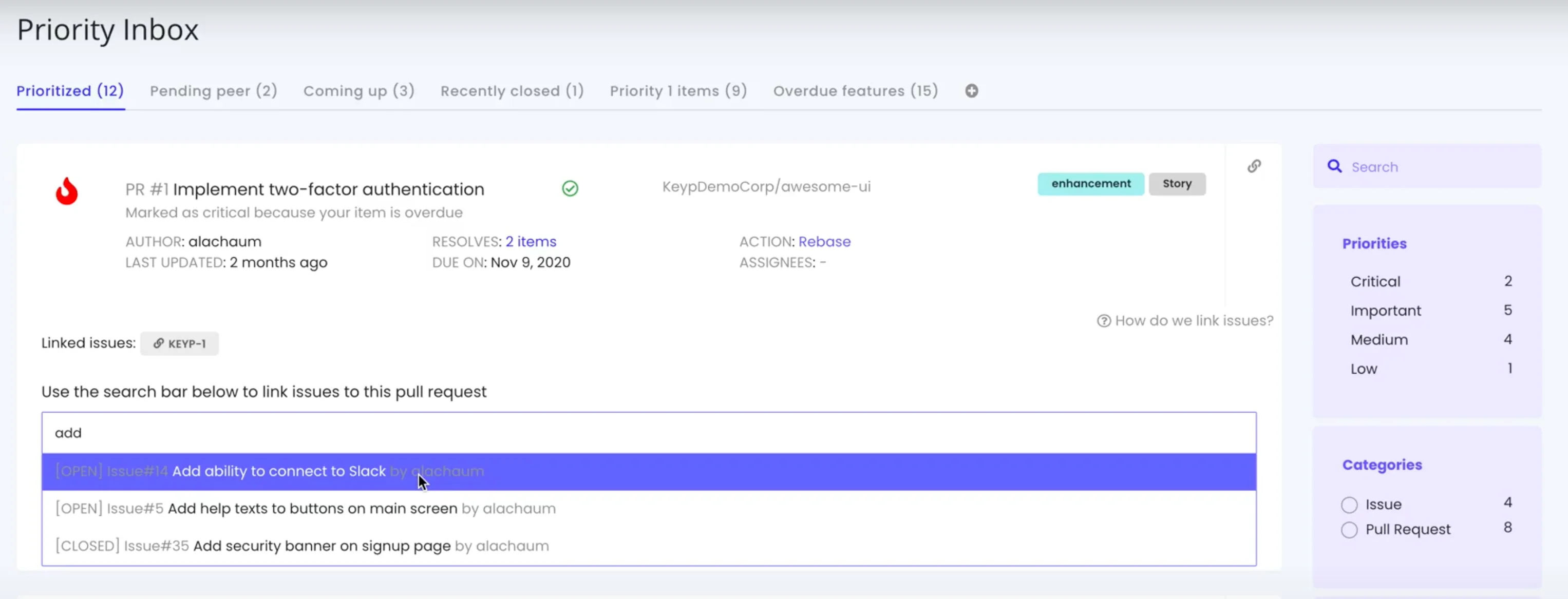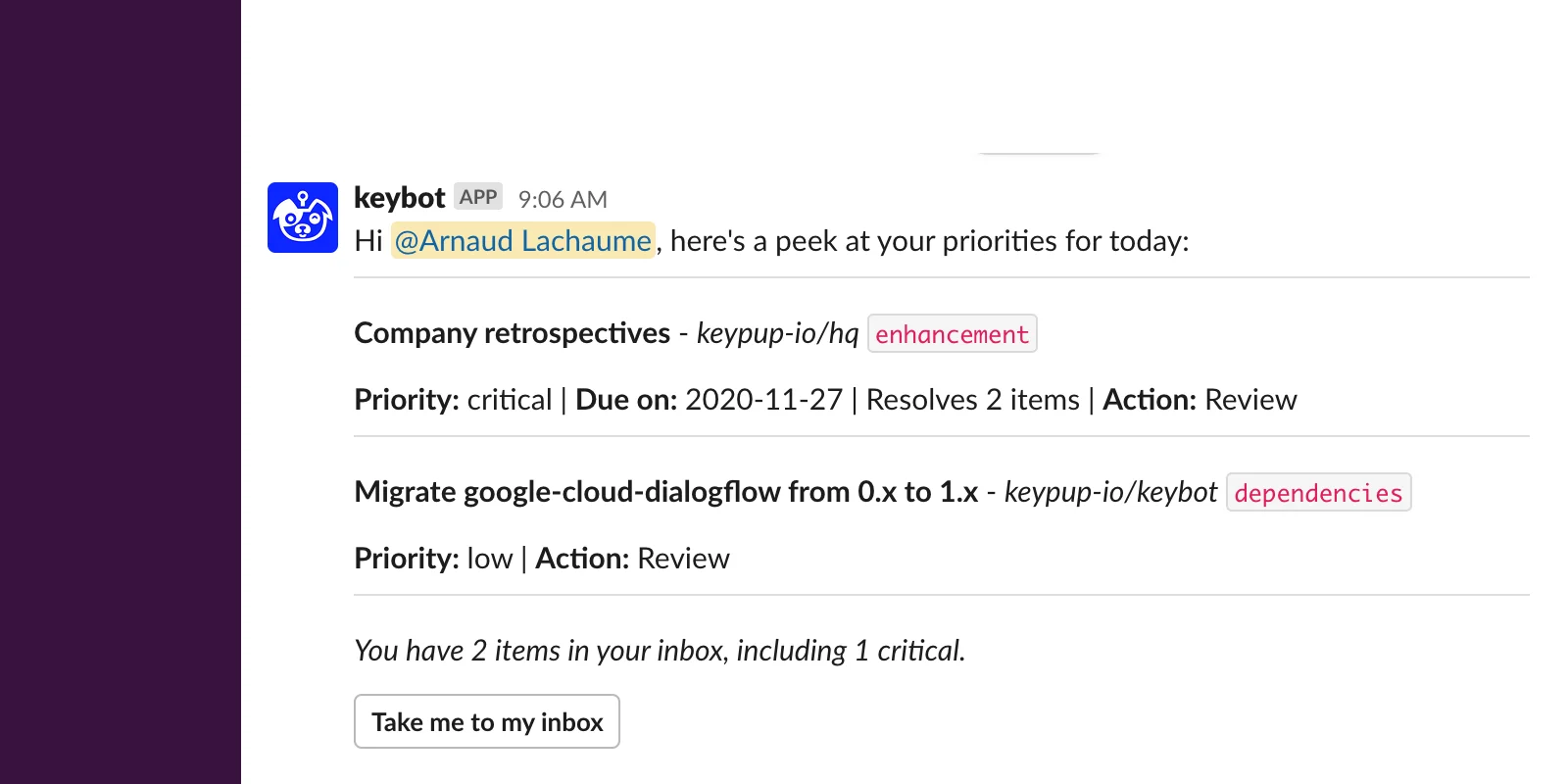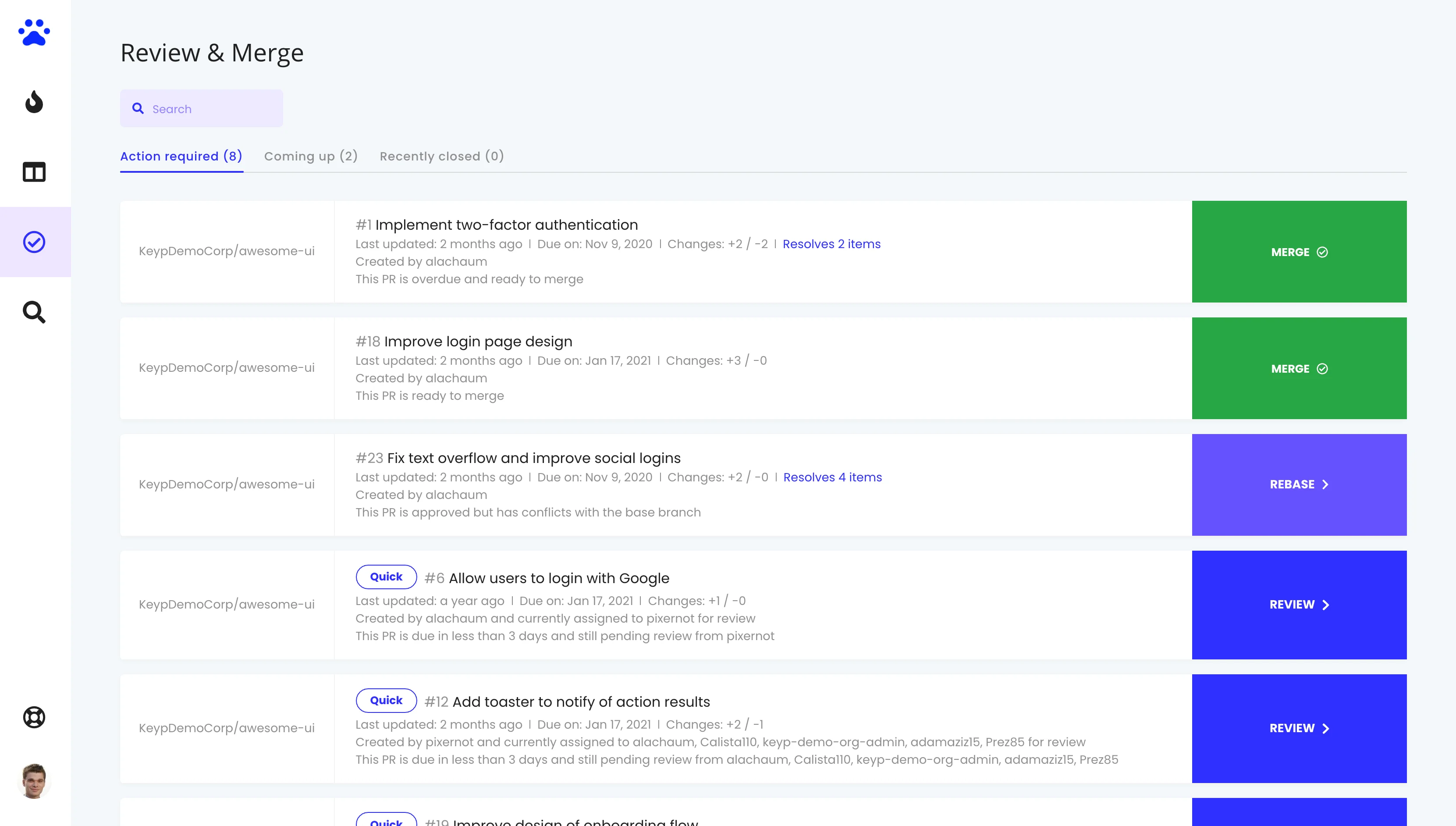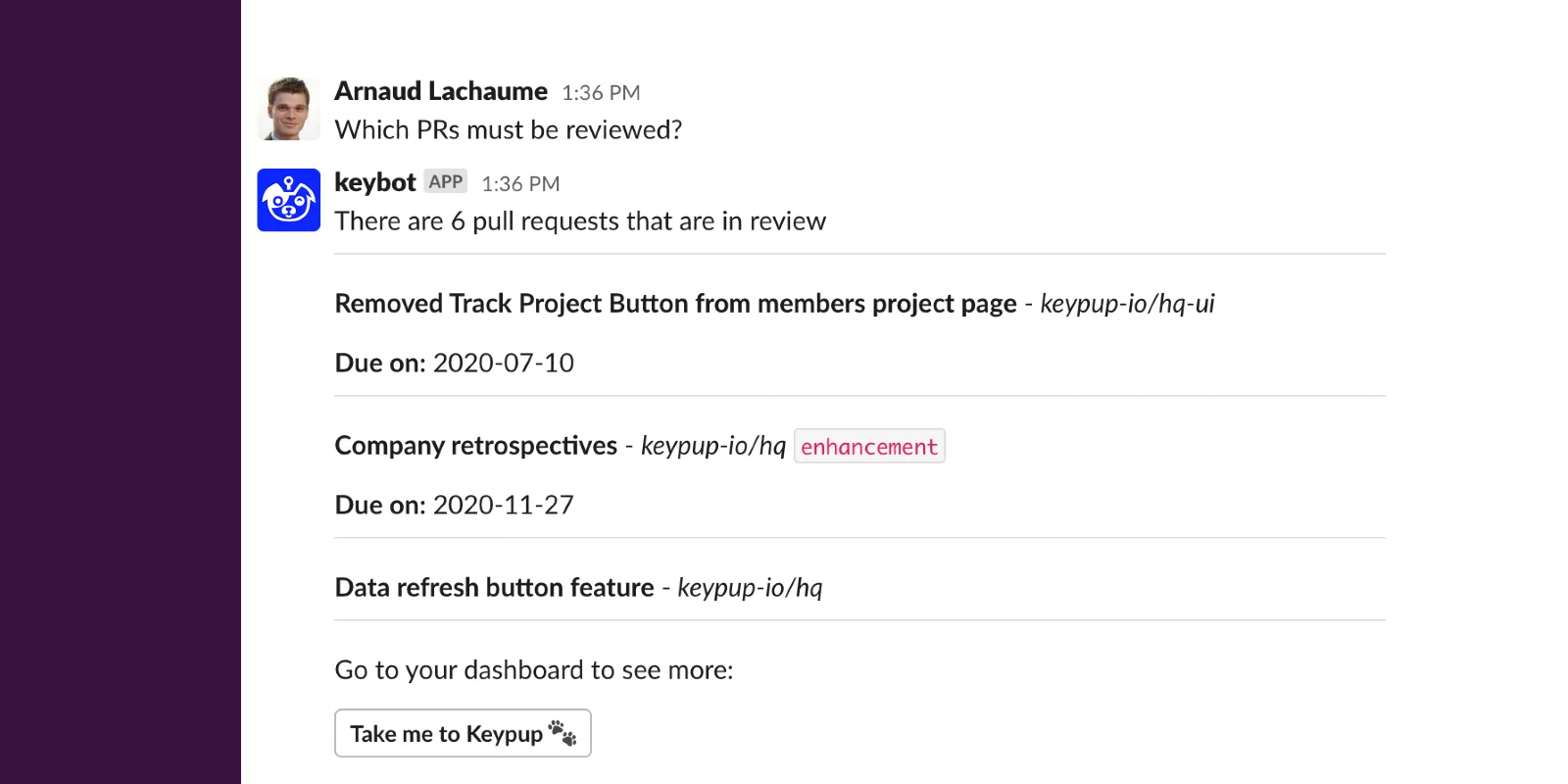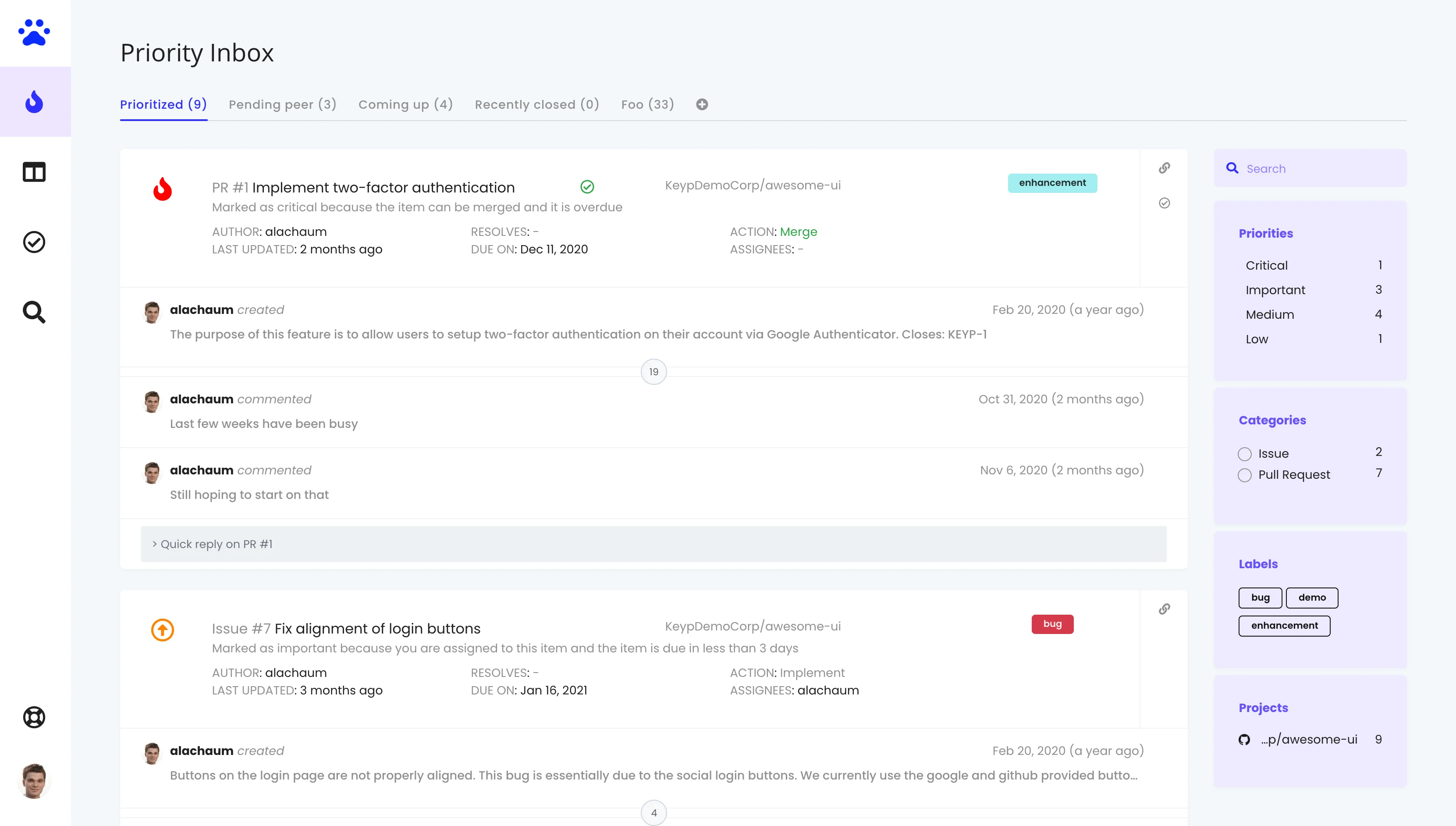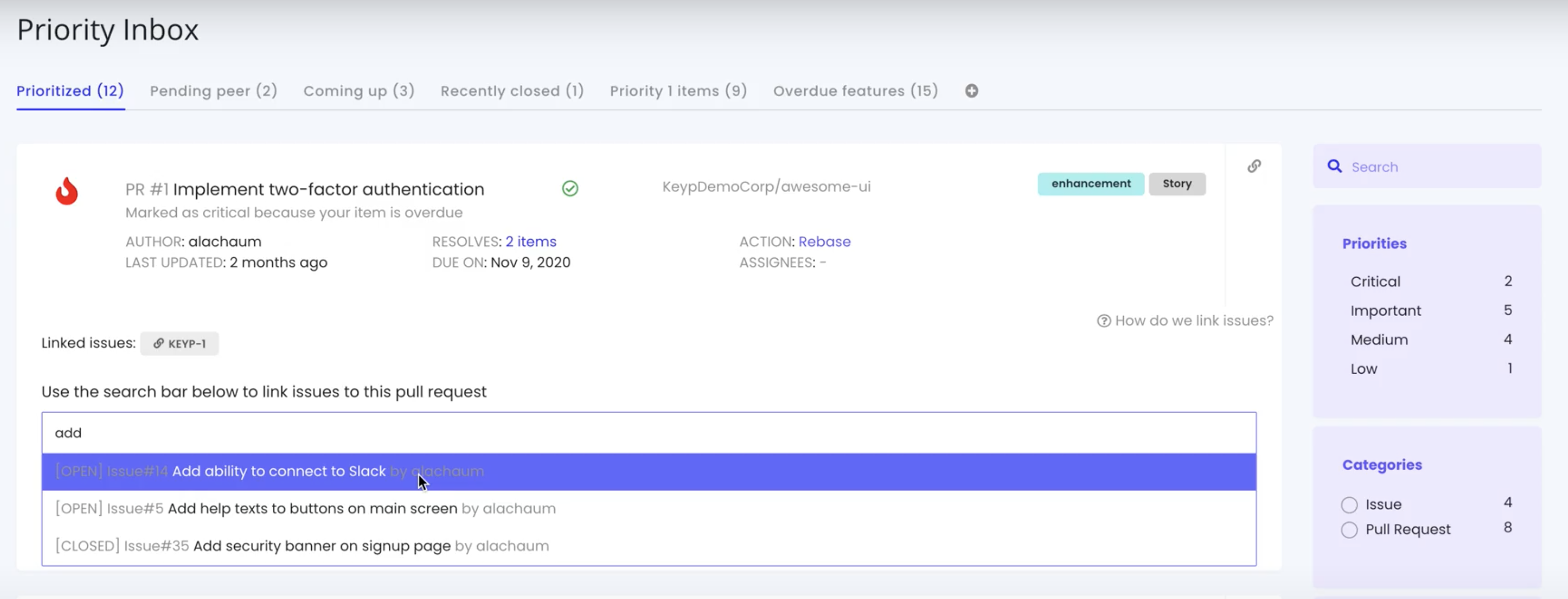AI Steering & Dashboard Awareness + Enhanced Parent Issue Reporting! 🧠🤖
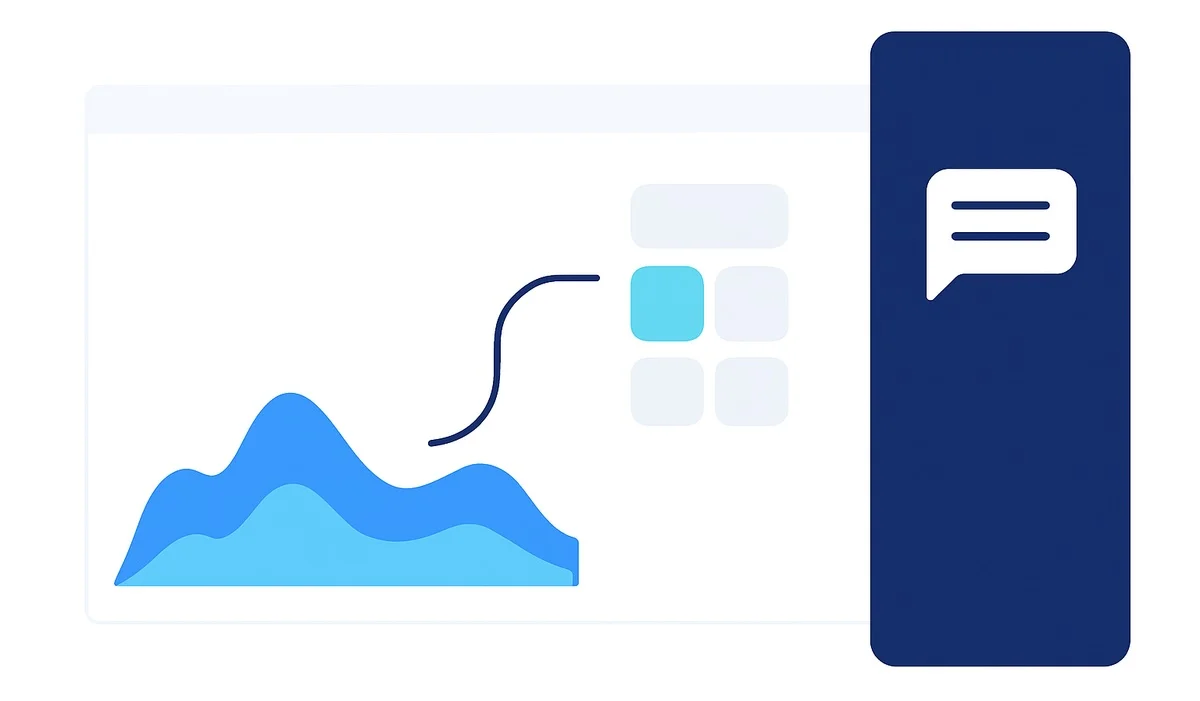
This release brings a major leap forward for our AI Assistant, giving you more control and context than ever before. We've also significantly expanded our data model for Parent Issues and unlocked powerful workflow reporting for GitHub Projects.
AI Steering and Dashboard Context
The AI Assistant is now smarter and more adaptable to your specific needs.
We've introduced AI Steering, a new settings section on the team screen that allows you to configure context at the team level. You are now in control of the data passed to the AI, specifying preferred groupings, labels, teams, and calculation preferences to ensure the answers you get are perfectly tailored to your team's workflow.
Additionally, the AI now possesses Dashboard Context. It can "see" the list of insights on the dashboard you are currently working on. This means you can now ask it to iterate on existing work with natural prompts like, "Do something similar to insight 'Team Velocity' but change the calculation to be based on Story Points."
Under the hood, we've also massively improved the reliability of AI answers. Check out the new version and let us know what you think! 🤖
Parent Issue Data Model Expansion
We have significantly expanded the data model to expose richer information about Parent Issues across both Issues and Pull Requests.
- Custom Fields: Parent Issue custom fields are now fully exposed. You can now filter Jira issues based on their parent Epic's custom fields, unlocking new depths of reporting.
- Core Attributes: We now expose core attributes like project, workflow_status, past_workflow_statuses, and workflow_timeline for parent issues on both the Issues/PRs and Activity Events datasets.
- Parent Issue for Pull Requests: Pull Requests now expose the first resolved issue as Parent Issue. This gives more granular control on PR reporting based on related issue attributes. This approach relies on a new ranking logic for resolved issues, which uses the order of appearance of issue keywords in auto-closing fields (branch name, title, body, commits).
GitHub Projects: Workflow Reporting
We are now capturing transition events for GitHub Projects! This is a game-changer for teams using GitHub Projects, as it unlocks full workflow reporting capabilities.
You can now utilize the Issue Cycle Time dashboard to track and analyze the movement of your cards across columns, giving you deeper insights than most issue trackers.
Other improvements and bug fixes
- Improvement: Formula Operators: Added COUNT_IF_CUMULATIVE and COUNT_IF_TOTAL operators, simplifying calculations that previously required conditional SUMs.
- Improvement: Formula Operators: All TIMELINE_* operators are now case-insensitive regarding status names.
- Improvement: Insights: Insight are no longer limited to 1000 data points and now fetch data pages progressively. This prevents data truncation on dense visualizations like heatmaps.
- Improvement: Insights: Added a style option to explicitly display data point values on charts, which is perfect for static reporting and screenshots.
- Improvement: Dashboard Filters: Added support for "hidden" or "locked" dashboard-wide filters, allowing for "global variable" style configurations.
- Improvement: Dashboard Filters: Changed the default operator to "has any value," allowing filters to be saved immediately after mapping fields, without value selection.
- Improvement: Dashboard Templates: Added support for Azure DevOps (ADO) in the PR Cycle Time dashboard and GitHub Projects in the Issue Cycle Time dashboard.
- Improvement: Drilldown: The recommended drilldown configuration now automatically includes all chart dimensions and extracts formulas from inside metric aggregators to create calculated drilldown columns.
- Improvement: Drilldown: FLATTEN dimensions are now properly detected and handled with a "contains" filter instead of an "equal" filter.
- Improvement: Data Model: Exposed Project Source on Activity Events, a requirement for the new GitHub Projects transition events.
- Fix: GitHub: Fixed an issue where commits would not resync upon receiving a PR push update via webhook.
- Fix: Jira: Do not flag projects as disconnected when Atlassian returns an "access forbidden" error due to a migration on their servers.
- Fix: Insights: URLs in report cells are no longer truncated, ensuring links remain clickable.