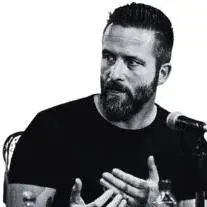Commits Made Metric
Introducing the Commits Made Metric designed to track and analyze the productivity and dynamics of your software development team over your chosen timeframe.
Enhance Your Software Development Insight
with the
Commits Made Metric
Introducing the Commits Made Metric designed to track and analyze the productivity and dynamics of your software development team over your chosen timeframe.

From startups to large enterprises, Keypup serves all the unique complexities related to project size, structure and teams, including:



.webp)
.webp)

.webp)

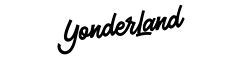

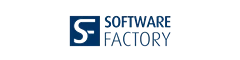




%20(1).webp)
.webp)



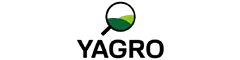
.webp)

.webp)

%20logo.webp)




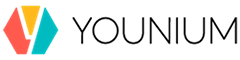
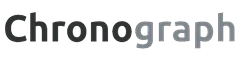

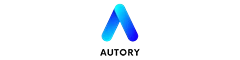
.webp)







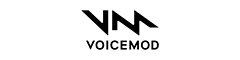
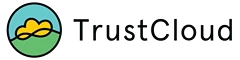





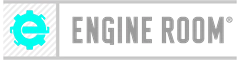
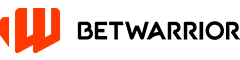


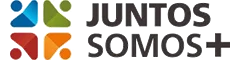

.webp)

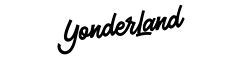

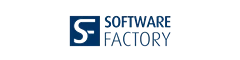




%20(1).webp)
.webp)



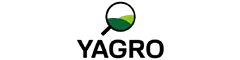
.webp)

.webp)

%20logo.webp)




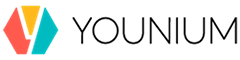
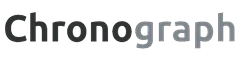

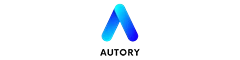
.webp)







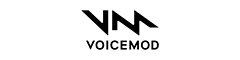
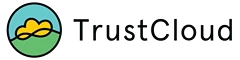





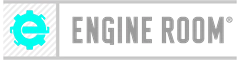
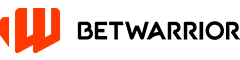


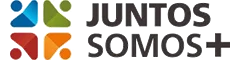
Gain a Deeper Understanding of Software Development Activities
Insightful Analysis of Total Commits Made
Monitor the volume of commits made by your team to get a clear picture of development activity and effort within a selected period. This quantitative measure is pivotal in assessing the overall workload and progress of your projects, enabling you to:
- Evaluate software development effort: Quantify the work accomplished, providing a tangible measure of your team's dedication and progress.
- Spot trends and changes: Identify significant variations in commit volume that may indicate shifts in development strategy or highlight potential areas of concern.
How To Leverage The Commits Made Metric for Effective Management
- Software development trends: Use the metric to pinpoint changes in development activity, offering insights into your team's productivity levels and project health.
- Actionable Examples: A decline in commits might signal potential issues such as software development bottlenecks, shifts in project priorities, or a need for team realignment. An increase in commits could indicate a boost in development efforts, possibly reflecting on bug fixes, minor adjustments, or a response to an increased workload.
Customize Your Commits Made Metric
Filter out irrelevant data, such as commits from automated processes or bots, to ensure the accuracy and relevance of your insights. Tailor the dashboard to focus exclusively on meaningful commit activity that truly reflects your team's work.
Why Should You Use The Commits Made Metric
- Customizable viewing period: Choose the timeframe that best represents your project's development cycle for personalized insights.
- Strategic decision making: Leverage detailed data analysis to inform strategic decisions regarding project management, team allocation, and workflow optimization.
- Project transparency: Achieve unparalleled visibility into your development efforts, enabling a proactive approach to project management and team support.
Transform Your Development Workflow Today
Utilize the Commits Made Metric to unlock a comprehensive understanding of your software development process. By monitoring and analyzing your team's commit activity, you can ensure project milestones are met, identify areas for improvement, and maintain a high level of productivity and efficiency.
Step into a new era of development oversight. Explore the Commits Made Metric now and propel your software projects to new heights of success and efficiency.