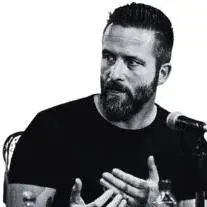Burndown Chart
Provides a visual representation of the work remaining and how effectively the team is consuming that work.
Refine your understanding of project progress, predict completion timelines more accurately, and identify potential roadblocks early on
with the
Burndown Chart
Provides a visual representation of the work remaining and how effectively the team is consuming that work.
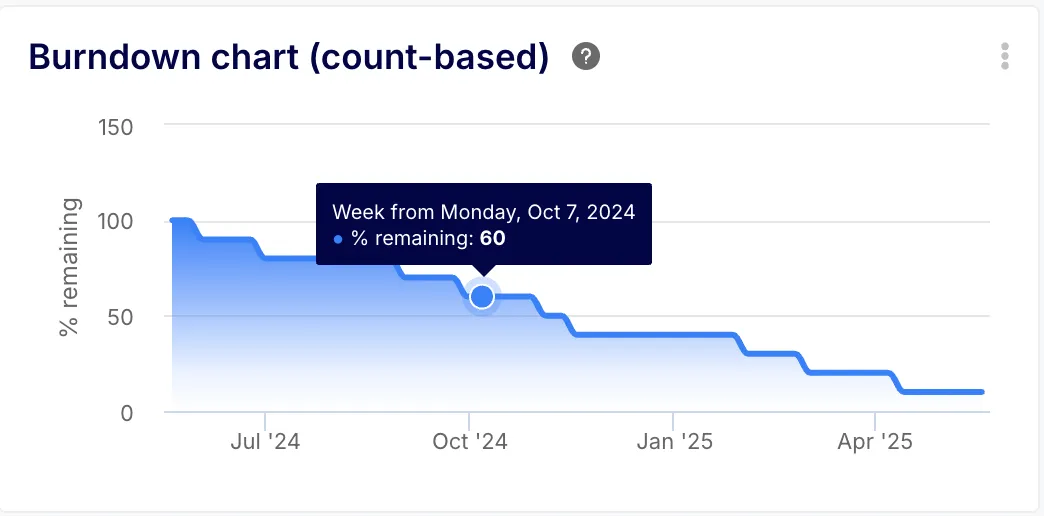
From startups to large enterprises, Keypup serves all the unique complexities related to project size, structure and teams, including:



.webp)
.webp)

.webp)

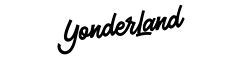

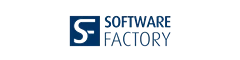




%20(1).webp)
.webp)



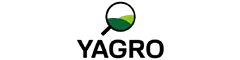
.webp)

.webp)

%20logo.webp)




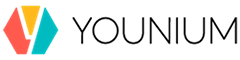
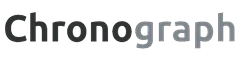

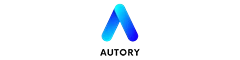
.webp)







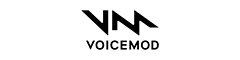
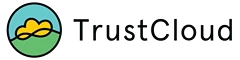





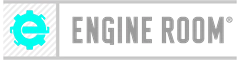
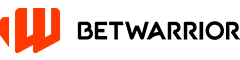


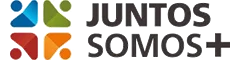

.webp)

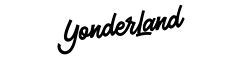

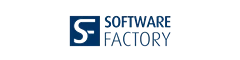




%20(1).webp)
.webp)



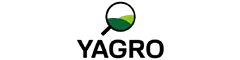
.webp)

.webp)

%20logo.webp)




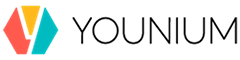
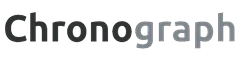

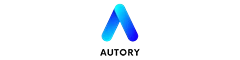
.webp)







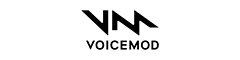
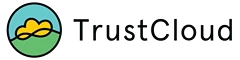





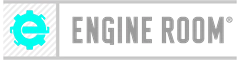
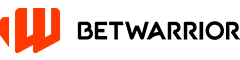


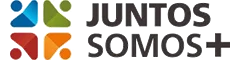
This insight displays the number of remaining items open over time, from the selected starting point.
General Benefits of the Burndown Chart
- Progress Tracking: A burndown chart clearly visualizes progress towards a goal, such as a sprint, release, or project milestone. It shows whether the team is on track to complete the planned work within the allocated timeframe.
- Predictive Capabilities: By analyzing the trend line, you can estimate the remaining time required to complete the work. Deviations from the expected burndown rate can signal potential delays and the need for corrective action.
- Transparency and Communication: Burndown charts provide a transparent view of progress, facilitating communication and collaboration among team members, stake
Benefits of Filtering on this Chart
Applying filters to the Burndown Chart significantly increases its utility and provides deeper insights.
- Prioritization and Focus: Filtering by labels (e.g., "critical," "high priority") allows you to track the burndown of the most important tasks. This ensures that the team is focused on delivering the highest-value items first and provides early warning if critical issues are not being addressed promptly.
- Resource Allocation: Filtering by issue types (e.g., "bugs," "feature requests," "technical debt") provides insight into how resources are being allocated across different types of work. This can help identify potential imbalances and guide resource allocation decisions. For example, a slow burndown of bug fixes might indicate a need to dedicate more resources to quality assurance.
- Impact Assessment: Filtering by specific features or components allows you to monitor the progress of individual parts of the project. This provides a more granular view of the overall project status and helps identify areas that may be lagging behind.
- Risk Mitigation: By focusing on specific subsets of work, you can identify potential risks early on. For example, a slow burndown of issues related to a complex or high-risk feature might indicate a need for additional resources, training, or a change in approach.
- Sprint Planning Validation: You can use burndown charts from previous sprints, filtered by issue types and labels, to more accurately estimate the amount of work a team can complete in future sprints, leading to more realistic sprint planning.