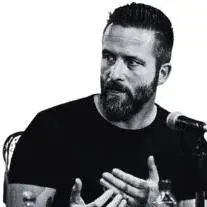Turn your Azure DevOps data into actionable engineering insights to improve performance and delivery
Connecting your Azure DevOps organization —whether on Cloud or Server — to Keypup gives you a complete, real-time picture of your development lifecycle. Move past siloed data and manually-built reports. Keypup automatically analyzes your pull requests, commits, and build data to surface the metrics you need to identify bottlenecks, improve your workflows, and make data-driven decisions with confidence.
Integrate your Azure DevOps Repositories Today!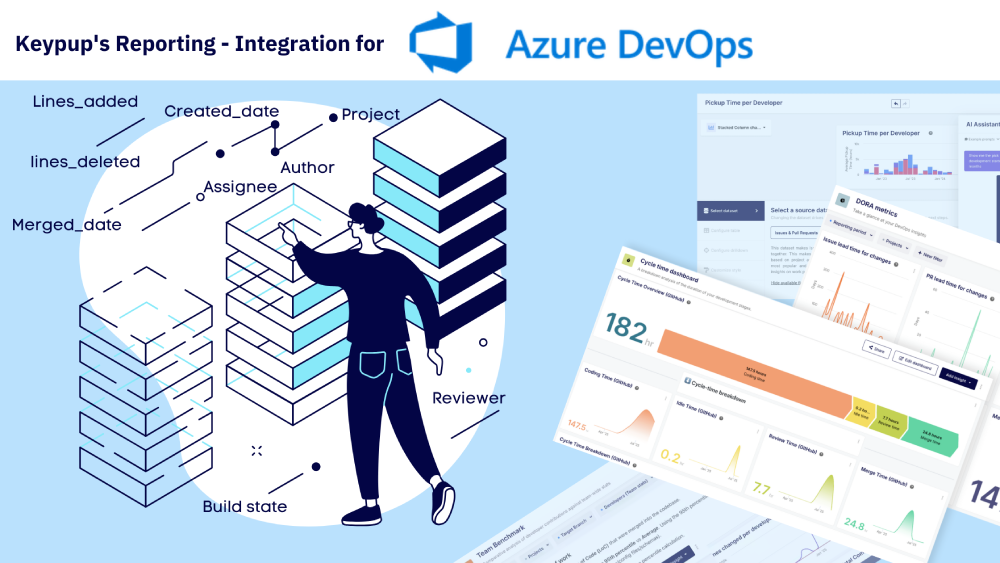
From startups to large enterprises, Keypup serves all the unique complexities related to project size, structure and teams, including:



.webp)
.webp)
.webp)

.webp)

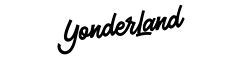

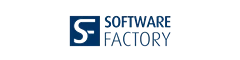




%20(1).webp)
.webp)



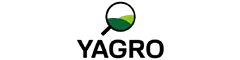
.webp)

.webp)

%20logo.webp)




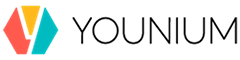
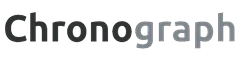

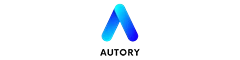
.webp)







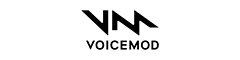
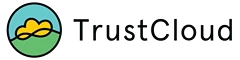





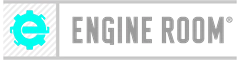
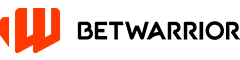


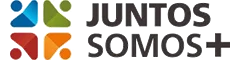

.webp)

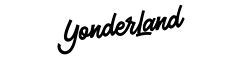

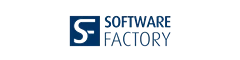




%20(1).webp)
.webp)



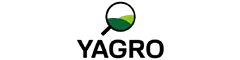
.webp)

.webp)

%20logo.webp)




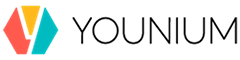
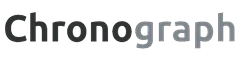

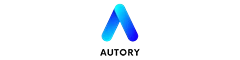
.webp)







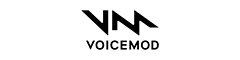
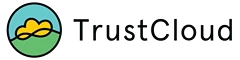





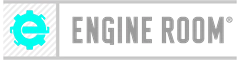
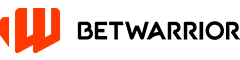


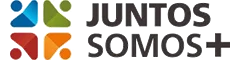
What Azure DevOps metrics can you track with Keypup?
Keypup gives you a comprehensive set of metrics and reports to monitor your team's health, productivity and delivery efficiency.
.webp)
DORA Metrics
Track the four key industry-standard metrics to measure the performance of yoursoftware development and delivery process.
- Deployment Frequency: See how often your team successfully releases to production.
- Lead Time for Changes: Measure the time it takes from a commit to it being deployed.
- Change Failure Rate: Track the percentage of deployments that cause a failure in production.
- Time to Restore Service: Monitor how long it takes to recover from a failure in production.
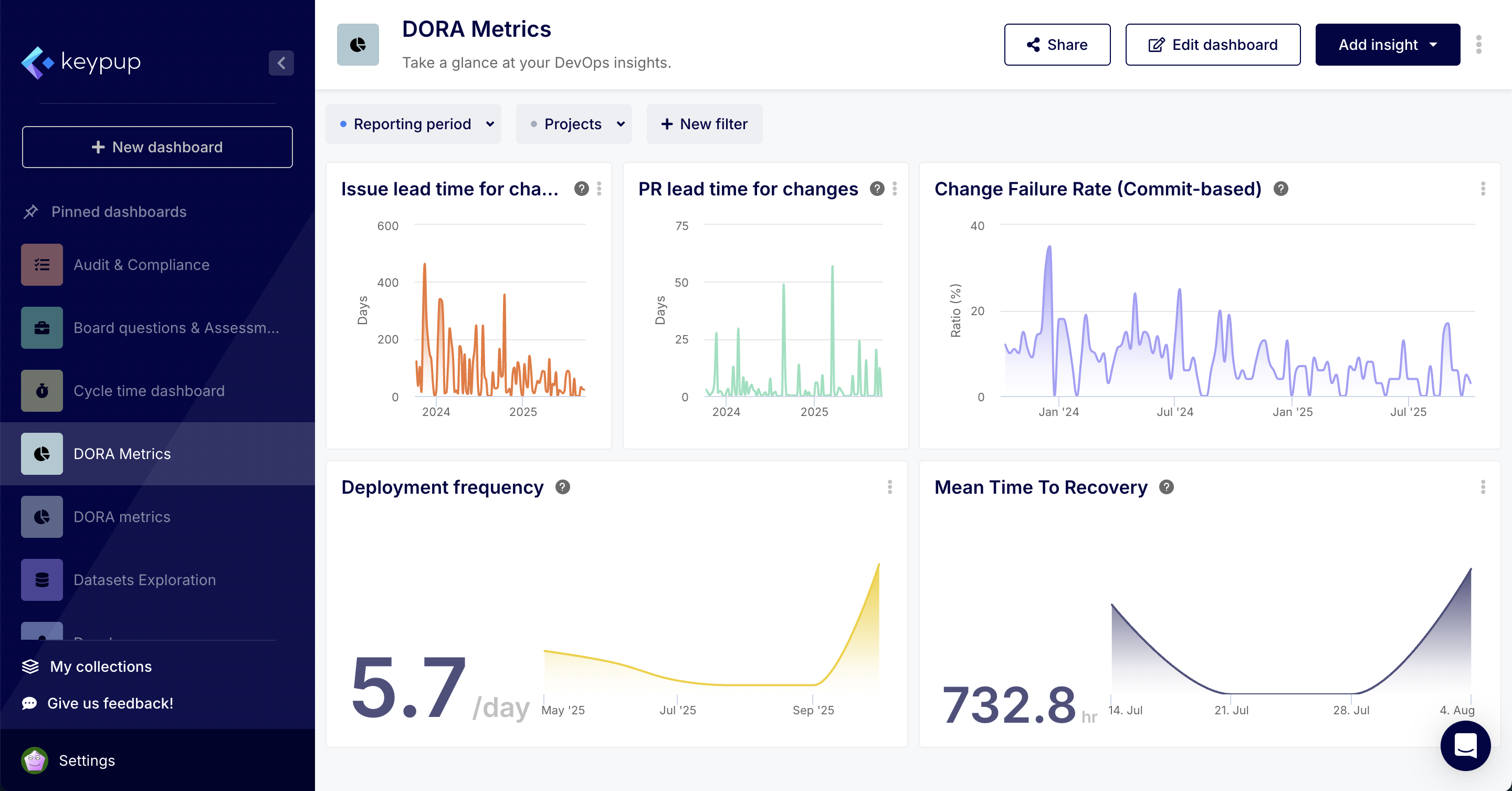
Pull Request Metrics
Analyze the entire lifecycle of your pull requests to understand your review process and unblock your team.
- PR Size: Track the number of lines of code added and deleted in each pull request to gauge complexity.
- PR Throughput: Monitor the number of pull requests merged over any given period.
- PR Lead Time: Measure the total time from when a pull request is created to when it is merged.
- Time to First Review: Identify delays by tracking the time a pull request waits before a teammate reviews it.
- Time to Merge: Analyze the time elapsed from pull request creation to merge.
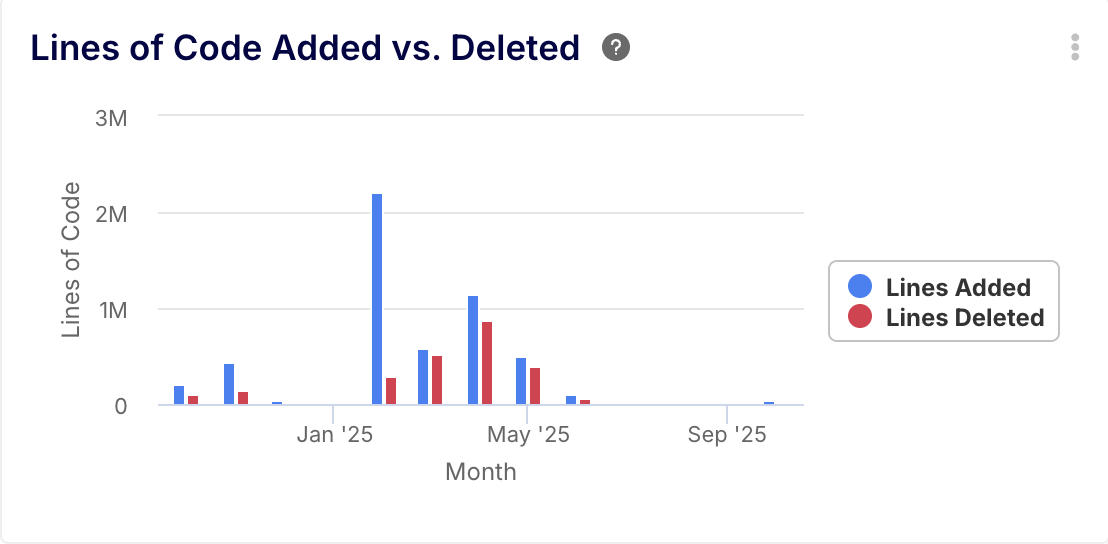
Code & Quality Metrics
Get insights into your codebase and CI/CD pipeline to improve software quality and stability.
- Build Status: Correlate pull requests with their build results to identify merges with failed builds.
- Refactoring Ratio: Analyze the proportion of code deleted versus code added to understand refactoring efforts.
- Commit Volume: Track the number of commits per pull request or over time.

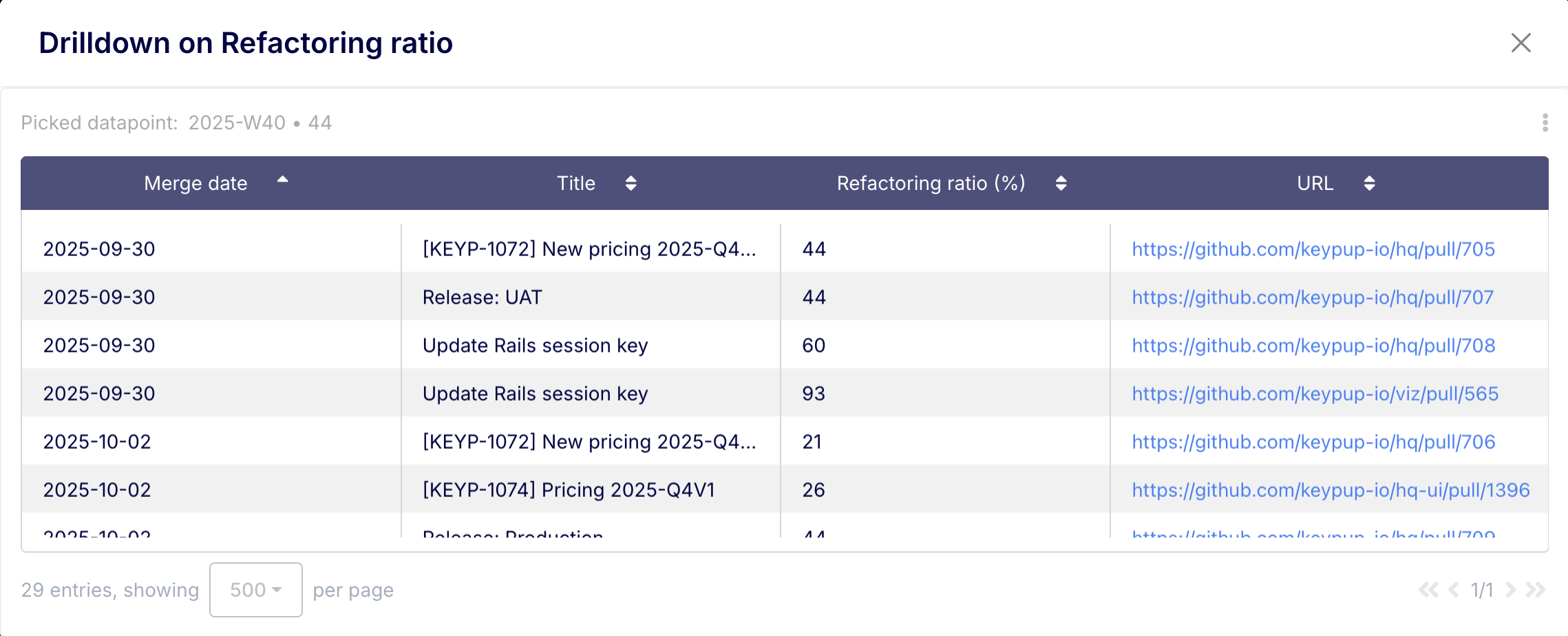
Team & Collaboration Metrics
Understand how your team works together to foster a healthier and more efficient engineering culture.
- Review Distribution: See how review requests are distributed across the team.
- PR Comments: Analyze the volume and nature of discussions happening during code reviews.
- Workload Balance: Use metrics like PRs opened and lines changed to understand how work is distributed among developers.
Benefits of monitoring Azure DevOps with Keypup
Get a complete picture of engineering
Combine data from Azure DevOps with project management tools like Jira or Azure Boards to link code changes with business outcomes. See which initiatives are consuming the most development effort and track items from ticket creation to deployment.
.webp)
Identify bottlenecks in real-time
Are pull requests waiting too long for review? Is your CI/CD pipeline slowing down merges? Keypup's real-time dashboards and insights help you spot and resolve process-related issues before they become critical problems.
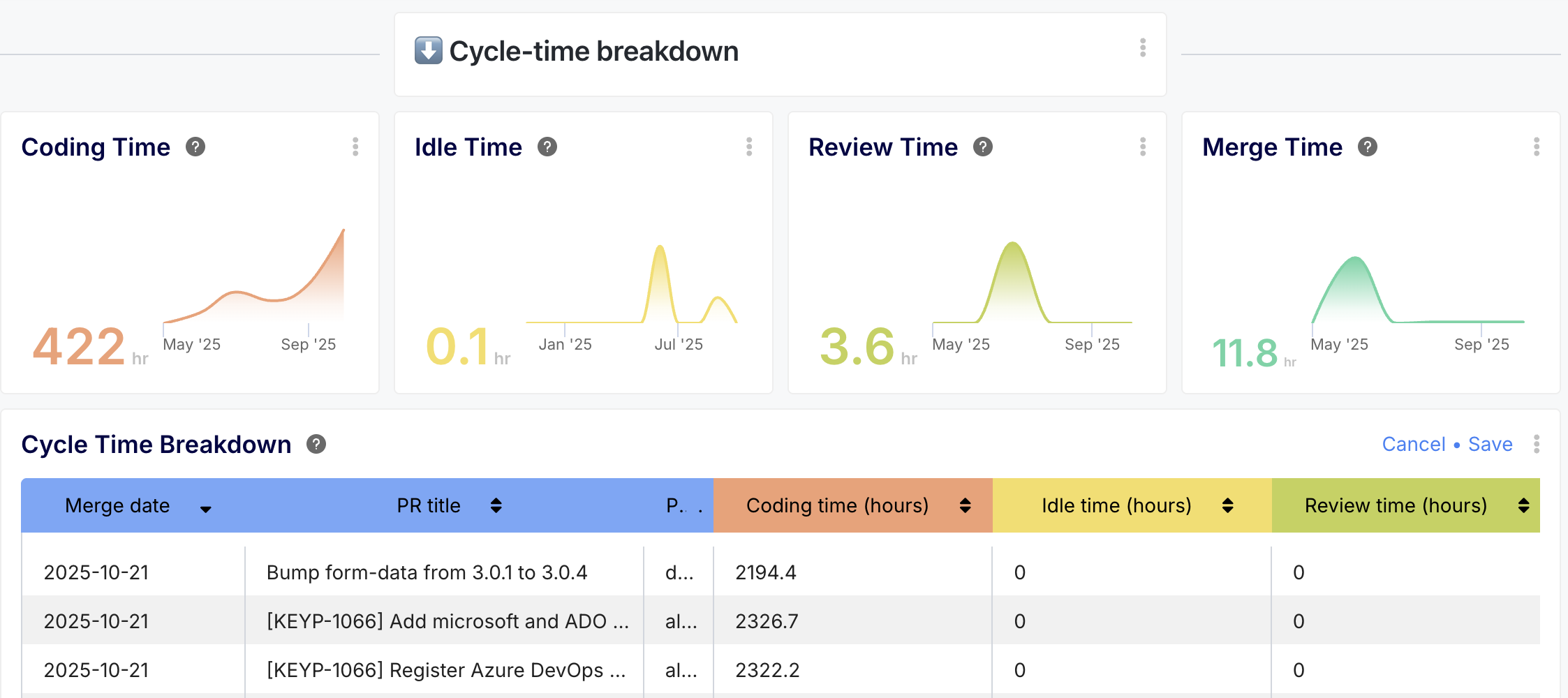
Make data-driven decisions
Move from guesswork to certainty. Use objective data to facilitate conversations about team performance, workload management, and process improvements. Set measurable goals and track your progress over time.
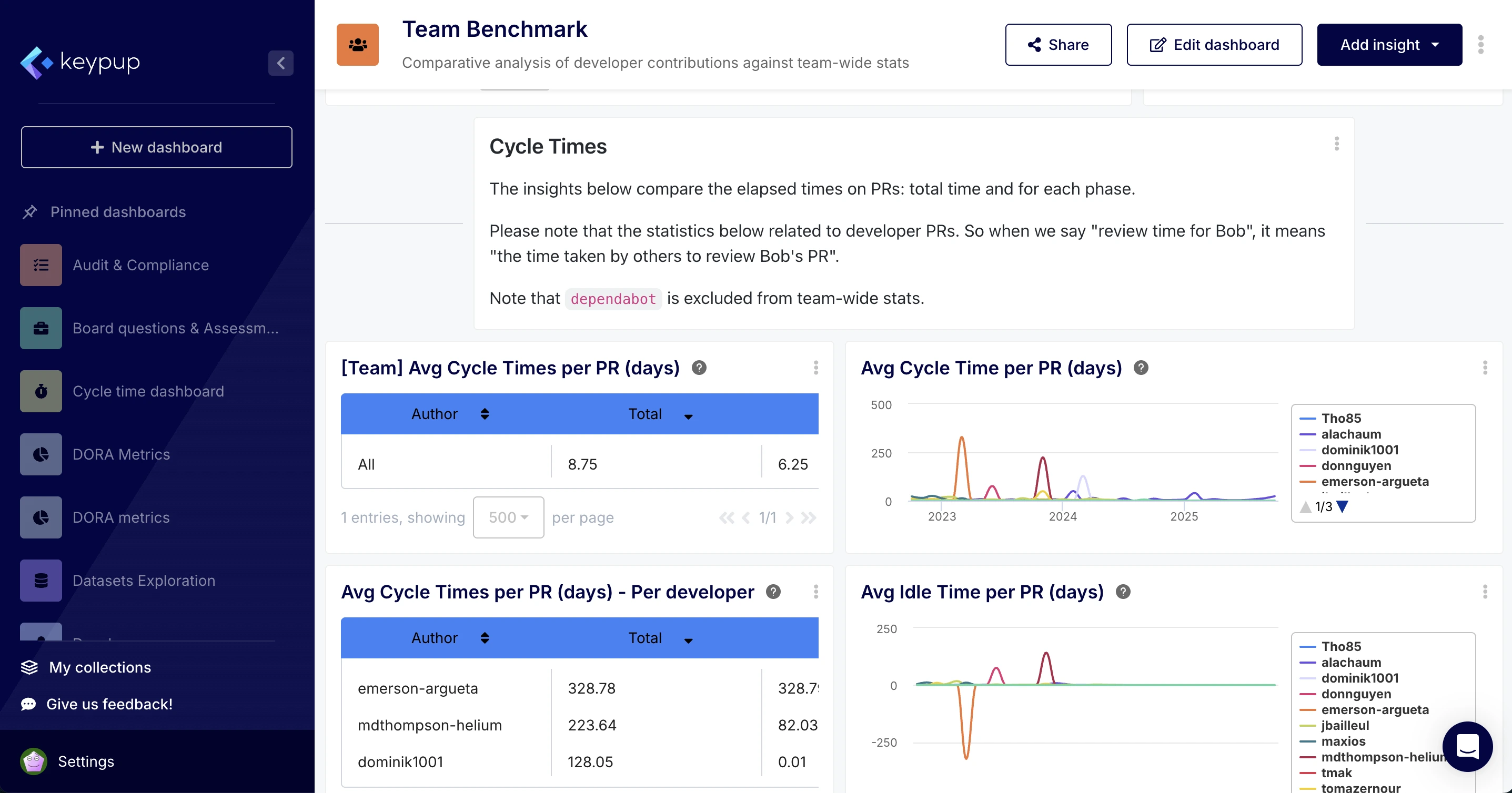
Optimize your code review process
Get granular insights into your PR lifecycle. Identify oversized pull requests, pinpoint delays between reviews and approvals, and ensure work is being reviewed promptly to accelerate your delivery cadence.
How it works
1. Create your Keypup account
Sign up for free in a few clicks. No credit card required.
2. Connect Azure DevOps
Authorize Keypup to access your Azure DevOps organization (Cloud or Server) in a few simple and secure steps.

3. Get real-time insights
Keypup automatically fetches and analyzes your data. Explore your pre-built dashboards or create custom reports to start monitoring what matters most to your team.
Start tracking your Azure DevOps metrics today
Take the guesswork out of software development. Connect Azure DevOps to Keypup and get the visibility you need to build better products, faster.